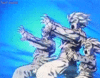Agreed. It was a 10 minute sketch setup. Thank you for feedbackjjgp1112 wrote:The pallete's good but it's waaaaaaaayyyyyyyyyyyy too bright. There are artifacts everywhere and it's even screwing up the blacks.ionutbigiu1 wrote:Good thing we can make Dragon ball Kai , or not... I suppose... since we cannot match Dragon ball OG to Kai xD
Color Correcting the Dragon Box - 3 Part Spectacular
Moderators: General Help, Kanzenshuu Staff
- ionutbigiu1
- Beyond Newbie
- Posts: 128
- Joined: Wed Jul 31, 2013 5:33 am
Re: Color Correcting the Dragon Box - 3 Part Spectacular
- Bruma rabu
- Regular
- Posts: 517
- Joined: Mon Nov 07, 2016 10:12 pm
Re: Color Correcting the Dragon Box - 3 Part Spectacular
Oh yeah tell me about it man, holy crap doing the first episode was hell. The learning curve was insane I've never done anything like this. I was counting frames writing down the seconds heck even the milliseconds. I actually gave up, twice. One of my first ever post on kanzenshuu was asking if anybody has ever tried or done it before and if I could get some advice in how to do it. But now I actually found a really efficient way of doing it and cutting that time in half or more. So cutting up and syncing is no biggie anymore. My new hurdle is colors and this is much harder.lansing wrote:Ok, if you're going to do that, be warn that the amount of time that needs to put into cutting is going to be crazy. I did it to an episode of the season set to sync with kai on my test. It has like 340 cut and took me 12 hours, and I'm doing it very fast already.
For color matching, since your reference now is Kai, it shouldn't have any grain to worry about. If you have any artifact in the result, it's probably coming from the dragon box.
Bulma is awesome... but chi-chi is best waifu 
Re: Color Correcting the Dragon Box - 3 Part Spectacular
What is your method?Bruma rabu wrote: Oh yeah tell me about it man, holy crap doing the first episode was hell. The learning curve was insane I've never done anything like this. I was counting frames writing down the seconds heck even the milliseconds. I actually gave up, twice. One of my first ever post on kanzenshuu was asking if anybody has ever tried or done it before and if I could get some advice in how to do it. But now I actually found a really efficient way of doing it and cutting that time in half or more. So cutting up and syncing is no biggie anymore. My new hurdle is colors and this is much harder.
- Bruma rabu
- Regular
- Posts: 517
- Joined: Mon Nov 07, 2016 10:12 pm
Re: Color Correcting the Dragon Box - 3 Part Spectacular
I'm not sure how'd you do this on other programs(using premiere pro) but my work flow goes like this:lansing wrote: What is your method?
1.Take the first episode of kai and remove the op, ed, and next episode preview.
2. Then from the DBox take the episodes that are in kai and do the samething and only keep part a, b, and eyecatch.
3.Put both kai and dbox on the timeline, make the kai footage small and leave it in the corner and have the DBox footage fill the preview screen.
4.Then from there you just start matching the scenes
Not sure if this makes any sense but with this method I'm able to do an episode in like 4-6 hours depending on how efficient I'm being.
Bulma is awesome... but chi-chi is best waifu 
Re: Color Correcting the Dragon Box - 3 Part Spectacular
Um...I also did episode 1 for the season set and it only has 67 cuts.Bruma rabu wrote:I'm not sure how'd you do this on other programs(using premiere pro) but my work flow goes like this:lansing wrote: What is your method?
1.Take the first episode of kai and remove the op, ed, and next episode preview.
2. Then from the DBox take the episodes that are in kai and do the samething and only keep part a, b, and eyecatch.
3.Put both kai and dbox on the timeline, make the kai footage small and leave it in the corner and have the DBox footage fill the preview screen.
4.Then from there you just start matching the scenes
Not sure if this makes any sense but with this method I'm able to do an episode in like 4-6 hours depending on how efficient I'm being.
Your method is very similar to mine, I just did it in Vapoursynth. I wrote a cutting helper script that takes in 1 kai episode and N number of season episodes, the season episode will be appended, and the two videos will be displayed side by side, along with frame counter, showing the frame number after each cut was added. There will also be a text file(cut file) for storing the cuts and loading it into the script. So every time there's a cut, I just read the frame counter and type it into the cut file and reload the script.
The display window looks like this:
[spoiler]
 [/spoiler]
[/spoiler]Doing it with a cut file makes your works easily to be picked up by other.
-
HakkaiBills93
- Banned
- Posts: 551
- Joined: Fri Jul 07, 2017 3:04 pm
Re: Color Correcting the Dragon Box - 3 Part Spectacular
here is an example just on one random episodes, maybe there is worst than thatlansing wrote:
Your images is a good example of overbrightness of dragon ball, not dragon ball z season set, it doesn't prove your claim about the season set.
if season sets wouldn't have this kind of things i would have totally agree with you, more than that it is oversaturated
here the season sets vs dragon box

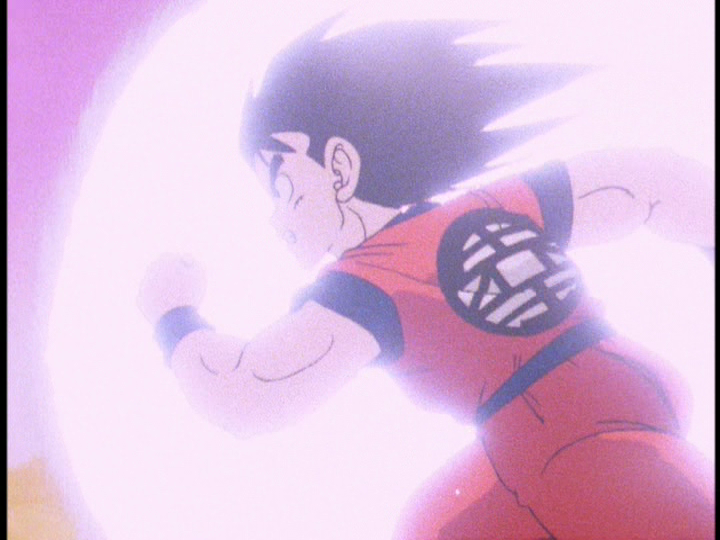
in this case it can maybe be corrected but when it will be brighter than that, you'll never be able to recover it softly
i just wanted to explain you that even if we agree that some cards have wrong colors and lot have good colors as you know which ones are right it means that you don't really need them if you are able to see which ones are wrong.lansing wrote: How is this even a valid point of an argument? There are often cards in a collection that has isolated cels on top of a different background, but so what? There are literally few hundred others in the collection that uses the actual scenes in the anime. Those are the solid consistent source of reference.
carddass aren't only references that can be taken in consideration, you talk like if only super battle cards are reliable and it's not true, you have some game box, goodies box, dvd cover, vhs cover that we can own (so no need to scan) and that can be reliable too, i have fully well preserve recording of dragon ball,z original runs (just some episodes) and they have good colors and those colors are far soften than how look the season sets.
for what i have seen this two years of working with after effect is that the color alteration are mostly the same on each episode part after the color cast is removed, only some time the red are more off and sometimes it's the same with cyan colors, when i applied a settings it look mostly the same so i don't think it's really take more time than doing luts for each scenes[/quote]lansing wrote: Because I don't have years and years of time color correcting every single scenes all by my myself. That is unrealistic. Yes you can spend all your time doing it for fun but you're going nowhere.
ah and do you find it accurate? s8e27
since when there is green in super saiyan energy?
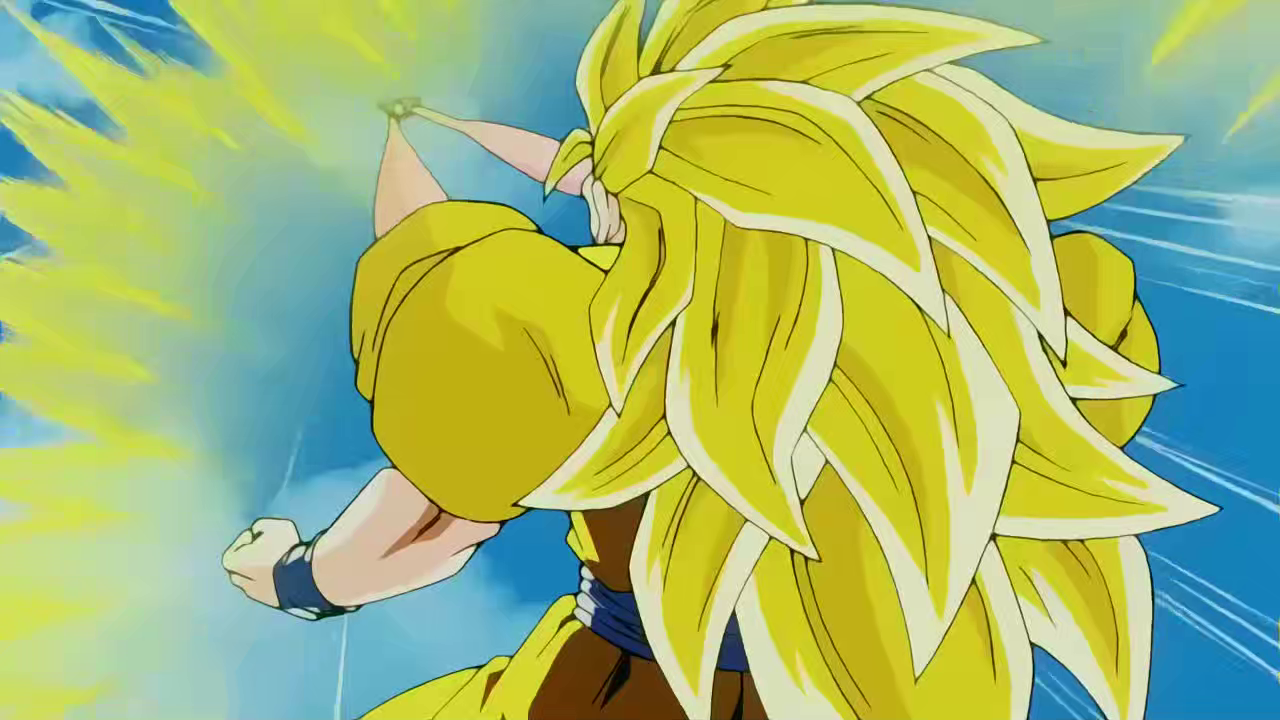
like i said you even if it is less visible than dbox, there is tint, funimation have used brightness and crushed black to hide it but it's not because you don't see something that it's not there
it's really boring but there isn't any 100% reliable source funimation include for color matching, the only way is manually
- Bruma rabu
- Regular
- Posts: 517
- Joined: Mon Nov 07, 2016 10:12 pm
Re: Color Correcting the Dragon Box - 3 Part Spectacular
Damn most of that went right over my head but it sounds like you got a pretty good system going on probably way better than minelansing wrote: Um...I also did episode 1 for the season set and it only has 67 cuts.
Your method is very similar to mine, I just did it in Vapoursynth. I wrote a cutting helper script that takes in 1 kai episode and N number of season episodes, the season episode will be appended, and the two videos will be displayed side by side, along with frame counter, showing the frame number after each cut was added. There will also be a text file(cut file) for storing the cuts and loading it into the script. So every time there's a cut, I just read the frame counter and type it into the cut file and reload the script.
The display window looks like this:
[spoiler][/spoiler]
Doing it with a cut file makes your works easily to be picked up by other.
Bulma is awesome... but chi-chi is best waifu 
Re: Color Correcting the Dragon Box - 3 Part Spectacular
This is one of the special effect, such as spirit balls, lightnings, flashes and explosions, they are supposed to look blown out. Having a little more to it is not that big of a deal. And for this particular scene, you can use the one from the level set that have not been overbrighten.HakkaiBills93 wrote: here is an example just on one random episodes, maybe there is worst than that
if season sets wouldn't have this kind of things i would have totally agree with you, more than that it is oversaturated
here the season sets vs dragon box
[spoiler]
[/spoiler]
in this case it can maybe be corrected but when it will be brighter than that, you'll never be able to recover it softly
I never said that the dragon ball levels cards are the only reliable source for getting accurate color, any card collections that was made during that time who also have prints of the actual anime scene on the cards can be a good source also.HakkaiBills93 wrote: i just wanted to explain you that even if we agree that some cards have wrong colors and lot have good colors as you know which ones are right it means that you don't really need them if you are able to see which ones are wrong.
carddass aren't only references that can be taken in consideration, you talk like if only super battle cards are reliable and it's not true, you have some game box, goodies box, dvd cover, vhs cover that we can own (so no need to scan) and that can be reliable too, i have fully well preserve recording of dragon ball,z original runs (just some episodes) and they have good colors and those colors are far soften than how look the season sets.
And no, dvd covers, vhs covers, degraded broadcast recording are not, it's so obvious. Cels can be reliable, only if you have them physically, I mean a lot of them. Then you can create a calibrated copy by scanning them using the same scanner or taking photos using the same camera, but that is just an unrealistic task.
And where are you now? Still running around in circles.HakkaiBills93 wrote: for what i have seen this two years of working with after effect is that the color alteration are mostly the same on each episode part after the color cast is removed, only some time the red are more off and sometimes it's the same with cyan colors, when i applied a settings it look mostly the same so i don't think it's really take more time than doing luts for each scenes
I don't see no green tint, and there's no sign of green tint on all normal shots on that particular sky battle scene of episode 246HakkaiBills93 wrote: ah and do you find it accurate? s8e27
since when there is green in super saiyan energy?
[spoiler][/spoiler]
like i said you even if it is less visible than dbox, there is tint, funimation have used brightness and crushed black to hide it but it's not because you don't see something that it's not there
it's really boring but there isn't any 100% reliable source funimation include for color matching, the only way is manually
[spoiler]
 [/spoiler]
[/spoiler]And here's a shot in the same episode that displayed a variety of color, I don't see green tint:
[spoiler]
 [/spoiler]
[/spoiler]-
HakkaiBills93
- Banned
- Posts: 551
- Joined: Fri Jul 07, 2017 3:04 pm
Re: Color Correcting the Dragon Box - 3 Part Spectacular
they are'nt supposed to be as blown out like that, i just wanted to say that it's better don't losing any detailslansing wrote:[
This is one of the special effect, such as spirit balls, lightnings, flashes and explosions, they are supposed to look blown out. Having a little more to it is not that big of a deal. And for this particular scene, you can use the one from the level set that have not been overbrighten.
some dvd covers use cels in theirs covers or booklets , like funimation did on their dvd single for some of themlansing wrote: I never said that the dragon ball levels cards are the only reliable source for getting accurate color, any card collections that was made during that time who also have prints of the actual anime scene on the cards can be a good source also.
And no, dvd covers, vhs covers, degraded broadcast recording are not, it's so obvious. Cels can be reliable, only if you have them physically, I mean a lot of them. Then you can create a calibrated copy by scanning them using the same scanner or taking photos using the same camera, but that is just an unrealistic task.
anyway even well calibrated cels can sometimes have differrent colors than others
here a production cels very well done (can't deny that the calibration is good) credits goes to tanooki kuribo

and if you take your season sets, you'll see that colors aren't the same for buu and saiyan aura, i even tried to match those colors with dragon box and the result is totally off while watching
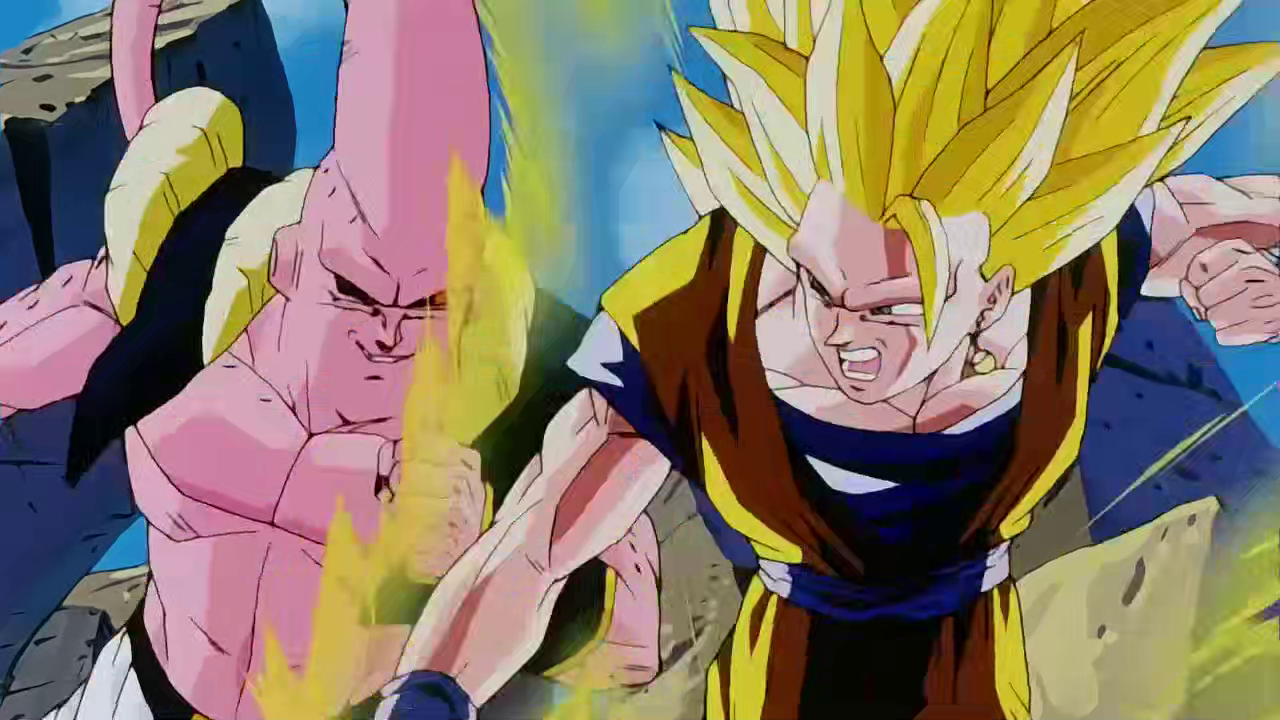
i want it perfect and i lack of technical knowledge, dragon box didn't just need to be color corrected, you also need to solve some authoring issues for some episodes and i didn't say one day : hey now i can do color correction... i allways check if my colors are really ok but i have download, watch lot of foreign release old masters to see as they degrade differrently which colors are similar etc..lansing wrote: And where are you now? Still running around in circles.
so i keep doing, re-doing eacg time i see something wrong as in colors as in the encode itself
i don't own the season sets the DNR, cropping is such a waste , as your screenshot is far better than mine i think that it's kinda caused by my video player and maybe myself too seeing it (or the poor encode too) but when i was playing it colors feel strange unlike others episodeslansing wrote: I don't see no green tint, and there's no sign of green tint on all normal shots on that particular sky battle scene of episode 246
[spoiler]
And here's a shot in the same episode that displayed a variety of color, I don't see green tint:
[spoiler][/spoiler]
but anyway i allways think as the match tools have the issues for small area and that it is a mistake to copy the oversaturation, crushed black etc... even if you are right about accurate colors of this release , it's better to use selective color to alter channel until (after color cast removal of course) you get the same colors as your match (lowering saturation to compare)
doing scene by scene things is a colossal work, if you watch the ep where kamesennin talk about old tenkaichi budokai before the cell game you'll see that the color correction done for this release wasn't done shot by shot (cause the flashback is very tint and it's not caused of flashback but cause it's from another episodes)
Re: Color Correcting the Dragon Box - 3 Part Spectacular
Since there has been a bit of argument over reliable sources for reference I decided to compile all the cel scans I have come across and saved over the past couple years. Most of them are direct scans rather than pictures and while some are more damaged and aged than others, the preponderance of consistency in ink colors can give a pretty accurate idea as to what certain characters are supposed to look like. Always remember that there are no perfect sources for color correcting Dragon Ball. The best we can do is use as many high quality sources as possible to get close to what was originally intended. Remember not to make the perfect the enemy of the good.
Dragon Ball Cel Scans
Dragon Ball Cel Scans
Re: Color Correcting the Dragon Box - 3 Part Spectacular
Ok since there's someone who actually collected a tons of cel scans  (well I still have doubt if the scanner was calibrated), here is a prove of concept that matched a kai image to a cel by mapping one color palette to another using Dr Dre's tool.
(well I still have doubt if the scanner was calibrated), here is a prove of concept that matched a kai image to a cel by mapping one color palette to another using Dr Dre's tool.
A cel image from the package:
[spoiler] [/spoiler]
[/spoiler]
Episode 142 from Kai:
http://www.framecompare.com/image-compa ... n/WG7NNN8X
I created a color palette for Trunks and Goten for both images, a total of 16 color each. And then matched it with Dr Dre's program, the resulting LUT was then applied to the Kai image. I didn't match the sky because they are not the same sky.
A cel image from the package:
[spoiler]
 [/spoiler]
[/spoiler]Episode 142 from Kai:
http://www.framecompare.com/image-compa ... n/WG7NNN8X
I created a color palette for Trunks and Goten for both images, a total of 16 color each. And then matched it with Dr Dre's program, the resulting LUT was then applied to the Kai image. I didn't match the sky because they are not the same sky.
Re: Color Correcting the Dragon Box - 3 Part Spectacular
That looks about a thousand times better than anything I've been able to do manually. Maybe just a touch of manual level adjustments and that is probably as good as we will ever get.lansing wrote:Ok since there's someone who actually collected a tons of cel scans(well I still have doubt if the scanner was calibrated), here is a prove of concept that matched a kai image to a cel by mapping one color palette to another using Dr Dre's tool.
A cel image from the package:
[spoiler][/spoiler]
Episode 142 from Kai:
http://www.framecompare.com/image-compa ... n/WG7NNN8X
I created a color palette for Trunks and Goten for both images, a total of 16 color each. And then matched it with Dr Dre's program, the resulting LUT was then applied to the Kai image. I didn't match the sky because they are not the same sky.
-
HakkaiBills93
- Banned
- Posts: 551
- Joined: Fri Jul 07, 2017 3:04 pm
Re: Color Correcting the Dragon Box - 3 Part Spectacular
okay it work for this image but if you used dr dre tools to match it , does it apply well to the full part of the ep? like i show you some production cels even well scanned have totally wrong colors or opposite to some other sometimelansing wrote:Ok since there's someone who actually collected a tons of cel scans(well I still have doubt if the scanner was calibrated), here is a prove of concept that matched a kai image to a cel by mapping one color palette to another using Dr Dre's tool.
A cel image from the package:
[spoiler][/spoiler]
Episode 142 from Kai:
http://www.framecompare.com/image-compa ... n/WG7NNN8X
I created a color palette for Trunks and Goten for both images, a total of 16 color each. And then matched it with Dr Dre's program, the resulting LUT was then applied to the Kai image. I didn't match the sky because they are not the same sky.
so even if it works for one image, sometimes it don't work for a whole scenes, the hardest things is to get solid reference working for a whole scene
if you want to color correct dragon ball kai final chapter i heard from someone here that the same color correction work for the whole part (even if i think it's after the color cast removal that i think you are able to do)
Re: Color Correcting the Dragon Box - 3 Part Spectacular
So I never really looked into using Dr Dre's tool and I have no clue what I'm doing, but I am really impressed. Aside from the really bad artifacting in Gohan's shirt and few other artifacts the color correction accuracy is outstanding with a few minor manual adjustments.
[spoiler]
 [/spoiler]
[/spoiler]
[spoiler]

 [/spoiler]
[/spoiler]
More or less but because the color issues with Kai 2.0 are because of inaccurate color correction that was done scene-by-scene there will be instances where certain scenes look really off (scenes with Piccolo are an example).HakkaiBills93 wrote:If you want to color correct dragon ball kai final chapter I heard from someone here that the same color correction work for the whole part (even if I think it's after the color cast removal that I think you are able to do)
-
HakkaiBills93
- Banned
- Posts: 551
- Joined: Fri Jul 07, 2017 3:04 pm
Re: Color Correcting the Dragon Box - 3 Part Spectacular
the thing is that this tools "copy" the color it doesn't make the footage better, if there is grain, it remain grain and each footage have his own luminosity, brightness etc so if you copy a brighter footage to a darker, this kind of things can happen for sure, but as i see it's not really monstruous compared to the season sets encode i have shown beforeMrWalnut4 wrote:So I never really looked into using Dr Dre's tool and I have no clue what I'm doing, but I am really impressed. Aside from the really bad artifacting in Gohan's shirt and few other artifacts the color correction accuracy is outstanding with a few minor manual adjustments.
[spoiler]
[/spoiler]
- Bruma rabu
- Regular
- Posts: 517
- Joined: Mon Nov 07, 2016 10:12 pm
Re: Color Correcting the Dragon Box - 3 Part Spectacular
I don't think kai 1.0 color pallet works to well with dboxes. I've been trying and using different shoots and it just produces a nasty picture overall. A few work but not for a whole part of an episode. I shouldn't be to surprised though, it's a low bit rate and not well encoded release. I'll try only last thing and if doesn't work I might give up on color correction and just do color cast removal. This might have been too complex for a noobie like my self haha.
Bulma is awesome... but chi-chi is best waifu 
Re: Color Correcting the Dragon Box - 3 Part Spectacular
There're still a lot of uncertainty right now, as I only used a 16 color palette. As of right now for that episode, the things that look right are Goten, Trunks and Mr. Satan, while green, pink, the sky and Gohan's color are still missing. The hope is that when I completed the color palette with every color of the episode, the generated LUT would be sufficient for the entire episode. Let's hope that's what will happen.HakkaiBills93 wrote: okay it work for this image but if you used dr dre tools to match it , does it apply well to the full part of the ep? like i show you some production cels even well scanned have totally wrong colors or opposite to some other sometime
so even if it works for one image, sometimes it don't work for a whole scenes, the hardest things is to get solid reference working for a whole scene
if you want to color correct dragon ball kai final chapter i heard from someone here that the same color correction work for the whole part (even if i think it's after the color cast removal that i think you are able to do)
And I'm going to reply to your pm here, no I'm not going to use the selective color with after effect. It's not the right tool, as to 99.99% of the other color correction tools we had tried. And you should move away from it too, especially after seeing my example of color palette matching using Dr Dre's tool. You're not going to get anything better than that with selective color.
-
HakkaiBills93
- Banned
- Posts: 551
- Joined: Fri Jul 07, 2017 3:04 pm
Re: Color Correcting the Dragon Box - 3 Part Spectacular
just wait! if i correctly understand you use vapoursynth and can alter the lut to build it? if it's the case yes it's very interesting , i allways think the lut should have been done in one time so the only way should be to get already good looking episode source to match but if you can create it , it's differrent . if your test don't work try to remove the color cast before creating your lut , for what i know the only noticeable change on each episode is the color cast but with it remove it remain the same alterations with sometimes slight differrence (red, and cyan are the most noticeable ones)lansing wrote:There're still a lot of uncertainty right now, as I only used a 16 color palette. As of right now for that episode, the things that look right are Goten, Trunks and Mr. Satan, while green, pink, the sky and Gohan's color are still missing. The hope is that when I completed the color palette with every color of the episode, the generated LUT would be sufficient for the entire episode. Let's hope that's what will happen.HakkaiBills93 wrote: okay it work for this image but if you used dr dre tools to match it , does it apply well to the full part of the ep? like i show you some production cels even well scanned have totally wrong colors or opposite to some other sometime
so even if it works for one image, sometimes it don't work for a whole scenes, the hardest things is to get solid reference working for a whole scene
if you want to color correct dragon ball kai final chapter i heard from someone here that the same color correction work for the whole part (even if i think it's after the color cast removal that i think you are able to do)
And I'm going to reply to your pm here, no I'm not going to use the selective color with after effect. It's not the right tool, as to 99.99% of the other color correction tools we had tried. And you should move away from it too, especially after seeing my example of color palette matching using Dr Dre's tool. You're not going to get anything better than that with selective color.
-
HakkaiBills93
- Banned
- Posts: 551
- Joined: Fri Jul 07, 2017 3:04 pm
Re: Color Correcting the Dragon Box - 3 Part Spectacular
what's this software?lansing wrote:

- ionutbigiu1
- Beyond Newbie
- Posts: 128
- Joined: Wed Jul 31, 2013 5:33 am
Re: Color Correcting the Dragon Box - 3 Part Spectacular
As I said Kai is not a reliable source of color correction for dragon box.Unless you want to spend time that you will never get it back.Bruma rabu wrote:I don't think kai 1.0 color pallet works to well with dboxes. I've been trying and using different shoots and it just produces a nasty picture overall. A few work but not for a whole part of an episode. I shouldn't be to surprised though, it's a low bit rate and not well encoded release. I'll try only last thing and if doesn't work I might give up on color correction and just do color cast removal. This might have been too complex for a noobie like my self haha.