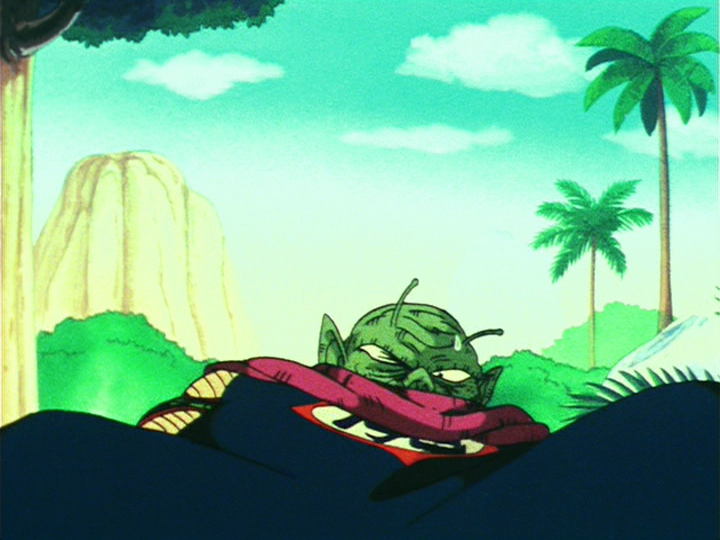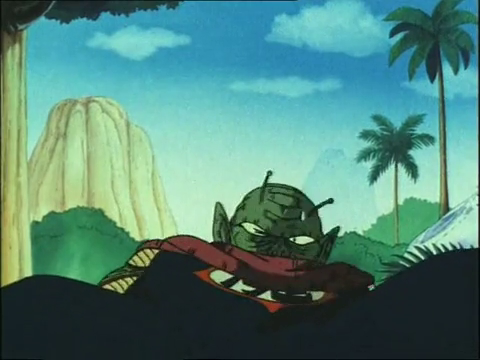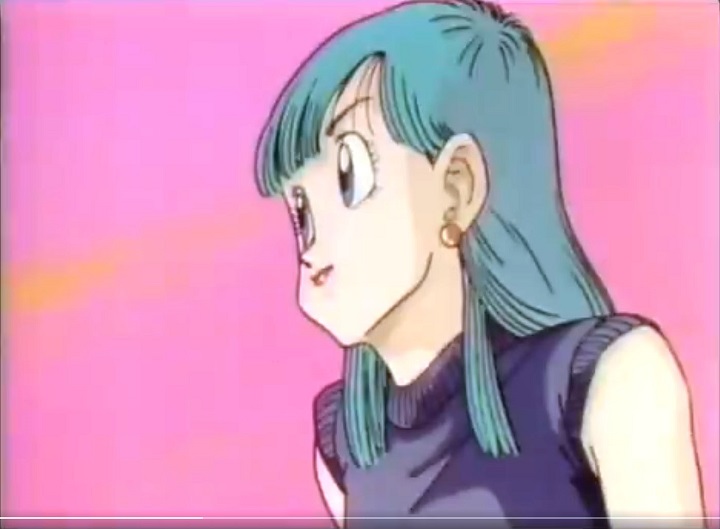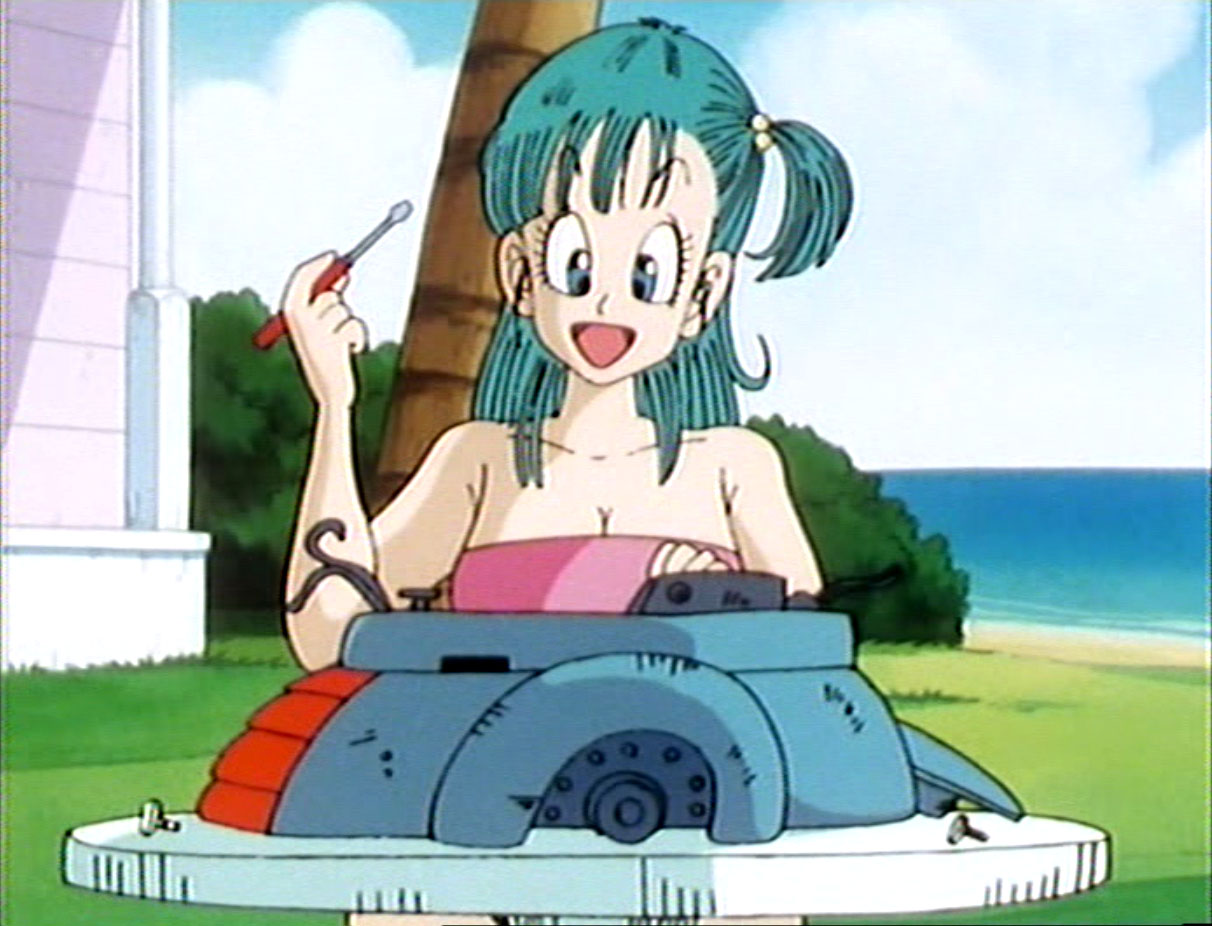Well the silly part is that this is not Star Wars Despecialised . You are talking about a full grown series that you have almost not even half of the reference to use right in front of you and the references are most of the time more or less f*cked up , because of the simple fact the color reserach is almost null taking in consideration releases like season sets and whatsoever . If you have references that are more or less usefull and consider them as perfect as they can be for a color match..well who knows..maybe each with their own because in the end beauty is in the eye of the beholder xD .Usually when you try to replicate something that was already poorly managed , lets guess together what the result would be , still a poorly resultlansing wrote:Who cares about whether or not if it's technically called a "color correction". Color matching is not silly, it's the most realistic approach considering you have a complete full set of reference sitting right in front of you. Color correction out of random uncalibrated source from the internet, on the other hand, is silly.ionutbigiu1 wrote: Well sometimes to get the proper color correciton you only have to do is be patience , experiment a lot, and do your homewoerk when it comes to different sources . But not to copy some silly releases like sesason set or kai set . You can create a pallete , the problem is that poeple have almost zero knowdlege about how a proper CC should look like . But yet again each with their own, as long as anyone is happy with their colorcorrection, all should be happy . But copying kai colors to dragon box or level sets to dragon box or season sets to kai or season sets to dragon box and so on , that thing aint color correction . Also i am aware that color correciton has been attempted in the past , but this is not de wey to fix the entire series.
And 1 more thing , nothing is randomly calibrated my fellow . If it would be like that haha nobody would even bother color correcting . But your reserach and my reserach are months or maybe years away so that is fine nevertheless.
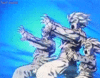

 ][/spoiler]
][/spoiler]

 [/spoiler]
[/spoiler] [/spoiler]
[/spoiler] [/spoiler]
[/spoiler]