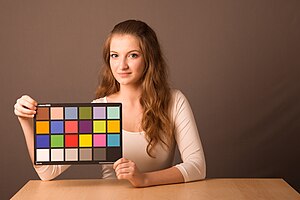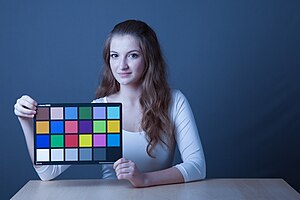My method alters channels so I think I've got everything your stating there. I've got all the parts to do auto white balance but putting it all together and coding it is really hard.HakkaiBills93 wrote: ↑Sat Jun 29, 2019 9:40 am for me a proper calibration need to
- white balance by only altering colors channels for that (not raising contrast to have a white really white (it's a kind of stupid cheat)
- alter hue or colors to correct remaining alterations
- adjust contrast, levels or brightness to reveal details when it's too dark or adjust when it's too bright
if some kind of proper color correction could be done automatically perfectly without any manual things, i think there will already have a software or a plugin in that purpose
Color Correcting the Dragon Box - 3 Part Spectacular
Moderators: General Help, Kanzenshuu Staff
-
crabshank1
- Beyond Newbie
- Posts: 123
- Joined: Tue Nov 09, 2010 6:26 pm
Re: Color Correcting the Dragon Box - 3 Part Spectacular
-
HakkaiBills93
- Banned
- Posts: 551
- Joined: Fri Jul 07, 2017 3:04 pm
Re: Color Correcting the Dragon Box - 3 Part Spectacular
then good luck, i think there is several ways to color correct something , it's interesting to see various ways to reach stuffs, of course it's better to share tutorials when really done but make countless test, with several part, check various issues that can occurs with your settings then adjust what needed, allways trying to do better , raise details unlike some that crush things to hide what they can't correct etc
Re: Color Correcting the Dragon Box - 3 Part Spectacular
Oh man, your reasoning is horrible and your logic is all over the place. Let me set this straight before you stack more straw man fallacies on top of straw man fallacies.HakkaiBills93 wrote: ↑Sat Jun 29, 2019 6:24 amlike i said i don't care about what you said, more with "carddass" as only argument it's not like if it was never said that 35mm promotions cels that are used for all cardass or thumbnails etc was the final result in the show but as i said, explain it to you is useless you are the kind of guys that allways knows the true about evrything so just "stay in your world" and in 100 years maybe you'll show a valuable things about what you are doing for years^^
season sets HAVE COLOR CAST that you can see by lowering contrast and luminosity, so it can't be accurate no matter which stupid things you can say
...
i never said that the better result was against all other kind of color correction , it's a better result than the source, but at least a color correction with issue like white balance or overbrightness etc can't be really called color correction
At this stage of color correcting dragon ball z, simple color cast removal is not enough because the result still looks meh, the better option now is to change the color to a given color accurate reference, that's why there's the use of selective color and color matching program.
Then the next question is the accuracy issue and the ease of use. With selective color or the much earlier HSL corrector from Colorista, the usage is not easy, you'll have to manually change every color, and if you're going for best possible outcome, you're to do it for every scene, that is a gazillion tons of works. With color matching program, you delegated the work to a database storing all the initial and reference color values and the program for matching them. All you're doing is data entry, which is easy.
And for accuracy, there is no telling in selective color on whether you get your targeted color, it was decided by your eyeball. Where as with color matching program, there is a measure of Delta E that tells you exactly what your accuracy is in number.
Now if you're to argue that color matching program is no better than selective color for this, show me some better workflows that takes less time than I previously described for selective color. For example, how do you reuse a reference color value without starting from scratch every single time? How do you check if you get the targeted color?
-
HakkaiBills93
- Banned
- Posts: 551
- Joined: Fri Jul 07, 2017 3:04 pm
Re: Color Correcting the Dragon Box - 3 Part Spectacular
fallacies? so funny for someone that ONLY SHOW a poor screenshot tinted as his proud result.
i gave you evidence that your way suck you are just too stupid to understand
white balance is the first things you have to do before everything else,
you can trust or not me but i have a preset that work on everything , i only have to white balance each part from the preset
that's why i can show screenshot when you want unlike you
show us your result guy it's you who spread that color matching is better and superior show me that you didn't blow anything with your way,
i invite anyone to post lot of dragon ball dbox untouch screenshot and then using your "superior" way to cc and me i'll use the "inferior" and then we'll post our result here and we will see by others opinions who have the biggest mouth but the smallest dick
i invite people to ask bright, dark, hardly affected episodes etc, we will see the "superior" work that you can't even show
your sailor moon screenshot is just not color corrected
i gave you evidence that your way suck you are just too stupid to understand
but that's your opinion guy, like i told countless time, it's not cause you are not smart enough to do something that others can't do it, i remember you that at least since we talk, you show litterally nothing that fit the so called "superior" way if cc except a screenshot that have color cast (and a release with color cast isn't color corrected, it's color altered nothing more)Then the next question is the accuracy issue and the ease of use. With selective color or the much earlier HSL corrector from Colorista, the usage is not easy, you'll have to manually change every color, and if you're going for best possible outcome, you're to do it for every scene, that is a gazillion tons of works. With color matching program, you delegated the work to a database storing all the initial and reference color values and the program for matching them. All you're doing is data entry, which is easy.
white balance is the first things you have to do before everything else,
you can trust or not me but i have a preset that work on everything , i only have to white balance each part from the preset
that's why i can show screenshot when you want unlike you
show us your result guy it's you who spread that color matching is better and superior show me that you didn't blow anything with your way,
i invite anyone to post lot of dragon ball dbox untouch screenshot and then using your "superior" way to cc and me i'll use the "inferior" and then we'll post our result here and we will see by others opinions who have the biggest mouth but the smallest dick
i invite people to ask bright, dark, hardly affected episodes etc, we will see the "superior" work that you can't even show
your sailor moon screenshot is just not color corrected
Re: Color Correcting the Dragon Box - 3 Part Spectacular
Yes it is easy, it can be done in a few clicks with the colorchecker right in the image. I just don't understand why you are challenging people but yet give him low quality 300x200 thumbnail images to work with.crabshank1 wrote: ↑Sat Jun 29, 2019 6:34 am Hey lansing! Prove your methods are superior by matching these! Should be easy, the palette (the LUT) is in her hand:
From Wikipedia:
Original:Spoiler:
Spoiler:
-
crabshank1
- Beyond Newbie
- Posts: 123
- Joined: Tue Nov 09, 2010 6:26 pm
Re: Color Correcting the Dragon Box - 3 Part Spectacular
Apoloigies, the high quality versions are there I just didn't see them on my phone.lansing wrote: ↑Sat Jun 29, 2019 1:00 pmYes it is easy, it can be done in a few clicks with the colorchecker right in the image. I just don't understand why you are challenging people but yet give him low quality 300x200 thumbnail images to work with.crabshank1 wrote: ↑Sat Jun 29, 2019 6:34 am Hey lansing! Prove your methods are superior by matching these! Should be easy, the palette (the LUT) is in her hand:
From Wikipedia:
Original:Spoiler:
Spoiler:
Here:

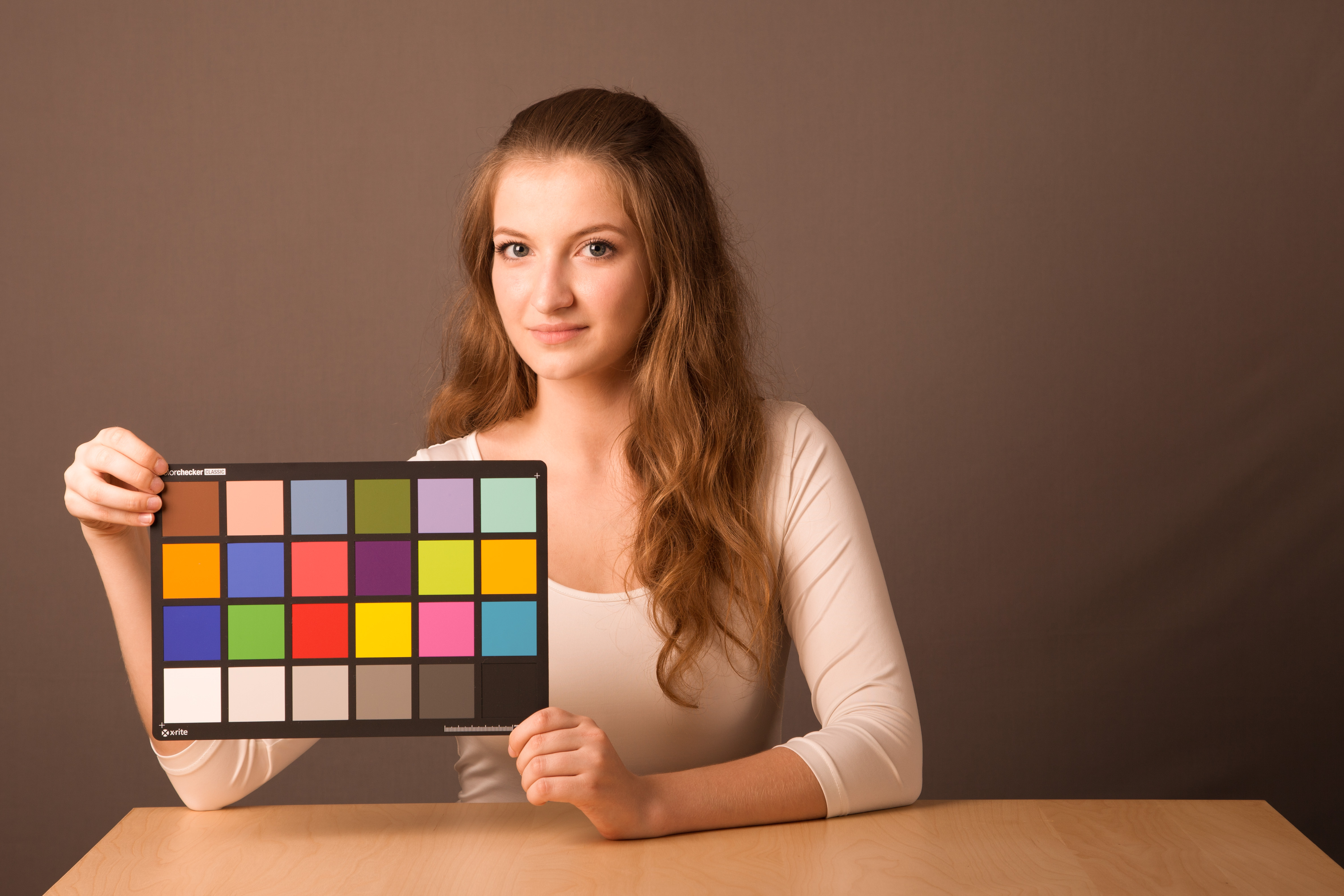

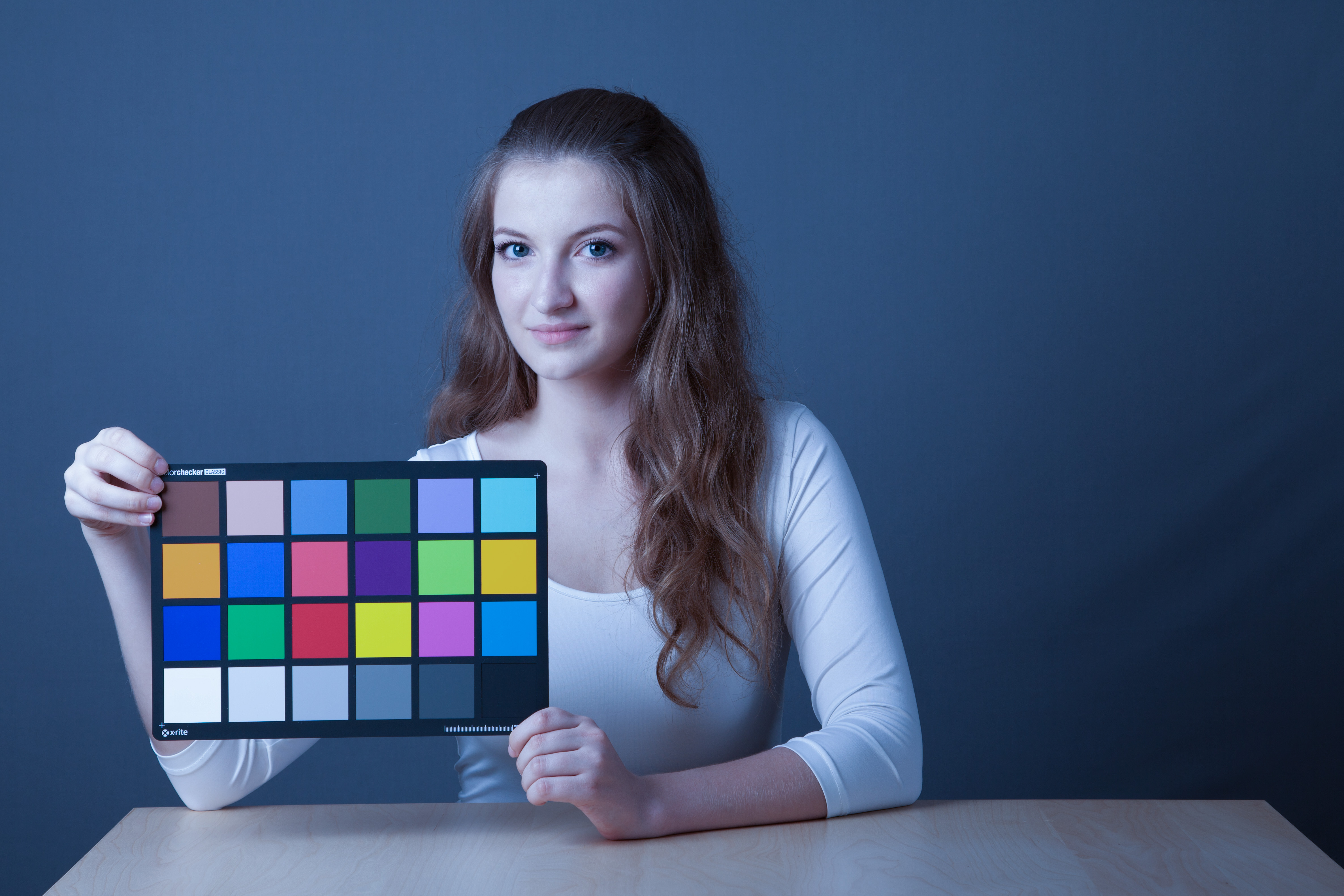

-
crabshank1
- Beyond Newbie
- Posts: 123
- Joined: Tue Nov 09, 2010 6:26 pm
Re: Color Correcting the Dragon Box - 3 Part Spectacular
I'm done with DBZ E268 and I will present very soon but I have to update the shader chain:
- Upscale
- Grey dither (https://github.com/crabshank/HLSL-Resha ... ither.hlsl)
- White balance
- Hues
- Value matched to image created in GIMP by using Colors > Auto > Stretch Contrast on a DBox frame (OPTIONAL on most episodes, unless highlights blown out)
- Saturation matched to value of gamma image (https://github.com/crabshank/HLSL-Resha ... %202.2.png; also in OneDrive AvsPmod.zip file) (OPTIONAL on most episodes, or remapping page will not recommend any remapping or very extreme remapping that you should not do, unless especially desaturated)
- Crush (OPTIONAL)
- Downscale
Re: Color Correcting the Dragon Box - 3 Part Spectacular
Dude are you stupid? I literally told you the reasons why it's better on the last comment. That is not an opinion but a reasonable analysis knowing how the workflow of the software works.HakkaiBills93 wrote: ↑Sat Jun 29, 2019 12:40 pmbut that's your opinion guy, like i told countless time, it's not cause you are not smart enough to do something that others can't do it, i remember you that at least since we talk, you show litterally nothing that fit the so called "superior" way if cc except a screenshot that have color cast (and a release with color cast isn't color corrected, it's color altered nothing more)Then the next question is the accuracy issue and the ease of use. With selective color or the much earlier HSL corrector from Colorista, the usage is not easy, you'll have to manually change every color, and if you're going for best possible outcome, you're to do it for every scene, that is a gazillion tons of works. With color matching program, you delegated the work to a database storing all the initial and reference color values and the program for matching them. All you're doing is data entry, which is easy.
white balance is the first things you have to do before everything else,
you can trust or not me but i have a preset that work on everything , i only have to white balance each part from the preset
that's why i can show screenshot when you want unlike you
show us your result guy it's you who spread that color matching is better and superior show me that you didn't blow anything with your way,
Like what? Level adjustment? RGB parade? lolHakkaiBills93 wrote: ↑Sat Jun 29, 2019 12:40 pmbut i have a preset that work on everything , i only have to white balance each part from the preset
The sailor moon screenshot was to prove that you don't need to remove color cast when doing color match unlike other methods, everything will fall into place when given the reference color, very simple. And the average delta E for that match is 3 across the eight patches that I referenced, which is a tap below excellent in accuracy with 0 being the highest.HakkaiBills93 wrote: ↑Sat Jun 29, 2019 12:40 pm your sailor moon screenshot is just not color corrected
And what the fuck is this?
You have completely missed the point of what selective color and the color matching program is used for. We are not doing guess work, we already have the reference color. My match is the reference color, since it has an average delta E of 3. And to prove that you can achieve the same thing with your method, you're to reproduce my color.HakkaiBills93 wrote: ↑Sat Jun 29, 2019 4:34 am oh and even my "inferior" way give a better result than your "superior" way

Re: Color Correcting the Dragon Box - 3 Part Spectacular
Here, the average delta e for all of them is around 2, which is crazy.crabshank1 wrote: ↑Sat Jun 29, 2019 1:19 pmApoloigies, the high quality versions are there I just didn't see them on my phone.lansing wrote: ↑Sat Jun 29, 2019 1:00 pmYes it is easy, it can be done in a few clicks with the colorchecker right in the image. I just don't understand why you are challenging people but yet give him low quality 300x200 thumbnail images to work with.crabshank1 wrote: ↑Sat Jun 29, 2019 6:34 am Hey lansing! Prove your methods are superior by matching these! Should be easy, the palette (the LUT) is in her hand:
From Wikipedia:
Original:Spoiler:
Spoiler:
Here:Spoiler:
https://imgur.com/a/7ssBXAY
-
crabshank1
- Beyond Newbie
- Posts: 123
- Joined: Tue Nov 09, 2010 6:26 pm
Re: Color Correcting the Dragon Box - 3 Part Spectacular
Second one to the right, in the top row, is moving around like crazy. Rest are pretty static though.lansing wrote: ↑Sat Jun 29, 2019 2:55 pmHere, the average delta e for all of them is around 2, which is crazy.crabshank1 wrote: ↑Sat Jun 29, 2019 1:19 pmApoloigies, the high quality versions are there I just didn't see them on my phone.
Here:Spoiler:
https://imgur.com/a/7ssBXAY
-
HakkaiBills93
- Banned
- Posts: 551
- Joined: Fri Jul 07, 2017 3:04 pm
Re: Color Correcting the Dragon Box - 3 Part Spectacular
if it was really better why your result isn't properly white balanced? anyone with enough brain know that as long as you have a color cast (and i show evidence if you are as smart to understand how look something really white balanced or color picker)
all i read is jerk, "reasonable analysis" XD your result talk better than the shit from your mouth, if it's truly "superior" why the result is wrong?
and why an inferior way can do something similar or better than your color match tools?
take the defy small dick you'll see which of us do the best work, show guts unlike just spreading shit and being only able to show one useless screenshot and only did the wrong test that crashbank ask you to take, take mine, we'll see who is trollingLike what? Level adjustment? RGB parade? lol
but your result have color cast idiot , if you can't even read a color picker value, then forget any calibration work poor guy, you want to show that you pick color from a references and apply to another one and it's not something really impressive as long as the white is not properly balanced too and sorry but unlike you i show evidence that your result have color cast (so not corrected)The sailor moon screenshot was to prove that you don't need to remove color cast when doing color match unlike other methods, everything will fall into place when given the reference color, very simple. And the average delta E for that match is 3 across the eight patches that I referenced, which is a tap below excellent in accuracy with 0 being the highest.
i load my preset on the original screenshot of sailor moon and did a better work than your "superior" color match as i was able to white balanced properlyAnd what the fuck is this?
(mine as color picker show have the color cast removed unlike yours)
But small dick i load my preset, i didn't even try to match your stuffs, and it's wrong open your jerky eyes as no colors are the same in mine, even the white is better than yoursYou have completely missed the point of what selective color and the color matching program is used for. We are not doing guess work, we already have the reference color. My match is the reference color, since it has an average delta E of 3. And to prove that you can achieve the same thing with your method, you're to reproduce my color.

your references? xerox value? oh!!!!!!!!!!!!!!!!!!!!!!!!!!!!!! how can you say that xerox value are colors supposed to be on the film? do you think that the colors aren't sometimes darker and sometimes brighter? it's only you that say that your reference is accurate, but it's as trustworthy as your so proud color cast screenshot result.
you'll have noticed that my yellow are more brighten cause i didn't adjust anything like you, the skin tone is also differrent, the thing i supposed to be a door behind also don't have the same color and you said that i reproduce your color? O_o", you are retarded.
and you said you have "references" but if your "reference" have color cast then it can't be called "accurate" references, your small brain can understand? or it's too hard? Color correction is correcting colors to match originals one BUT you used a multigen altered source as references, overbright with crush black in all case your result have to be white balanced properly and have the rights hue, even if your colors would have been the accurate one, the white balance is bad so IT IS NOT COLOR CORRECTED so you are wrong.
if you want to shut my mouth up, then take the defy instead of just ignoring it like a small dick without any guts, if your things was really "superior", you shouldn't even have any kind of hesitation
strangely you allways ignore each time i ask you to shut my mouth showing evidence about what you said (sailormoon screenshot on the countrary show that you can't reach with your tools "inferior" color correction
Last edited by HakkaiBills93 on Sat Jun 29, 2019 4:13 pm, edited 1 time in total.
Re: Color Correcting the Dragon Box - 3 Part Spectacular
Okay this name calling is getting out of hand, I'm reportingHakkaiBills93 wrote: ↑Sat Jun 29, 2019 3:53 pmif it was really better why your result isn't properly white balanced? anyone with enough brain know that as long as you have a color cast (and i show evidence if you are as smart to understand how look something really white balanced or color picker)
all i read is jerk, "reasonable analysis" XD your result talk better than the shit from your mouth, if it's truly "superior" why the result is wrong?
take the defy small dick you'll see which of us do the best work, show guts unlike just spreading shit and being only able to show one useless screenshot and only did the wrong test that crashbank ask you to take, take mine, we'll see who is trollingLike what? Level adjustment? RGB parade? lol
but your result have color cast idiot , if you can't even read a color picker value, then forget any calibration work poor guy, you want to show that you pick color from a references and apply to another one and it's not something really impressive as long as the white is not properly balanced too and sorry but unlike you i show evidence that your result have color cast (so not corrected)The sailor moon screenshot was to prove that you don't need to remove color cast when doing color match unlike other methods, everything will fall into place when given the reference color, very simple. And the average delta E for that match is 3 across the eight patches that I referenced, which is a tap below excellent in accuracy with 0 being the highest.
i load my preset on the original screenshot of sailor moon and did a better work than your "superior" color match as i was able to white balanced properlyAnd what the fuck is this?
(mine as color picker show have the color cast removed unlike yours)
But small dick i load my preset, i didn't even try to match your stuffs, and it's wrong open your jerky eyes as no colors are the same in mine, even the white is better than yoursYou have completely missed the point of what selective color and the color matching program is used for. We are not doing guess work, we already have the reference color. My match is the reference color, since it has an average delta E of 3. And to prove that you can achieve the same thing with your method, you're to reproduce my color.
your references? xerox value? oh!!!!!!!!!!!!!!!!!!!!!!!!!!!!!! how can you say that xerox value are colors supposed to be on the film? do you think that the colors aren't sometimes darker and sometimes brighter? it's only you that say that your reference is accurate, but it's as trustworthy as your so proud color cast screenshot result.
you'll have noticed that my yellow are more brighten cause i didn't adjust anything like you, the skin tone is also differrent, the thing i supposed to be a door behind also don't have the same color and you said that i reproduce your color? O_o", you are retarded.
and you said you have "references" but if your "reference" have color cast then it can't be called "accurate" references, your small brain can understand? or it's too hard? Color correction is correcting colors to match originals one BUT you used a multigen altered source as references, overbright with crush black in all case your result have to be white balanced properly and have the rights hue, even if your colors would have been the accurate one, the white balance is bad so IT IS NOT COLOR CORRECTED so you are wrong.
if you want to shut my mouth up, then take the defy instead of just ignoring it like a small dick without any guts, if your things was really "superior", you shouldn't even have any kind of hesitation
strangely you allways ignore each time i ask you to shut my mouth showing evidence about what you said (sailormoon screenshot on the countrary show that you can't reach with your tools "inferior" color correction
-
HakkaiBills93
- Banned
- Posts: 551
- Joined: Fri Jul 07, 2017 3:04 pm
Re: Color Correcting the Dragon Box - 3 Part Spectacular
do it i don't care , you can even cry to your mother (did i hit an hidden truth?) it confort me that you have no guts to take the challenge and show that i am wrong, you only used speculations and word and nothing really concrete to show where you are "superior", i don't care being banned anyway and everyone reading this topic too see and know that you are a big mouth but your result are poor and you couldn't even show anything supposed to be superior than what i or anotherlansing wrote: ↑Sat Jun 29, 2019 4:12 pmOkay this name calling is getting out of hand, I'm reportingHakkaiBills93 wrote: ↑Sat Jun 29, 2019 3:53 pmif it was really better why your result isn't properly white balanced? anyone with enough brain know that as long as you have a color cast (and i show evidence if you are as smart to understand how look something really white balanced or color picker)
all i read is jerk, "reasonable analysis" XD your result talk better than the shit from your mouth, if it's truly "superior" why the result is wrong?
take the defy small dick you'll see which of us do the best work, show guts unlike just spreading shit and being only able to show one useless screenshot and only did the wrong test that crashbank ask you to take, take mine, we'll see who is trollingLike what? Level adjustment? RGB parade? lol
but your result have color cast idiot , if you can't even read a color picker value, then forget any calibration work poor guy, you want to show that you pick color from a references and apply to another one and it's not something really impressive as long as the white is not properly balanced too and sorry but unlike you i show evidence that your result have color cast (so not corrected)The sailor moon screenshot was to prove that you don't need to remove color cast when doing color match unlike other methods, everything will fall into place when given the reference color, very simple. And the average delta E for that match is 3 across the eight patches that I referenced, which is a tap below excellent in accuracy with 0 being the highest.
i load my preset on the original screenshot of sailor moon and did a better work than your "superior" color match as i was able to white balanced properlyAnd what the fuck is this?
(mine as color picker show have the color cast removed unlike yours)
But small dick i load my preset, i didn't even try to match your stuffs, and it's wrong open your jerky eyes as no colors are the same in mine, even the white is better than yoursYou have completely missed the point of what selective color and the color matching program is used for. We are not doing guess work, we already have the reference color. My match is the reference color, since it has an average delta E of 3. And to prove that you can achieve the same thing with your method, you're to reproduce my color.
your references? xerox value? oh!!!!!!!!!!!!!!!!!!!!!!!!!!!!!! how can you say that xerox value are colors supposed to be on the film? do you think that the colors aren't sometimes darker and sometimes brighter? it's only you that say that your reference is accurate, but it's as trustworthy as your so proud color cast screenshot result.
you'll have noticed that my yellow are more brighten cause i didn't adjust anything like you, the skin tone is also differrent, the thing i supposed to be a door behind also don't have the same color and you said that i reproduce your color? O_o", you are retarded.
and you said you have "references" but if your "reference" have color cast then it can't be called "accurate" references, your small brain can understand? or it's too hard? Color correction is correcting colors to match originals one BUT you used a multigen altered source as references, overbright with crush black in all case your result have to be white balanced properly and have the rights hue, even if your colors would have been the accurate one, the white balance is bad so IT IS NOT COLOR CORRECTED so you are wrong.
if you want to shut my mouth up, then take the defy instead of just ignoring it like a small dick without any guts, if your things was really "superior", you shouldn't even have any kind of hesitation
strangely you allways ignore each time i ask you to shut my mouth showing evidence about what you said (sailormoon screenshot on the countrary show that you can't reach with your tools "inferior" color correction
one did and choose to report is as a poor victim instead of showing things that could have closed my mouth which only show that it is not
everyone here have seen that you run away from the challenge to show if your way is really superior , like a coward
Enigmo was banned but he never decline a challenge
you have act very arrogantly and never show any evidence of why you said bad things about others work
Enigmo allways have the guts at least to show things and challenge even when he was wrong, at least you are a biggest troll than him
you litterally show nothing, insult others work very arrogantly and didn't even have the guts to destroy with evidence all i said
and it only show that your "superior" way isn't really superior else you would have be far more confident into your work
i win
-
crabshank1
- Beyond Newbie
- Posts: 123
- Joined: Tue Nov 09, 2010 6:26 pm
Re: Color Correcting the Dragon Box - 3 Part Spectacular
After a nightmare of encoding and syncing, here: https://youtu.be/DguDzr8-8WEcrabshank1 wrote: ↑Sat Jun 29, 2019 2:44 pm I'm done with DBZ E268 and I will present very soon but I have to update the shader chain:
- Upscale
- Grey dither (https://github.com/crabshank/HLSL-Resha ... ither.hlsl)
- White balance
- Hues
- Value matched to image created in GIMP by using Colors > Auto > Stretch Contrast on a DBox frame (OPTIONAL on most episodes, unless highlights blown out)
- Saturation matched to value of gamma image (https://github.com/crabshank/HLSL-Resha ... %202.2.png; also in OneDrive AvsPmod.zip file) (OPTIONAL on most episodes, or remapping page will not recommend any remapping or very extreme remapping that you should not do, unless especially desaturated)
- Crush (OPTIONAL)
- Downscale
I've learned that to make the workflow smooth, I need to port some of my code of AviSynth .dll files. It's very bitty atm.
Re: Color Correcting the Dragon Box - 3 Part Spectacular
Like I said earlier, the goal of color matching is never about achieving white balance. The goal is to get as close a match to the reference. And the accuracy of the match is measured by average delta e, that is the proof of better match, not white balance. You are just ignorant and again, just beating another straw man.HakkaiBills93 wrote: ↑Sat Jun 29, 2019 4:17 pm do it i don't care , you can even cry to your mother (did i hit an hidden truth?) it confort me that you have no guts to take the challenge and show that i am wrong, you only used speculations and word and nothing really concrete to show where you are "superior", i don't care being banned anyway and everyone reading this topic too see and know that you are a big mouth but your result are poor and you couldn't even show anything supposed to be superior than what i or another
one did and choose to report is as a poor victim instead of showing things that could have closed my mouth which only show that it is not
everyone here have seen that you run away from the challenge to show if your way is really superior , like a coward
Enigmo was banned but he never decline a challenge
you have act very arrogantly and never show any evidence of why you said bad things about others work
Enigmo allways have the guts at least to show things and challenge even when he was wrong, at least you are a biggest troll than him
you litterally show nothing, insult others work very arrogantly and didn't even have the guts to destroy with evidence all i said
and it only show that your "superior" way isn't really superior else you would have be far more confident into your work
i win
-
HakkaiBills93
- Banned
- Posts: 551
- Joined: Fri Jul 07, 2017 3:04 pm
Re: Color Correcting the Dragon Box - 3 Part Spectacular
it's a color correction topic and white balance is essential part in color correction, your references aren't right, that's what i said, if your references have a color cast, then your references sucks and the result won"t be color corrected, it will be just better than the sources, in no way it will be "superior" where it will just be approximative accuracy, so calling it superior when countless time i show that you can do better manually is just what make me out of my mindLike I said earlier, the goal of color matching is never about achieving white balance. The goal is to get as close a match to the reference. And the accuracy of the match is measured by average delta e, that is the proof of better match, not white balance. You are just ignorant and again, just beating another straw man.
- your way is interesting, of course , like some other various way, but you take people from a high point talking like if what they did is shit is just a big arrogant attitude as irrespectful as how i called you, mostly when the only screenshot you show don't show anything so miraculous.
i allways ask you to show things that can shut my mouth
color matching tools are powerfull but have their own issue, you'll match one screenshot of course but each references screenshot have their own brightness etc, the next frame can have differrent contrast and applying the lut will use other frame brightness to another one with differrent settings, meaning that it can destroy details in bright or dark area
it's in motion that i don't trust the whole things
it can match a shot perfectly? of course , if you tried to restore a photo from the original untouch one it will be the quickier way to do, but it's totally not the case
manually you can find a middle value for a whole scene unlke the color match, meaning that manual way are more accurate than automated as long as i don't see solid evidence
Re: Color Correcting the Dragon Box - 3 Part Spectacular
The accuracy is crazy considering the heavy amount of artificial color cast.crabshank1 wrote: ↑Sat Jun 29, 2019 3:37 pmSecond one to the right, in the top row, is moving around like crazy. Rest are pretty static though.lansing wrote: ↑Sat Jun 29, 2019 2:55 pmHere, the average delta e for all of them is around 2, which is crazy.crabshank1 wrote: ↑Sat Jun 29, 2019 1:19 pm
Apoloigies, the high quality versions are there I just didn't see them on my phone.
Here:Spoiler:
https://imgur.com/a/7ssBXAY
Re: Color Correcting the Dragon Box - 3 Part Spectacular
Please educate yourself on what average delta E is, I'm getting of tire of your ignorance. And by the way, there is no color cast in my sailor moon match, every color was matched except the white patch being a little off.HakkaiBills93 wrote: ↑Sat Jun 29, 2019 6:32 pmit's a color correction topic and white balance is essential part in color correction, your references aren't right, that's what i said, if your references have a color cast, then your references sucks and the result won"t be color corrected, it will be just better than the sources, in no way it will be "superior" where it will just be approximative accuracy, so calling it superior when countless time i show that you can do better manually is just what make me out of my mindLike I said earlier, the goal of color matching is never about achieving white balance. The goal is to get as close a match to the reference. And the accuracy of the match is measured by average delta e, that is the proof of better match, not white balance. You are just ignorant and again, just beating another straw man.
...
mostly when the only screenshot you show don't show anything so miraculous
How is it disrespectful when saying one is better than the other? Old software will get outclass by newer software, it's the same thing for the color correction world. 3 way color corrector was superseded by gamma-gain-offset color corrector; the white balancing method using curve or levels was superseded by temperature and tint adjustment; selective color was superseded by AB grid; what is the problem? Stop being ignorant and stupid.HakkaiBills93 wrote: ↑Sat Jun 29, 2019 6:32 pm - your way is interesting, of course , like some other various way, but you take people from a high point talking like if what they did is shit is just a big arrogant attitude as irrespectful as how i called you, mostly when the only screenshot you show don't show anything so miraculous.
i allways ask you to show things that can shut my mouth
Stop making things up when you are clueless about color matching program, none of that even make sense.HakkaiBills93 wrote: ↑Sat Jun 29, 2019 6:32 pm color matching tools are powerfull but have their own issue, you'll match one screenshot of course but each references screenshot have their own brightness etc, the next frame can have differrent contrast and applying the lut will use other frame brightness to another one with differrent settings, meaning that it can destroy details in bright or dark area
it's in motion that i don't trust the whole things
-
HakkaiBills93
- Banned
- Posts: 551
- Joined: Fri Jul 07, 2017 3:04 pm
Re: Color Correcting the Dragon Box - 3 Part Spectacular
Educate yourself on what is a color cast as if your white have a tint (like there is and unlike you i gave evidence of that) THEN you have a color cast (as the tint affect all colors) so no it's not a "superior" job
Please educate yourself on what average delta E is, I'm getting of tire of your ignorance. And by the way, there is no color cast in my sailor moon match, every color was matched except the white patch being a little off.
it's not cause you match your references that it make the result worth or better if the references is tinted all i point is that dbox aren't screenshot, and if you were truly doing that superior things we already have seen something worth but....NOT
because it's YOUR OPINION (as long as you don't gave any valuable evidence it's an opinion words worth ZERO without evidences )and the result you show is totally not showing anything superior than what can be reach with another software, that's a new way to do cc but in no case it's better, it have his own limit that i let you figured quickly cause a whole episode is not a simple screenshotHow is it disrespectful when saying one is better than the other? Old software will get outclass by newer software, it's the same thing for the color correction world. 3 way color corrector was superseded by gamma-gain-offset color corrector; the white balancing method using curve or levels was superseded by temperature and tint adjustment; selective color was superseded by AB grid; what is the problem? Stop being ignorant and stupid.
about white balance can be done by rgb adjustment too , all method have his own advantage and their own disadvantage
You talk a lot but you litterraly show nothing that's what bother me, a simple screenshot don't show nothing really superior , if your goal is not to have a white balance properly done then forget to color match, your result will need a white balance that will affect others colors anyway
stop being arrogant and more idiot , it's YOU that said things but show 0 evidences about your things being "superior" if it's truly superior why didn't you take my challenge of cc? me using my way, you using your way?Stop making things up when you are clueless about color matching program, none of that even make sense.
you take people from high but seriously where are your clues, evidence, thoses that an inferior way can't reach?
show them , opening loud a big mouth but don't have the guts to show anything behind is why i called you small dick
or you show truly that your way of cc is superior or you stop talking in that way
-
crabshank1
- Beyond Newbie
- Posts: 123
- Joined: Tue Nov 09, 2010 6:26 pm