that's not chroma bleeding, that's just a lineart with a red colorgenjosanzo8 wrote:I'll need some help...did someone with avisynth have beat the chroma bleeding in dragon box? in these shot uncorrect (just some grain removal and an upscale), we can see red where i make arrow
can someone help me to beat this thing?
thanks
Color Correcting the Dragon Box - 3 Part Spectacular
Moderators: General Help, Kanzenshuu Staff
Re: Color Correcting the Dragon Box - 3 Part Spectacular
-
genjosanzo8
- Beyond-the-Beyond Newbie
- Posts: 306
- Joined: Wed Feb 10, 2016 6:58 am
Re: Color Correcting the Dragon Box - 3 Part Spectacular
thanks but the guy which talk about it (and i cannot contact him to ask how he did it) say it was chroma bleeding and he did the things here is a comparison with large zoom to talk about it
http://screenshotcomparison.com/comparison/189673
the dbox had red pixels but his are natural without desaturation or change in luma, color, levels, so i was wondering how he did that, he says that all episode he see have this
http://screenshotcomparison.com/comparison/189673
the dbox had red pixels but his are natural without desaturation or change in luma, color, levels, so i was wondering how he did that, he says that all episode he see have this
Re: Color Correcting the Dragon Box - 3 Part Spectacular
lol everything will look chroma bleeding if you're to zoom it 1000%
-
genjosanzo8
- Beyond-the-Beyond Newbie
- Posts: 306
- Joined: Wed Feb 10, 2016 6:58 am
Re: Color Correcting the Dragon Box - 3 Part Spectacular
ok like he did it i was thinking it was possible to get rid of it  thanks
thanks
- ect5150
- Advanced Regular
- Posts: 1063
- Joined: Fri Sep 15, 2006 9:17 pm
- Location: Tenkaichi Tournament Grounds
Re: Color Correcting the Dragon Box - 3 Part Spectacular
Are you referring to the tiny pieces where Goku's skin color somewhat "bleeds" over into grey color of the car? Those small block (stair stepping effect) tends to be an issue on the MPEG2 compression. There isn't a great solution for this (if we are talking about the same thing here). Any correction for this I've ever seen tends to blur the entire image - so there is a cost to doing anything about it here. Anytime I've attempted to clean issues like this up, it always affects the rest of the image in a negative enough way for myself that I just personally leave it alone.genjosanzo8 wrote:I'll need some help...did someone with avisynth have beat the chroma bleeding in dragon box? in these shot uncorrect (just some grain removal and an upscale), we can see red where i make arrow
[spoiler][/spoiler]
can someone help me to beat this thing?
thanks
ect5150
Better to keep your mouth shut and appear stupid than to open it and remove all doubt.
DB DBox color corrections & DBox color corrections.
Better to keep your mouth shut and appear stupid than to open it and remove all doubt.
DB DBox color corrections & DBox color corrections.
-
genjosanzo8
- Beyond-the-Beyond Newbie
- Posts: 306
- Joined: Wed Feb 10, 2016 6:58 am
Re: Color Correcting the Dragon Box - 3 Part Spectacular
i talk about this kind of thing a guy doing (there is no color correction , only correct this)
http://screenshotcomparison.com/compari ... /picture:1
just watch goku's arm in the test the red is gone, there is no detail loss it is even sharpen
http://screenshotcomparison.com/compari ... /picture:1
just watch goku's arm in the test the red is gone, there is no detail loss it is even sharpen
- ect5150
- Advanced Regular
- Posts: 1063
- Joined: Fri Sep 15, 2006 9:17 pm
- Location: Tenkaichi Tournament Grounds
Re: Color Correcting the Dragon Box - 3 Part Spectacular
Ah! Looks like some dering filter. You might want to check out some filters for AVISynth then. I've never used them much personally.genjosanzo8 wrote:i talk about this kind of thing a guy doing (there is no color correction , only correct this)
http://screenshotcomparison.com/compari ... /picture:1
just watch goku's arm in the test the red is gone, there is no detail loss it is even sharpen
ect5150
Better to keep your mouth shut and appear stupid than to open it and remove all doubt.
DB DBox color corrections & DBox color corrections.
Better to keep your mouth shut and appear stupid than to open it and remove all doubt.
DB DBox color corrections & DBox color corrections.
-
genjosanzo8
- Beyond-the-Beyond Newbie
- Posts: 306
- Joined: Wed Feb 10, 2016 6:58 am
Re: Color Correcting the Dragon Box - 3 Part Spectacular
thanks a lot  i will try this
i will try this
-
genjosanzo8
- Beyond-the-Beyond Newbie
- Posts: 306
- Joined: Wed Feb 10, 2016 6:58 am
Re: Color Correcting the Dragon Box - 3 Part Spectacular
all filter i try on your list didn't touch to this thing so if someone know how to correct it
i will be very happy to have help with that
i will be very happy to have help with that
Re: Color Correcting the Dragon Box - 3 Part Spectacular
Has anyone here color corrected the Dragon Ball GT Dragon Box?
-
genjosanzo8
- Beyond-the-Beyond Newbie
- Posts: 306
- Joined: Wed Feb 10, 2016 6:58 am
Re: Color Correcting the Dragon Box - 3 Part Spectacular
Not me, i have to correct all Dragon Ball dvd issues before and with time encode etc....i think it will take me month or years before i do it
-
genjosanzo8
- Beyond-the-Beyond Newbie
- Posts: 306
- Joined: Wed Feb 10, 2016 6:58 am
Re: Color Correcting the Dragon Box - 3 Part Spectacular
Did someone obtain this kind of result? i work a lot to use avisynth correctly and did good correction and i use smdegrain but i haven't this kind of natural sharpeness without grain with avisynth
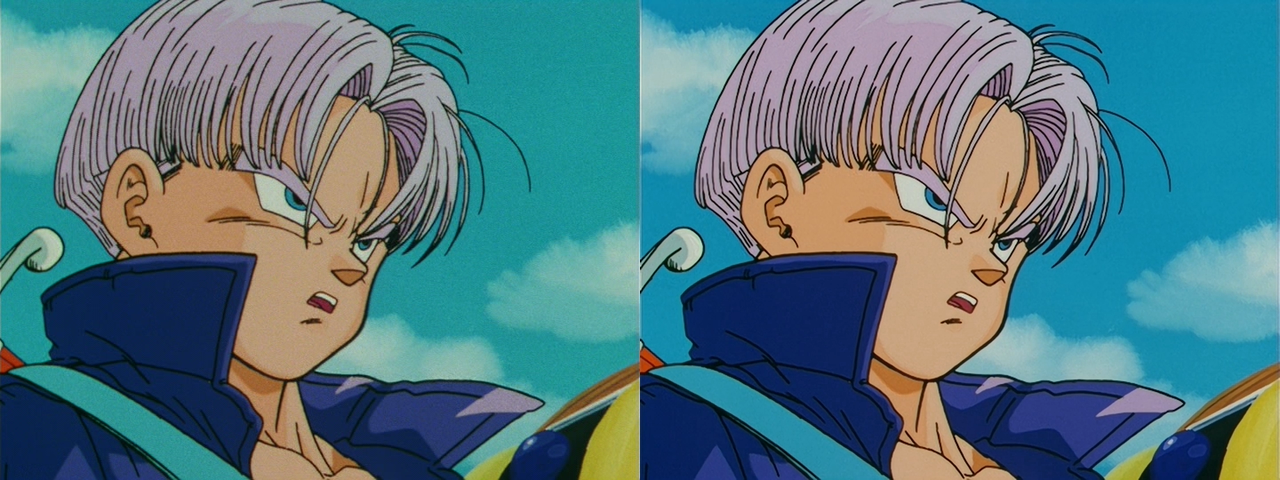
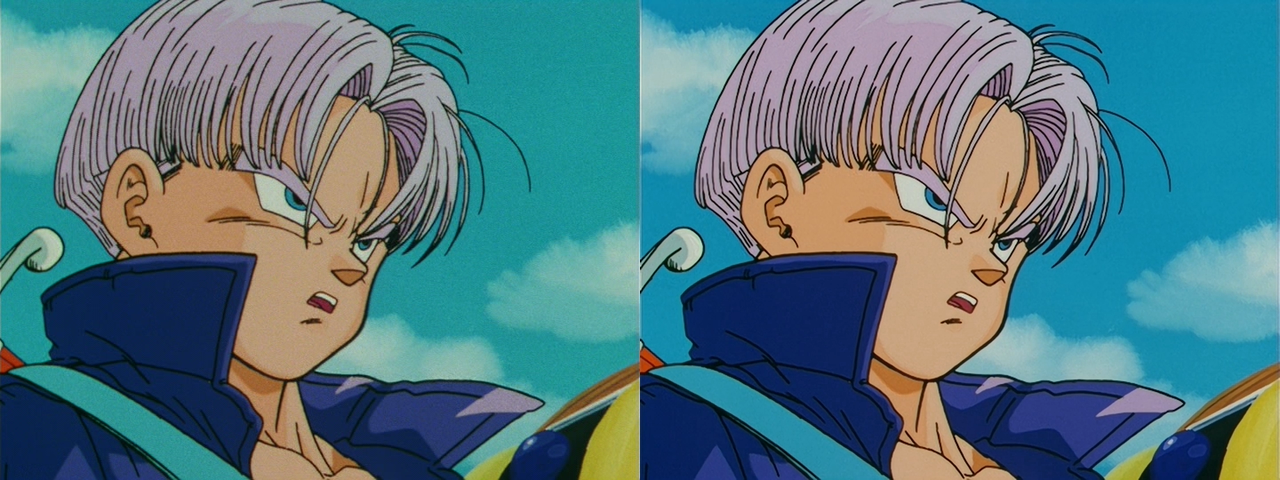
Re: Color Correcting the Dragon Box - 3 Part Spectacular
he just darkened the line
-
genjosanzo8
- Beyond-the-Beyond Newbie
- Posts: 306
- Joined: Wed Feb 10, 2016 6:58 am
Re: Color Correcting the Dragon Box - 3 Part Spectacular
thanks  i didn't think this can be done
i didn't think this can be done
- ect5150
- Advanced Regular
- Posts: 1063
- Joined: Fri Sep 15, 2006 9:17 pm
- Location: Tenkaichi Tournament Grounds
Re: Color Correcting the Dragon Box - 3 Part Spectacular
Sorry about the list failing for you - you might have to search outside of it.genjosanzo8 wrote:thanksi didn't think this can be done
For the line darkening, a popular filter for a while was called mftoon. You have to adjust the settings carefully though as it sharpens the image as well and sometimes makes the dark lines thinner as well (as can be seen here).
ect5150
Better to keep your mouth shut and appear stupid than to open it and remove all doubt.
DB DBox color corrections & DBox color corrections.
Better to keep your mouth shut and appear stupid than to open it and remove all doubt.
DB DBox color corrections & DBox color corrections.
-
genjosanzo8
- Beyond-the-Beyond Newbie
- Posts: 306
- Joined: Wed Feb 10, 2016 6:58 am
Re: Color Correcting the Dragon Box - 3 Part Spectacular
Thanks Great, after some deep research i choose to use LimitedSharpenFaster default options fit what i was searching to do
comparison between all sharpen option
[spoiler]dbox original

just degrain without detail loss

my final sharpen (i found this one more natural)

mftoon 50

128

default mftoon
 [/spoiler]
[/spoiler]
here a sample of my color correction +degrain+sharpening of episode 1
https://www.youtube.com/watch?v=HKwyrcT ... e=youtu.be
comparison between all sharpen option
[spoiler]dbox original

just degrain without detail loss

my final sharpen (i found this one more natural)

mftoon 50

128

default mftoon
 [/spoiler]
[/spoiler]here a sample of my color correction +degrain+sharpening of episode 1
https://www.youtube.com/watch?v=HKwyrcT ... e=youtu.be
- thejeremymenace
- Beyond Newbie
- Posts: 124
- Joined: Mon Oct 24, 2011 9:58 pm
Re: Color Correcting the Dragon Box - 3 Part Spectacular
Your video looks similar to the first 13 eps of the Blue Bricks, which in my opinion was a fine remaster if not for the zooming. Looks good!
Would you mind posting your Avisynth scripts? I'd like to play with these filters myself.
Would you mind posting your Avisynth scripts? I'd like to play with these filters myself.
デデーン
Twitter: @gravitypriest
Dragon Radar ~ Subtitles for the Dragon Box Thread | Download | Source
Dragon Ball dialogue bot @dbz_ebooks | Thread | Source
Twitter: @gravitypriest
Dragon Radar ~ Subtitles for the Dragon Box Thread | Download | Source
Dragon Ball dialogue bot @dbz_ebooks | Thread | Source
-
genjosanzo8
- Beyond-the-Beyond Newbie
- Posts: 306
- Joined: Wed Feb 10, 2016 6:58 am
Re: Color Correcting the Dragon Box - 3 Part Spectacular
check your pm
-
genjosanzo8
- Beyond-the-Beyond Newbie
- Posts: 306
- Joined: Wed Feb 10, 2016 6:58 am
Re: Color Correcting the Dragon Box - 3 Part Spectacular
sharp max color corrected
https://www.youtube.com/watch?v=6pK4pv7gtjc
the same in HD
https://www.youtube.com/watch?v=HP36t6_Wtrg
an editing audio of dbz 213 to clear voice
http://vocaroo.com/i/s0vBdBGm0RNN
https://www.youtube.com/watch?v=6pK4pv7gtjc
the same in HD
https://www.youtube.com/watch?v=HP36t6_Wtrg
an editing audio of dbz 213 to clear voice
http://vocaroo.com/i/s0vBdBGm0RNN
- Bruma rabu
- Regular
- Posts: 517
- Joined: Mon Nov 07, 2016 10:12 pm
Re: Color Correcting the Dragon Box - 3 Part Spectacular
Has anybody tried color correcting the funi blu ray movies or are they a lost cause. I got a few and wanted to try color correcting them but don't know if it's worth the effort.
Bulma is awesome... but chi-chi is best waifu 



