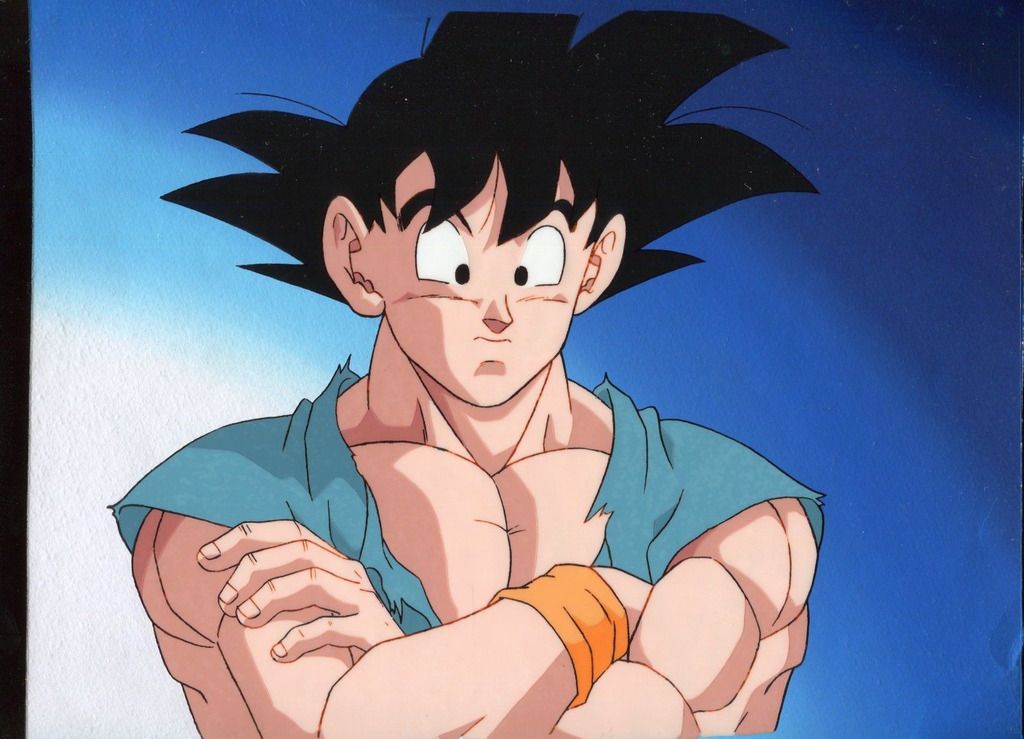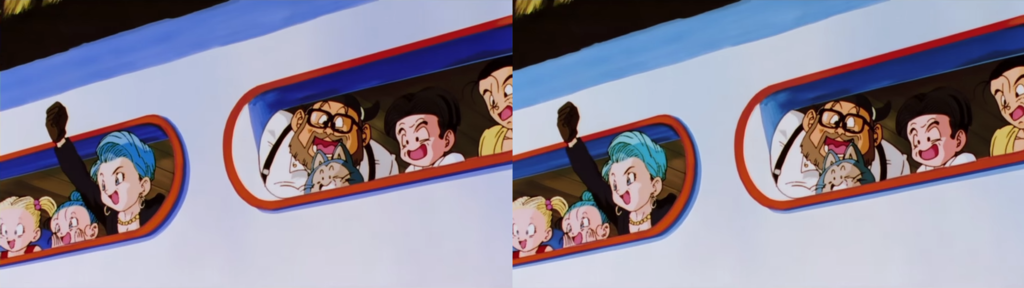I've been saving cel scans when I come across them so I have around 100 to use as reference. If you want to use them I could put them on mediafire or another site. Just another quick observation, EoZ Goku's gi is much more of a cyan color compared to the Toei scans.Ajay wrote:I've been going by Toei's, but you do make a good point. I'll have a play around later and see how things look with the gi matched to that teal colour. I get the feeling that'll 100% fix Piccolo, since it was that blue shift throwing things off, I thinkMrWalnut4 wrote:Just a question Ajay, but do you use the Toei cel scans as a reference to correct or do you use other cels? The one's Toei provided seem like they have been altered in some way compared to the cels that float around nowadays. Just look at the difference in the color of their clothes and skin tones in the Toei scan compared to one I found online]
Color Correcting the Dragon Box - 3 Part Spectacular
Moderators: General Help, Kanzenshuu Staff
Re: Color Correcting the Dragon Box - 3 Part Spectacular
Spoiler:
Re: Color Correcting the Dragon Box - 3 Part Spectacular
Yeah, it's weird. His EoZ gi seems to swap between the two different shades. Some toys and promo material have been blue like mine, whereas just as many have been more cyan.
I'm looking at my UK broadcast tapes at the moment, and they seem to match Toei's cels to an extent.I'll message Kei and see if his Japanese tapes can be of any help. Of course, being VHS tapes, they're not exactly the most trustworthy things ever, but they're a reference at least. Kei uploaded his own colour correction. Very similar to mine in its current form, actually. I guess that answers that then RE: Goku's gi.
I'm looking at my UK broadcast tapes at the moment, and they seem to match Toei's cels to an extent.I'll message Kei and see if his Japanese tapes can be of any help. Of course, being VHS tapes, they're not exactly the most trustworthy things ever, but they're a reference at least. Kei uploaded his own colour correction. Very similar to mine in its current form, actually. I guess that answers that then RE: Goku's gi.
Spoiler:
Follow me on Twitter for countless shitposts.
Deadtuber.
Deadtuber.
Re: Color Correcting the Dragon Box - 3 Part Spectacular
I actually saw Kei's upload right after I posted. I think his is the closest out of all the corrections I've seen so far, but in my opinion the blues still have too much magenta. It makes Bulma's hair almost royal blue when it should be more turquoise. I did a quick adjustment in photoshop and applied it to a couple frames. It certainly isn't perfect with the sky being too green and it might cause artifacting somewhere, but it looks much closer to me. That's why I'm leaning more towards using the cel of Goku's gi being more cyan as a reference rather than Toei's scans.
Spoiler:
-
genjosanzo8
- Beyond-the-Beyond Newbie
- Posts: 306
- Joined: Wed Feb 10, 2016 6:58 am
Re: Color Correcting the Dragon Box - 3 Part Spectacular
just a question for the buu kai saga.....the japanese and the international version are they identical in the color cast and color correction?
Re: Color Correcting the Dragon Box - 3 Part Spectacular
Yup, however the Japanese version has excess sharpening applied to the image, resulting in halos around the edges of the line art.genjosanzo8 wrote:just a question for the buu kai saga.....the japanese and the international version are they identical in the color cast and color correction?
Follow me on Twitter for countless shitposts.
Deadtuber.
Deadtuber.
-
genjosanzo8
- Beyond-the-Beyond Newbie
- Posts: 306
- Joined: Wed Feb 10, 2016 6:58 am
Re: Color Correcting the Dragon Box - 3 Part Spectacular
ok thanksAjay wrote:Yup, however the Japanese version has excess sharpening applied to the image, resulting in halos around the edges of the line art.genjosanzo8 wrote:just a question for the buu kai saga.....the japanese and the international version are they identical in the color cast and color correction?
- thejeremymenace
- Beyond Newbie
- Posts: 124
- Joined: Mon Oct 24, 2011 9:58 pm
Re: Color Correcting the Dragon Box - 3 Part Spectacular
Tried doing some veeeerrry rudimentary CC using an Avisynth plugin called WhiteBalance -- http://avisynth.nl/index.php/WhiteBalance
Just what it says on the tin -- you select white/black RGB reference points and auto-adjust
Left is uncorrected, right is with correction applied:
Naturally there is more to be done, since the color levels are still sort of wacky (the sky is even greener than before) but most of the cast seems to be gone. The colors actually look pretty close to Kai (though a little more saturated), I think. This would be a good method to use if you just want to quickly and easily remove color cast of an episode. The issue is, of course, you would need to re-encode, or have a player that supports Avisynth scripts.
Just what it says on the tin -- you select white/black RGB reference points and auto-adjust
Left is uncorrected, right is with correction applied:
Spoiler:
デデーン
Twitter: @gravitypriest
Dragon Radar ~ Subtitles for the Dragon Box Thread | Download | Source
Dragon Ball dialogue bot @dbz_ebooks | Thread | Source
Twitter: @gravitypriest
Dragon Radar ~ Subtitles for the Dragon Box Thread | Download | Source
Dragon Ball dialogue bot @dbz_ebooks | Thread | Source
- ect5150
- Advanced Regular
- Posts: 1063
- Joined: Fri Sep 15, 2006 9:17 pm
- Location: Tenkaichi Tournament Grounds
Re: Color Correcting the Dragon Box - 3 Part Spectacular
I noticed that as well and thought it was odd when I did those same episodes. I've come to the conclusion that is was made green on Toei's end. I haven't kept up with any evidence for this argument, but I've noticed bits and pieces through the Dragon Boxes and other released media that has lead me to believe they have intentionally altered it to be more green than what it should have been. For example, I swear there is a frame in DBZ Movie 6 where they have a nice green sky on New Namek... but right as the scene changes, they forgot to apply their filters to the final frame in the scene and the picture goes back to the normal colors we have seen with most other releases. Just little things like that...thejeremymenace wrote:the sky is even greener than before
ect5150
Better to keep your mouth shut and appear stupid than to open it and remove all doubt.
DB DBox color corrections & DBox color corrections.
Better to keep your mouth shut and appear stupid than to open it and remove all doubt.
DB DBox color corrections & DBox color corrections.
- clutchins
- Beyond-the-Beyond Newbie
- Posts: 412
- Joined: Wed Jun 11, 2014 5:52 pm
- Location: Mt. Paozu
- Contact:
Re: Color Correcting the Dragon Box - 3 Part Spectacular
The sky is a greenish blue. Kei's videos on Youtube reveal that it was never intended to be a solid blue.
NC's resident Dragon Ball superfan
Episode Guides: [ DB | DBZ Uncut | DBZ Edited | DBGT | Movies/Specials | Kai ]
Episode Guides: [ DB | DBZ Uncut | DBZ Edited | DBGT | Movies/Specials | Kai ]
Kamiccolo9 wrote:I mean, you're pretty open about looking at cartoon porn. Why would you do that? It's fiction. The proportions of these women are not possible to reach in reality.JacobYBM wrote:No, why would it? It's fiction. The strength of the characters is not possible to reach in reality.Original Thread Topic wrote:Did Dragon Ball ever motivate you to exercise?
Re: Color Correcting the Dragon Box - 3 Part Spectacular
I have one tiny problem - while there is a channel mixer filter for virtualdubmod that would theoretically allow me to apply my exact gimp settings to the actual video, the problem is that it doesn't have a "Preserve Luminosity" option like how gimp does, which will make everything look wildly different from what I intended. Anybody good with scripting who would know how to implement gimp's channel mixer into a virtualdub filter?
Just to show what I mean:
Cel scan

DBox Screencap

White Balance + Channel Mixer (Preserve Luminosity on)

White Balance + Channel Mixer (Preserve Luminosity off) (SHIELD YOUR EYES!)
You can see why I'd want that feature in 
Just to show what I mean:
Cel scan

DBox Screencap

White Balance + Channel Mixer (Preserve Luminosity on)

White Balance + Channel Mixer (Preserve Luminosity off) (SHIELD YOUR EYES!)
Spoiler:
Yamcha: Do you remember the spell to release him - do you know all the words?
Bulma: Of course! I'm not gonna pull a Frieza and screw it up!
Master Roshi: Bulma, I think Frieza failed because he wore too many clothes!
Cold World (Fanfic)
"It ain't never too late to stop bein' a bitch." - Chad Lamont Butler
Bulma: Of course! I'm not gonna pull a Frieza and screw it up!
Master Roshi: Bulma, I think Frieza failed because he wore too many clothes!
Cold World (Fanfic)
"It ain't never too late to stop bein' a bitch." - Chad Lamont Butler
Re: Color Correcting the Dragon Box - 3 Part Spectacular
Regarding green/blue sky. It's ultimately to do with your objective. If you want to restore them to look how Toei coloured them originally, slightly green is correct. However, if your objective is to assume what Toriyama's intentions were for colours, the sky is much bluer, and the skin has almost no pinkness for male characters (especially the saiyans)--they're light brown.
If you go to the DBZ Kid Buu fight where Vegeta recalls his memories of Goku, the sky for Goku Vs Vegeta is blue, even though originally it was the greenest the sky had been. This is probably just Toei forgetting to make them slightly green since for them it was years ago, or...they thought the skies should have been bluer. Not to mention eventually in the series, they colour the skies completely blue.
If you go to the DBZ Kid Buu fight where Vegeta recalls his memories of Goku, the sky for Goku Vs Vegeta is blue, even though originally it was the greenest the sky had been. This is probably just Toei forgetting to make them slightly green since for them it was years ago, or...they thought the skies should have been bluer. Not to mention eventually in the series, they colour the skies completely blue.
Re: Color Correcting the Dragon Box - 3 Part Spectacular
these aren't what you're talking about, but speaking of VCDs, I wonder what these would look like:clutchins wrote:I said this a few posts earlier but apparently the Hong Kong VCD release of DBZ uses masters whose colors are close if not the same as the original japanese broadcast (OJB) colors. It might be worthwhile to track down that source as a possible reference.
http://www.ebay.co.uk/itm/SUPER-RARE-OR ... Swr7ZW5oe4
Re: Color Correcting the Dragon Box - 3 Part Spectacular
In that video, someone named Mister X says the Dragon Box has the correct colors.Ajay wrote:Yeah, it's weird. His EoZ gi seems to swap between the two different shades. Some toys and promo material have been blue like mine, whereas just as many have been more cyan.
I'm looking at my UK broadcast tapes at the moment, and they seem to match Toei's cels to an extent.I'll message Kei and see if his Japanese tapes can be of any help. Of course, being VHS tapes, they're not exactly the most trustworthy things ever, but they're a reference at least. Kei uploaded his own colour correction. Very similar to mine in its current form, actually. I guess that answers that then RE: Goku's gi.]
No, they don't. They look totally faded, because Toei didn't store the original 16mm masters properly. When DBZ was first dubbed in English in 1996, they looked a little faded, but were still truer to their original colors, albeit with all the film grain removed. Not to mention the original series first aired on Animax in 1996, with the D-2 Masters being used, and they didn't look the same as they did on the Dragon Boxes.
Re: Color Correcting the Dragon Box - 3 Part Spectacular
well, there's "evidence" of Dbox colours being a product of film ageing.
Here's what the sky looks like in bruce lee's 1972 movie "Way of the dragon", and then what it looks when colour corrected
In the first one, it genuinely looks like Vegeta and Goku are about to go down in the next camera cut.
The CC might be oversaturated but here's what other parts of the movie(s) look with the CC
Here's what the sky looks like in bruce lee's 1972 movie "Way of the dragon", and then what it looks when colour corrected
Spoiler:
The CC might be oversaturated but here's what other parts of the movie(s) look with the CC
Re: Color Correcting the Dragon Box - 3 Part Spectacular
You're right, the Dragon Boxes' colours are 100% down to aging film, but I don't think that's ever been up for debate.
The sky during the Goku vs Vegeta fight begins blue and slowly turns more green as the sun goes down. You can see this in the cels themselves:
The reason there's so much conflict over the sky colour is because the backgrounds were never 100% consistent across the episodes. As long as your sky begins a slightly greeny blue and transitions into a green, you're pretty much good! 
As for whether you want to go full blue instead of the green, that's down to personal taste.
The sky during the Goku vs Vegeta fight begins blue and slowly turns more green as the sun goes down. You can see this in the cels themselves:
Spoiler:
As for whether you want to go full blue instead of the green, that's down to personal taste.
Follow me on Twitter for countless shitposts.
Deadtuber.
Deadtuber.
Re: Color Correcting the Dragon Box - 3 Part Spectacular
Yeah it's weird and inconsistent. You'd expect the sky to be greener in the 2nd pic than in the first pic, but it's bluer
Re: Color Correcting the Dragon Box - 3 Part Spectacular
Is there a way of removing color cast + adjusting sky color and other minor things in AVISynth or is it only doable in AE and VirtualDub?
- ect5150
- Advanced Regular
- Posts: 1063
- Joined: Fri Sep 15, 2006 9:17 pm
- Location: Tenkaichi Tournament Grounds
Re: Color Correcting the Dragon Box - 3 Part Spectacular
Yeah - I do it in AVISynth. For part of it though, you are doing some of it in VirtualDub and loading a VirtualDub plugin via AVISynth and passing it certain commands. It's not too bad though - but then you are free to further edit it via AVISynth once the corrections are made (grain removal, etc...).yugidmx5 wrote:Is there a way of removing color cast + adjusting sky color and other minor things in AVISynth or is it only doable in AE and VirtualDub?
Here are my samples (before and after)
Spoiler:
Here is the script I used for that episode... I wind up making the script decently complicated though.
Spoiler:
ect5150
Better to keep your mouth shut and appear stupid than to open it and remove all doubt.
DB DBox color corrections & DBox color corrections.
Better to keep your mouth shut and appear stupid than to open it and remove all doubt.
DB DBox color corrections & DBox color corrections.
Re: Color Correcting the Dragon Box - 3 Part Spectacular
damn man, nice script
- ect5150
- Advanced Regular
- Posts: 1063
- Joined: Fri Sep 15, 2006 9:17 pm
- Location: Tenkaichi Tournament Grounds
Re: Color Correcting the Dragon Box - 3 Part Spectacular
Only the first little bit does the color cast removal. The junk at the end is my own custom function to alter the hues without creating the visual artifacts that are mentioned in the beginning of the guide by pushing the colors too far. You most certainly can adjust the hues as much as you want... but it needs to be handled 'properly' to keep the visual artifacts from appearing. So I made a generic function I could alter slightly from scene to scene if needed... one for the green skys and the other for the red skin tones.Enigmo wrote:damn man, nice script
ect5150
Better to keep your mouth shut and appear stupid than to open it and remove all doubt.
DB DBox color corrections & DBox color corrections.
Better to keep your mouth shut and appear stupid than to open it and remove all doubt.
DB DBox color corrections & DBox color corrections.