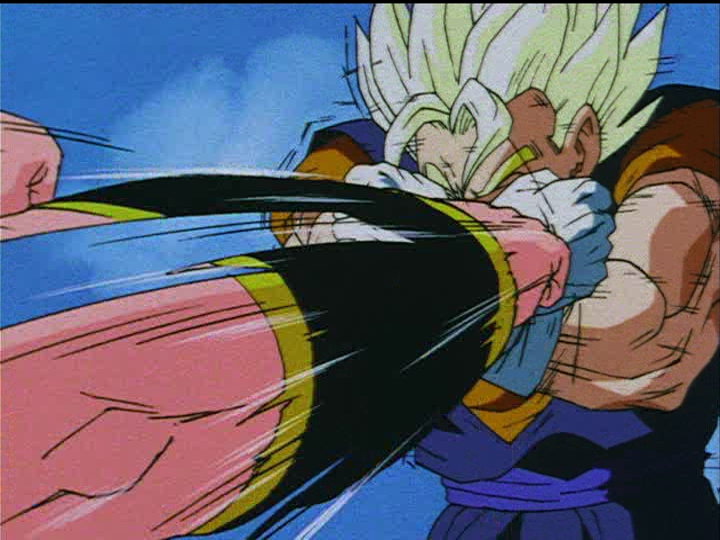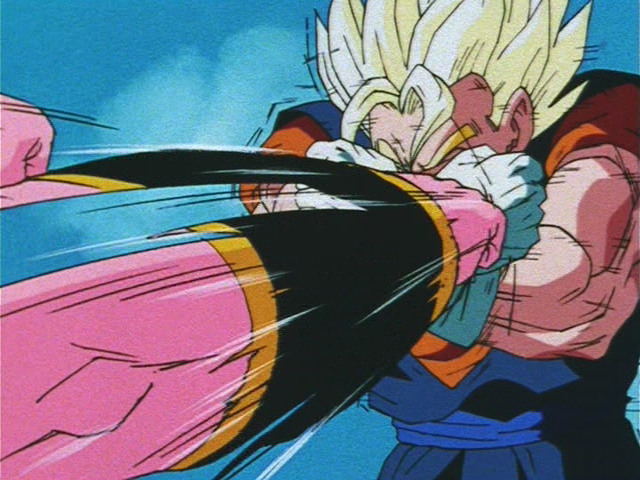Discussion regarding the entirety of the franchise in a general (meta) sense, including such aspects as: production, trends, merchandise, fan culture, and more.
Moderators: General Help, Kanzenshuu Staff
-
eledoremassis02
- I Live Here
- Posts: 4167
- Joined: Sat Oct 22, 2011 5:40 pm
Post
by eledoremassis02 » Fri Feb 07, 2014 11:11 pm
Could anyone supply this shot from the Japanese Dragon Box? I'm interested to see how the compression differs. It's from episode 271
Thank you

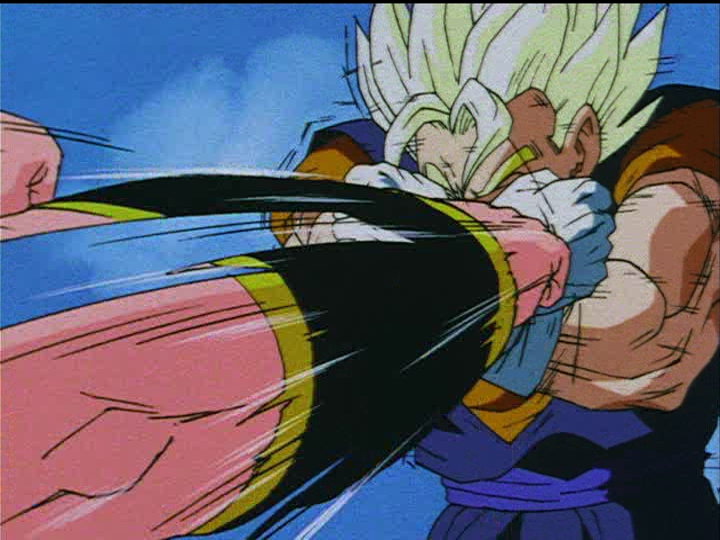
-
Hujio
- Kanzenshuu Co-Owner & Administrator
- Posts: 2496
- Joined: Tue Jan 13, 2004 1:28 pm
- Location: Nebraska
-
Contact:
Post
by Hujio » Fri Feb 07, 2014 11:33 pm
Well, if you're going to do any sort of real comparison between the Japanese and U.S. Dragon Boxes you'll have to ditch taking simple snaps from a VLC player. You'll want to take the frame directly from the MPEG-2 video stream and carefully convert it to 640x480.
But for reference, here's the shot from Japanese Dragon Box with nothing done to it but a quick resize to the proper 640x480:
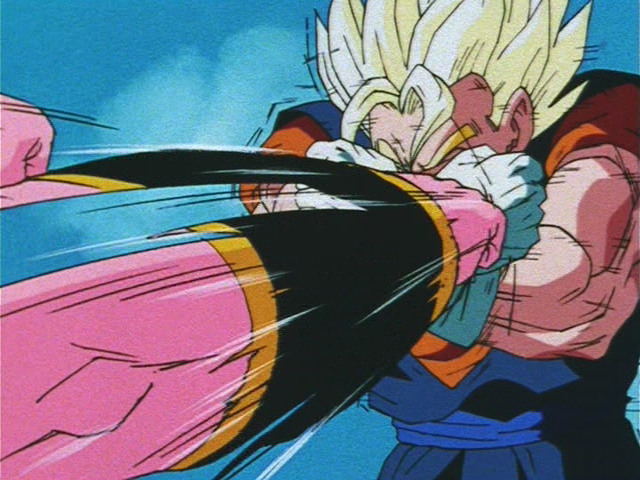
-
dbboxkaifan
- Banned
- Posts: 8906
- Joined: Wed Nov 02, 2011 11:32 pm
Post
by dbboxkaifan » Sat Feb 08, 2014 12:09 am
Pick the direct file from the DVD, open it up on MPC-HC, take the screenshot and then resize it on Paint.net?
But anyhow, why must FUNimation's Dragon Box releases (if you count the GT Singles) suffer from compression always? While we're getting official subs on them the picture quality is inferior to the original.
FUNimation 2015 Releases I want:
- Kai 2.0 on Blu-ray
-
Daimo-Rukiri
- I'm, pretty, cozy, here...
- Posts: 1529
- Joined: Mon Jun 29, 2009 11:44 am
- Location: U..S..A..
Post
by Daimo-Rukiri » Sat Feb 08, 2014 1:57 pm
Is it just me or are the colors warmer on the US Boxes? Personally prefer them.
But never knew they were that compressed compared to the JP Box! Of course I never bothered to do a side by side comparison, I did for one episode but other than brightness they looked the same.
Of course I was viewing it on my Macbook pro not my calibrated monitor that I use for work.
Steam: Rukiri89 | uPlay: Rukiri89 | Origin: XxRukiriXx | Xbox LIVE: XxRUKIRIxX89 | PSN: Ericks1989 | Nintendo Network ID: Rukiri
Dragon Ball Hero's Spirit development blog - An Action-RPG coming soon to monitor near you!
https://dragonball-hs.tumblr.com/
-
eledoremassis02
- I Live Here
- Posts: 4167
- Joined: Sat Oct 22, 2011 5:40 pm
Post
by eledoremassis02 » Sat Feb 08, 2014 2:03 pm
Daimo-Rukiri wrote:Is it just me or are the colors warmer on the US Boxes? Personally prefer them.
But never knew they were that compressed compared to the JP Box! Of course I never bothered to do a side by side comparison, I did for one episode but other than brightness they looked the same.
Of course I was viewing it on my Macbook pro not my calibrated monitor that I use for work.
That was my fault. I use VLC filters to try and remove the reddish tint and lower the contrast and saturation a bit lol. I forgot I still had it on when I took the screen cap >< I'll try taking 100% authentic screencap when I get back from the store

-
kei17
- I Live Here
- Posts: 4142
- Joined: Wed Dec 05, 2007 9:23 am
Post
by kei17 » Sat Feb 08, 2014 2:24 pm
For your information, you can't get faithful screencaps by resizing them to 4:3. The pixel aspect ratio of "4:3" DVD footage is 10:11, which means that the display aspect ratio is 15:11 instead of 4:3. That is to say, you should resize 720x480 to 720x528 or crop eight pixels on the both right and left sides (704x480) and then resize it to 4:3. On VLC media player, you can add custom aspect ratios, so add 15:11 and 20:11 (widescreen DVD) for convenience.
-
MarcFBR
- Advanced Regular
- Posts: 1355
- Joined: Thu Nov 04, 2004 8:50 pm
- Location: California
-
Contact:
Post
by MarcFBR » Sat Feb 08, 2014 9:01 pm
kei17 wrote:For your information, you can't get faithful screencaps by resizing them to 4:3. The pixel aspect ratio of "4:3" DVD footage is 10:11, which means that the display aspect ratio is 15:11 instead of 4:3. That is to say, you should resize 720x480 to 720x528 or crop eight pixels on the both right and left sides (704x480) and then resize it to 4:3. On VLC media player, you can add custom aspect ratios, so add 15:11 and 20:11 (widescreen DVD) for convenience.
I agree with Hujio.
The point is to more emulate how they will appear during actual viewing (without ignoring how things are stored on the disk.)
Now we could scale to 1080p, but the truth is everything scales different, so keeping it as close to the on disk resolution as possible, while still correcting for the aspect ratio.
Going slightly down in 1 dimension to 640x480 tends to keep the visuals more accurate without introducing as many scaling artifacts as going up can do.
I've spent plenty of time going in depth on the best way to do screencaps and I've generally found the best way is (for DVD content that is) capture at 720x480 (native to the disk) then resize using a bicubic filter to 640x480 for 4:3 content and 853x480 for 16:9 content.
I should update my old screencap guide that people passed around for awhile, it's largely still up to date minus that I recommend you stay away from CCCP.
-
kei17
- I Live Here
- Posts: 4142
- Joined: Wed Dec 05, 2007 9:23 am
Post
by kei17 » Thu Feb 13, 2014 10:26 am
MarcFBR wrote:I agree with Hujio.
The point is to more emulate how they will appear during actual viewing (without ignoring how things are stored on the disk.)
From what I know, TVs do show "4:3" DVDs in 15:11. On a 4:3 TV, the screen itself is exact 4:3 of course, but when you watch "4:3" DVDs on it, the image you see is always vertically a little squashed (PAR 10:11, DAR 15:11) than what you get by directly resizing 720x480 to 640x480. That's how digital SD footage works on real TVs, so 15:11 is still correct even if you take "actual viewing" in consideration.
Some recent DVD-compatible Blu-ray players and most media player softwares for PC ignore this rule because the difference is so small that normal people never care, so maybe 4:3 would be faithful to your personal "actual viewing" on such players, but it's still wrong and different from how it's intended to be and actually seen on TVs.
However, I don't say that you should apply 15:11 or 20:11 to every kind of DVD. There are widescreen DVDs that are authored in exact 16:9, which tend to be downscaled from HD footage. The Orange Bricks are one such example. I don't know whether this kind of DVDs are just done wrong or intentionally done that way for the said recent Blu-ray players and PCs. But anyway, the Dragon Boxes were produced in the SD era and obviously intended to be seen in 15:11 on TVs.
You can read a discussion on this matter on the official forum of VLC media player.
https://forum.videolan.org/viewtopic.php?f=2&t=102078
Technical details on Pegasys's website (Japanese):
http://tmpgenc.pegasys-inc.com/ja/suppo ... Ratio.html
-
MarcFBR
- Advanced Regular
- Posts: 1355
- Joined: Thu Nov 04, 2004 8:50 pm
- Location: California
-
Contact:
Post
by MarcFBR » Thu Feb 13, 2014 5:51 pm
kei17 wrote:MarcFBR wrote:I agree with Hujio.
The point is to more emulate how they will appear during actual viewing (without ignoring how things are stored on the disk.)
From what I know, TVs do show "4:3" DVDs in 15:11. On a 4:3 TV, the screen itself is exact 4:3 of course, but when you watch "4:3" DVDs on it, the image you see is always vertically a little squashed (PAR 10:11, DAR 15:11) than what you get by directly resizing 720x480 to 640x480. That's how digital SD footage works on real TVs, so 15:11 is still correct even if you take "actual viewing" in consideration.
Some recent DVD-compatible Blu-ray players and most media player softwares for PC ignore this rule because the difference is so small that normal people never care, so maybe 4:3 would be faithful to your personal "actual viewing" on such players, but it's still wrong and different from how it's intended to be and actually seen on TVs.
However, I don't say that you should apply 15:11 or 20:11 to every kind of DVD. There are widescreen DVDs that are authored in exact 16:9, which tend to be downscaled from HD footage. The Orange Bricks are one such example. I don't know whether this kind of DVDs are just done wrong or intentionally done that way for the said recent Blu-ray players and PCs. But anyway, the Dragon Boxes were produced in the SD era and obviously intended to be seen in 15:11 on TVs.
You can read a discussion on this matter on the official forum of VLC media player.
https://forum.videolan.org/viewtopic.php?f=2&t=102078
Technical details on Pegasys's website (Japanese):
http://tmpgenc.pegasys-inc.com/ja/suppo ... Ratio.html
This kind of misses the point entirely. At some point it ends up "You have what you have." I'm not going to play 'figure out if the aspect ratio is correct' for every DVD.
It's like anime fans who talk about how awesome 10 bit is for h264 (often just parroting what someone else told them.) Are they technically correct? Sure. In real world use? No one gives a shit, and it just adds confusion to something that people already don't listen to the explanation for half the time.
I mean, I'm a video guy, and I love digging into the nitty gritty. But at some point, you gotta tone it down. Because where do you stop? Do you change the aspect ratio of screencaps when there is a minor variance in the encoding causing a slight change in aspect ratio? And you can say the companies are doing it wrong, but your own link even points out that most Hollywood content is done that way. And more than a few studios are owned by tech companies who were in on the ground level of making these specifications. Which doesn't even get into your own comment that more and more players are doing it this way. So you can nitpick on it being 'wrong' but that's the way it is.
So yeah... 853x480 for 16:9 DVD caps, 640x480 for 4:3.