Does the blue bricks have this problem? I know Dead Zone (Pioneer and Tripple Strike) dvd has this issue
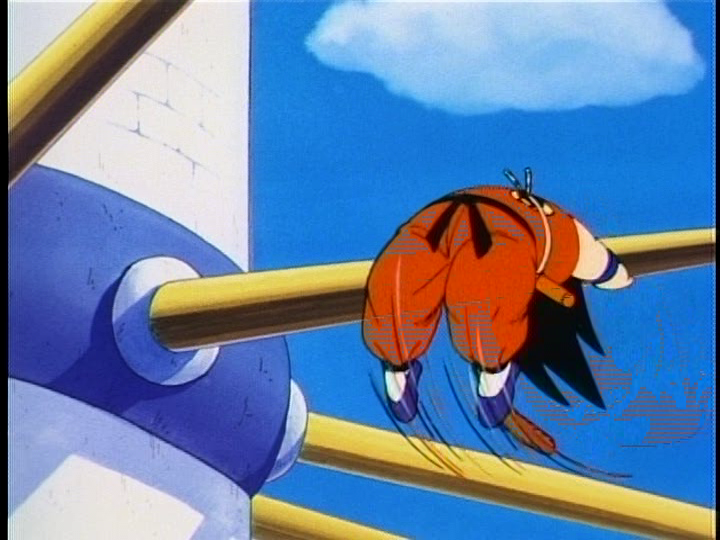
Moderators: General Help, Kanzenshuu Staff
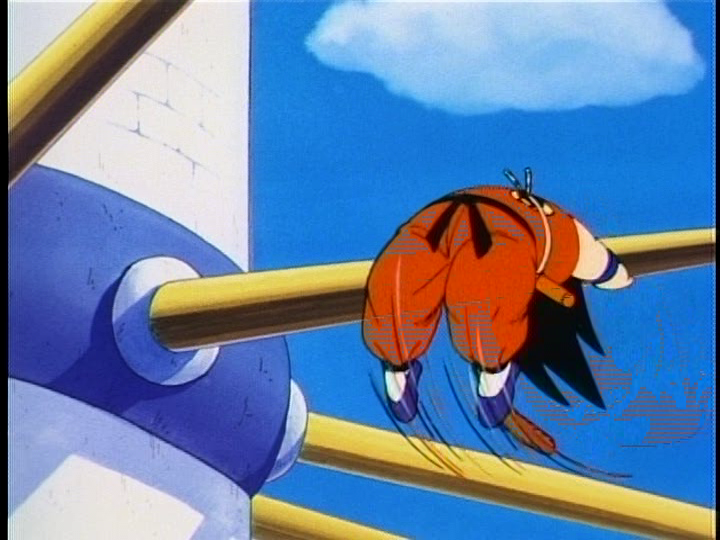
Robo4900 wrote:Mouse is BRILLIANT SCIENTIST dumb.
CAT LOVES FOOD dumb.
Jack is just kinda dumb.Spoiler:
Triple Strike is the Ultimate Uncut DVD, right?eledoremassis02 wrote: ↑Sun Apr 12, 2020 10:39 pm I know Dead Zone (Pioneer and Tripple Strike) dvd has this issue
Most likely, yes. I would guess either OP is deinterlacing instead of IVTCing, or this particular DVD, at this particular moment, has a weird glitch (which can happen).
Incorrect. The bricks, just like literally every NTSC DVD ever, are interlaced. Literally the only way to get a progressive image on a DVD is if you have native 30fps material on an NTSC DVD (which never happens. I am not aware of a single NTSC DVD that does this, and I'd be surprised if there is even a single one that exists), or native 25fps material on a PAL DVD (which is fairly standard for material sourced from 24fps masters).Metalwario64 wrote: ↑Mon Apr 13, 2020 12:18 am The Blue Bricks are progressive scan, so there are no artifacts like that.
Indeed.
Both the GT singles and bricks should IVTC fine. The singles are just the GT Dragon Boxes with less-good encoding and without the slight DNR that Toei/Pony Canyon applied for their DVD release. The Green Bricks are just that with Funi's own super-heavy DNR, though with decent encoding.
The "blue bricks" aren't interlaced, but the "green bricks" are. As I understand it, the actual video is encoded in 24fps and the player adds the extra fields to output a 60hz NTSC video. If you rip the files or disable player deinterlacing, only the green bricks will have interlacing artefacts (this is also why VLC plays some DVDs so jerkily, it thinks the video should be 30fps and keeps pausing as the video track gets too far ahead).
No. That's not how any of that works, you're only looking at the surface-level output, there's far more going on under the hood, and as a result, you're spreading total misinformation. BOTH are interlaced. Read my post again, that's how it works. 24fps video is encoded onto a DVD by splitting the odd and even lines into 48 fields (a field is half a frame displayed at double the rate), doubling up every few fields to pad it out to 60 fields, which is equivalent to 30 frames per second, because NTSC format DVDs (which is the format American DVDs, as well as Japanese DVDs, are in) ARE ALWAYS 30 frames per second/60 fields per second. ALWAYS. This is a fixture of commercial DVD format.LostTimeLord wrote: ↑Mon Apr 13, 2020 9:32 am The "blue bricks" aren't interlaced, but the "green bricks" are. As I understand it, the actual video is encoded in 24fps and the player adds the extra fields to output a 60hz NTSC video. If you rip the files or disable player deinterlacing, only the green bricks will have interlacing artefacts (this is also why VLC plays some DVDs so jerkily, it thinks the video should be 30fps and keeps pausing as the video track gets too far ahead).
To be clear, it's the "Green Bricks" (and pre-"remastered" movies/singles) which have interlacing artefacts. The Blue ones (and DBoxes/"remastered" movies) have none, even if I manually turn off de-interlacing in VLC/MPC/PowerDVD. If I open the original video stream (ripped with MakeMKV/MKV Extract without re-encoding) in Vegas Pro, DB's video is identified as progressive/23.976fps while GT is interlaced (upper field first)/29.97fps (Media Player Classic also identifies the MKV files this way, though VLC thinks they're both 30fps). So there are frames in the video (duped ones) that can't be seen, even using a video editor?Robo4900 wrote: ↑Mon Apr 13, 2020 10:35 am The reason why the files from the Green Bricks come out without any visible interlacing artefacts is because it's properly flagged in the IFO files in a way that most modern ripping software detects the pulldown pattern.
[...]
Both the Green Bricks, and the Blue Bricks use this interlaced format. As do the Orange Bricks, the Dragon Boxes, the singles of every kind[...]
[...]
The reason VLC sometimes gets screwy is because it uses the wrong deinterlacing method.
I don't see the relevance of this. I understand how anamorphic DVDs work.
There are FIELDS that you're not seeing, yes. Because your ripping software is detecting that it's just pulldown, so the duplicate fields are being ignored to restore the original 23.976fps video. But both are equally worthy of being called progressive or interlaced. Both are stored on the DVD as 29.97fps interlaced, but both are correctly rendered by a video player in the modern day by running an IVTC to restore the original 23.976fps video frames.LostTimeLord wrote: ↑Mon Apr 13, 2020 1:18 pm To be clear, it's the "Green Bricks" (and pre-"remastered" movies/singles) which have interlacing artefacts. The Blue ones (and DBoxes/"remastered" movies) have none, even if I manually turn off de-interlacing in VLC/MPC/PowerDVD. If I open the original video stream (ripped with MakeMKV/MKV Extract without re-encoding) in Vegas Pro, DB's video is identified as progressive/23.976fps while GT is interlaced (upper field first)/29.97fps (Media Player Classic also identifies the MKV files this way, though VLC thinks they're both 30fps). So there are frames in the video (duped ones) that can't be seen, even using a video editor?
Yes. And therefore, you understand how the way something is stored on the DVD isn't necessarily relevant to what it actually is; a 3:2 video on a DVD can either display as 4:3 or 16:9, despite it being neither 4:3 or 16:9 on the DVD.LostTimeLord wrote: ↑Mon Apr 13, 2020 1:18 pm I don't see the relevance of this. I understand how anamorphic DVDs work.
Irrelevant. This is equivalent to saying "This chocolate bar without a wrapper is much more easily accessible as delicious chocolate than this chocolate bar with a wrapper on it. So the one without the wrapper is much more reliably delicious chocolate"LostTimeLord wrote: ↑Mon Apr 13, 2020 1:18 pm But regardless of how it's done technically, the "Blue Bricks" display the original frame rate in a more reliable way than the singles or "Green bricks" do.
But only one of them has a chance of the flavour being ruined by accidentally eating the wrapper with the chocolate. My point is that the "Blue Bricks" are recognised as 24p to the point where there's no way of even seeing the interlaced frames (by which I mean video frames containing a field from two different film frames), so deinterlacing issues shouldn't crop up.
The reason I'm not convinced is that I can't see actual evidence of those 'interlaced frames' existing on the disc. DB is treated as either 24p or really jerky 30p; this is the case even if I look at the original MPEG 2 stream in Avidemux or Vegas Pro. I'm actively looking for the 'half-and-half' frames you get with 3:2 pulldown without any filtering and can't find them. DBGT, however, is always recognised as 29.97i and those interlaced frames are immediately visible unless deinterlacing is used.
Yes.LostTimeLord wrote: ↑Tue Apr 14, 2020 5:33 pm But only one of them has a chance of the flavour being ruined by accidentally eating the wrapper with the chocolate. My point is that the "Blue Bricks" are recognised as 24p to the point where there's no way of even seeing the interlaced frames (by which I mean video frames containing a field from two different film frames), so deinterlacing issues shouldn't crop up.
Avidemux and Vegas Pro are very heavily aimed at people who aren't experts at this stuff, and thus are very helpful in that they will also recognise the pulldown and remove the duplicate frames. Because there's basically no situation in which you would need to see the still-interlaced video. So, if they see something that's properly flagged such that they know how it's pulled down, and fix it as a matter of course.LostTimeLord wrote: ↑Tue Apr 14, 2020 5:33 pm The reason I'm not convinced is that I can't see actual evidence of those 'interlaced frames' existing on the disc. DB is treated as either 24p or really jerky 30p; this is the case even if I look at the original MPEG 2 stream in Avidemux or Vegas Pro. I'm actively looking for the 'half-and-half' frames you get with 3:2 pulldown without any filtering and can't find them. DBGT, however, is always recognised as 29.97i and those interlaced frames are immediately visible unless deinterlacing is used.