
The pictures don't line up exactly, but you can see how much you're losing with 16:9 as opposed to 4:3.
16:9 Orange Bricks
4:3 Dragon Boxes
Entire frame of animation
Moderators: Kanzenshuu Staff, General Help


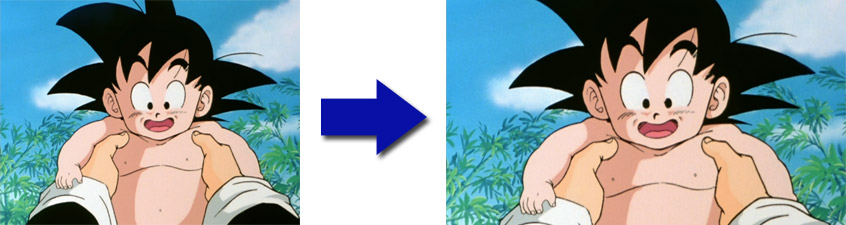
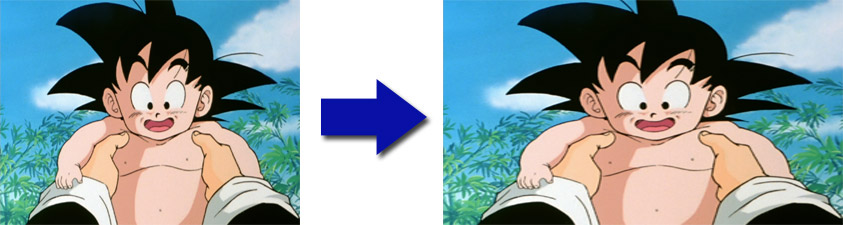



I know some TVs can do it, but most just interpret HD content as being the correct aspect already (which it is) and pretty much refuse doing the stretch and just allow a zoom.VegettoEX wrote:I can still stretch a 16:9 image on a 16:9 display -- it looks ridiculous, but I can do it. I suppose it does depend on the TV and/or receiver being used, but yeah.
Don't get me wrong; Most TVs DO allow the stretch... if it's SD content. 480i/p, yahknow. (Some lower end tvs don't even allow that though, check out some smaller Vizios.) Stretch has to exist in some capacity for SD content because there's no way for the TV to know the correct aspect.Gaffer Tape wrote:Hmm. I've never seen a 16:9 TV that doesn't allow you to stretch. If what you're saying is true, then great. More TVs need to get rid of that option. It never should have existed to begin with.
I use the same setup (PS3, HDMI, widescreen TV) and DBZ looks fine whether viewing a Dragon Box disc or a Kai Blu-Ray. Just get over the fact that there's vertical letterboxing. It's really not that difficult to get used to. Props on the Turtle Beach cans though, I have the same ones. Come in real handy when playing Black Ops.Budogenkai wrote:I'm probably going to sound like an idiot for this, but is there any way I can make it so that the picture of the blu-ray fills the entire screen when watching? Here's what it looks like when I'm watching:
omfg hueg image combo breaker
Is there any way to have it fullscreen and get rid of the black bars on the sides, or is that not possible? I'm using a PS3 with an HDMI.
Yeah It's not really that much of an issue for me, as long as I know It's the best quality of Kai possible, I don't mind the letterboxing. And yeah I love my turtle beach headsetobiwan23s wrote:I use the same setup (PS3, HDMI, widescreen TV) and DBZ looks fine whether viewing a Dragon Box disc or a Kai Blu-Ray. Just get over the fact that there's vertical letterboxing. It's really not that difficult to get used to. Props on the Turtle Beach cans though, I have the same ones. Come in real handy when playing Black Ops.Budogenkai wrote:I'm probably going to sound like an idiot for this, but is there any way I can make it so that the picture of the blu-ray fills the entire screen when watching? Here's what it looks like when I'm watching:
omfg hueg image combo breaker
Is there any way to have it fullscreen and get rid of the black bars on the sides, or is that not possible? I'm using a PS3 with an HDMI.
It's not really hate, it's just not what I'm used too for watching stuff. It really is just widescreen on the sides though, not that huge a deal.Pokewhiz7 wrote:I don't see why people hate black bars so much.
I don't remember anyone complaining about it with 4:3 TVs.Budogenkai wrote:It's not really hate, it's just not what I'm used too for watching stuff.Pokewhiz7 wrote:I don't see why people hate black bars so much.
Oh, they did. The complaining morons were still there, they just complained about the other format, since that's the one that had black bars on their TVs back then. Then they went out buying those dumbass editions of movies that crop 16:9 footage to 4:3, or used the zoom button to crop the footage themselves.AgitoZ wrote:I don't remember anyone complaining about it with 4:3 TVs.Budogenkai wrote:It's not really hate, it's just not what I'm used too for watching stuff.Pokewhiz7 wrote:I don't see why people hate black bars so much.
Satan wrote:Lortedrøm! Bøh slog min datter ihjel! Hvad bilder du dig ind, Bøh?! Nu kommer Super-Satan og rydder op!
DVD players can have zoom functions. DVD players can be used on 4.3 TVs.Gaffer Tape wrote:Wait. When did 4:3 TVs ever have a zoom function?
Satan wrote:Lortedrøm! Bøh slog min datter ihjel! Hvad bilder du dig ind, Bøh?! Nu kommer Super-Satan og rydder op!
My assy old player (which I use on a 4:3 TV, yes) has 2x, 3x, 4x, 1/2, 1/3 and 1/4 functions. Wee.Gaffer Tape wrote:The smallest zoom function any of my players have had is 4x, which takes it in so far and diminishes the resolution so much that I wouldn't think anyone would use it for anything other than finding details.
Satan wrote:Lortedrøm! Bøh slog min datter ihjel! Hvad bilder du dig ind, Bøh?! Nu kommer Super-Satan og rydder op!
I never thought about this. I could see this as the only reason why someone would use the zoom function.Gaffer Tape wrote:. . .I wouldn't think anyone would use it for anything other than finding details.