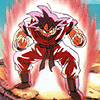Custom Covers for FUNimation's DBZ DVD Sets
Moderators: Kanzenshuu Staff, General Help
- Mystic Jack
- Regular
- Posts: 576
- Joined: Fri Jul 28, 2006 4:42 am
- Location: AUSTRALIA!!!!
I don't know yet. I need to get my set and see. Amazon shipped it, but it's at my parents' house because I get free shipping when I have stuff sent there. So I need to pick it up when I next drop by, probably on Thursday. Then I'll be able to measure it.RC315 wrote:Is the custom art for the actual box or the slip cover? I'd like to have the slip cover with your custom work.
But really, I'd say it's for whatever part of the box people might want to stick it on. I'm just going to size it correctly, then from there it's up to anyone who wishes to use it.
I am all about things matching, and I am not overly impressed with packaging for the new season sets. These are brilliant and they match the original Dragonball sets. Uniformity across the board!
If you need any help at all with creating these, be it screen captures from the newer discs, or assistance with writing up descriptions for the back cover or anything, just let me know. I am very interested in getting these and some multi-disc cases to put them in. Good work so far!
If you need any help at all with creating these, be it screen captures from the newer discs, or assistance with writing up descriptions for the back cover or anything, just let me know. I am very interested in getting these and some multi-disc cases to put them in. Good work so far!
- DaemonCorps
- I'm, pretty, cozy, here...
- Posts: 1770
- Joined: Tue Feb 28, 2006 9:38 pm
Me too. I've been making my own custom covers for a while, so I may be of some help with providing screenshots and whotnot.Akira wrote:If you need any help at all with creating these, be it screen captures from the newer discs, or assistance with writing up descriptions for the back cover or anything, just let me know.
Also as a sidenote for those who are wierded out about the set's spine not being shown with the slipcover being put on top of it, I was thinking of cutting off one of the sides of the slipcover and replacing it with some of that transparent paper (along with SelMod's cover, of course!).
YouTube Essays | bsky | webcomic |
Well, I finished the "wide-spine" version designed to fit over FUNimation's digipak. Forum member nekobi generously offered to host it for me, so here it is: http://www.nekobi.com/uploads/vegeta1.jpg. Thanks, nekobi!
I wound up using different screenshots than the ones on the back of FUNi's release. I think they look all right. it all looks grainy on the monitor because of the size but when you print it, it should look okay. I say should, because I actually haven't printed it myself yet. Due to its size, it needs to be on legal size (8.5x14") paper, which I currently don't have. So if anyone else prints it before me, please let me know how it looks. Thanks!
I wound up using different screenshots than the ones on the back of FUNi's release. I think they look all right. it all looks grainy on the monitor because of the size but when you print it, it should look okay. I say should, because I actually haven't printed it myself yet. Due to its size, it needs to be on legal size (8.5x14") paper, which I currently don't have. So if anyone else prints it before me, please let me know how it looks. Thanks!
Eh. The ideas are cool but I still think at least one hero should be on the cover, if keeping with the DragonBall saga sets continuity. The back cover just looks sloppy, I'm sure you can find higher quality pics of Gohan, Piccolo, and Goku. Its like watching a dusty T.V. broadcast.
"I GOTTA GAMBLE EVERYTHING I GOT ON THIS ONE FIST!!!!" - Son Goku, Tale 160
- Acid_Reign
- Advanced Regular
- Posts: 1056
- Joined: Wed Jan 24, 2007 5:59 am
- Location: Massachusetts, USA
- Contact:
Are you sure it's because of the size? How big were the Budokai shots originally? I ask because JPEG compression can add a lot of those artifacts if it's got a lower size/quality ratio. Try saving it as a PNG and see if that makes a difference.SelMod wrote:Well, I finished the "wide-spine" version designed to fit over FUNimation's digipak. Forum member nekobi generously offered to host it for me, so here it is: http://www.nekobi.com/uploads/vegeta1.jpg. Thanks, nekobi!
I wound up using different screenshots than the ones on the back of FUNi's release. I think they look all right. it all looks grainy on the monitor because of the size but when you print it, it should look okay. I say should, because I actually haven't printed it myself yet. Due to its size, it needs to be on legal size (8.5x14") paper, which I currently don't have. So if anyone else prints it before me, please let me know how it looks. Thanks!
Also, it looks as though you have two Vegetas, one on top of the other. And a lot of the cutting-out is really apparent, with some parts not transparent when they should be. I'm also seeing some 1-pixel strokes, which are making the bitmaps look particularly jagged. That, and the text isn't anti-aliased—any particular reason?
I would consider revising some of these things if at all possible. I'm not being snobbish; just trying to give you some feedback. Naturally, you want to make the best-looking cover that you can for these.
- DaemonCorps
- I'm, pretty, cozy, here...
- Posts: 1770
- Joined: Tue Feb 28, 2006 9:38 pm
Agreed. Here's some screencaps from the set if you're willing to re-do that back portion (though beggers can't be choosers and sorry if I sound like an ass) :masenko wrote:The back cover just looks sloppy, I'm sure you can find higher quality pics of Gohan, Piccolo, and Goku. Its like watching a dusty T.V. broadcast.
Gohan about to get hit by Nappa's blast
Gohan in the ending theme
Goku grabbing Raditz's tail
Goku with Bubbles over his shoulder
Piccolo getting hit by Nappa's blast
Vegeta crushing his scouter
a close-up of Goku charging Vegeta while in Kaioken mode
Vegeta right before he gets bit by the Genki Dama
YouTube Essays | bsky | webcomic |
bkev: Piccolo is still mirrored slightly. I was hoping no one would notice!
masenko: I think the front looks good with just the three Saiyans and no one else. It's my own personal preference, of course, but I feel it works. Regarding the screncaps-- Well, high-resolution Saiyan Saga images seem to be few and far between out there on the internet.
Acid_Reign: The Budokai 3 shots I used were all 416x408 pixels, which I had to blow up by a considerable amount. I would've liked larger ones to work with, but those were the best I could find. I'll try it as a PNG file, but I'm not sure it'll help. And yeah, there are two Vegetas there... The first one was a placeholder, but I thought I'd hidden that layer when I saved the final picture. I guess I was wrong. I'm pretty sure that Vegeta was the only one with the stroke on it though, unless you're seeing it someplace else. I'll fix that, because I thought I already had. Also, the text isn't anti-aliased because I don't know what that means...! Care to enlighten me?
DaemonCorps: Wow, thanks! I think I'm going to re-work the back cover using those screens you made.
I realize the shots I used for the back cover were kind of crummy, but I was figuring when it got printed out, everything would be a little fuzzy anyway, so it wouldn't be a big deal.
Thanks for the criticisms, everyone. On personal projects like these, I usually tend to just stop when I feel that it's "good enough," but I appreciate you folks showing enough interest to encourage me to move past that point.
masenko: I think the front looks good with just the three Saiyans and no one else. It's my own personal preference, of course, but I feel it works. Regarding the screncaps-- Well, high-resolution Saiyan Saga images seem to be few and far between out there on the internet.
Acid_Reign: The Budokai 3 shots I used were all 416x408 pixels, which I had to blow up by a considerable amount. I would've liked larger ones to work with, but those were the best I could find. I'll try it as a PNG file, but I'm not sure it'll help. And yeah, there are two Vegetas there... The first one was a placeholder, but I thought I'd hidden that layer when I saved the final picture. I guess I was wrong. I'm pretty sure that Vegeta was the only one with the stroke on it though, unless you're seeing it someplace else. I'll fix that, because I thought I already had. Also, the text isn't anti-aliased because I don't know what that means...! Care to enlighten me?
DaemonCorps: Wow, thanks! I think I'm going to re-work the back cover using those screens you made.
I realize the shots I used for the back cover were kind of crummy, but I was figuring when it got printed out, everything would be a little fuzzy anyway, so it wouldn't be a big deal.
Thanks for the criticisms, everyone. On personal projects like these, I usually tend to just stop when I feel that it's "good enough," but I appreciate you folks showing enough interest to encourage me to move past that point.
- DaemonCorps
- I'm, pretty, cozy, here...
- Posts: 1770
- Joined: Tue Feb 28, 2006 9:38 pm
I kinda got impatient and put in some of my own screencaps from the set into those little red areas on the cover's back side. I was about to print it out just now when I figured I'd check the dimensions of the cover. It turns out that the cover is slightly not wide enough to cover the entire box dimensions. Of course, this could be fixed if the cover is printed out so that its width fits and the height is sligthyl bigger. That way, at last there won't be any blank spaces.
Then again, my measuring could just be off ...
...
Also, just wondering how come you didn't make a fourth side for the set's opposite side of the spine. Though that doesn't really bother me much, since I'm gonna remake the slipcover to have one transparent side, so the spine on the actual set that shows part of the DBZ logo will actually show like it's supposed to.
Then again, my measuring could just be off
Also, just wondering how come you didn't make a fourth side for the set's opposite side of the spine. Though that doesn't really bother me much, since I'm gonna remake the slipcover to have one transparent side, so the spine on the actual set that shows part of the DBZ logo will actually show like it's supposed to.
YouTube Essays | bsky | webcomic |
-
nathantheguitarist
- I'm, pretty, cozy, here...
- Posts: 1519
- Joined: Mon Nov 27, 2006 3:37 am
- DaemonCorps
- I'm, pretty, cozy, here...
- Posts: 1770
- Joined: Tue Feb 28, 2006 9:38 pm
Well, the cover looks wide enough to fit in a fatpack, so I'd say, "Yup." The only downside about DVD boxes that hold multiple discs is that you've got to buy them in sets. I've still got a box-full of thinpacks and two-disc DVD boxes laying around in my room...bkev wrote:Question: is there a full-size one for fatpacks? Cuz I plan on - should I get the set - putting this cover on one after buying a fatpack.
EDIT: Being the impatient punk I am, I photoshopped in my screencaps into the little arch thing on the back cover:

(Since the top screencap wouldn't fit Goku and Raditz in without having a white space, I had to color in more sky and add the top part of Goku's hair.)
YouTube Essays | bsky | webcomic |
- Acid_Reign
- Advanced Regular
- Posts: 1056
- Joined: Wed Jan 24, 2007 5:59 am
- Location: Massachusetts, USA
- Contact:
-
nathantheguitarist
- I'm, pretty, cozy, here...
- Posts: 1519
- Joined: Mon Nov 27, 2006 3:37 am
Hey SelMod, if by any chance you want to have your DVD covers back to the size of a regular DVD case (14mm spine) then I found something quite interesting.
LINK
6 DVDs inside a case that looks like a standard single case. Your original design for the Vegeta Saga set was only single wide, and I assume your template is. So I think this might make your DVD cover project's a bit easier.
LINK
6 DVDs inside a case that looks like a standard single case. Your original design for the Vegeta Saga set was only single wide, and I assume your template is. So I think this might make your DVD cover project's a bit easier.
In a ditch somewhere
- DaemonCorps
- I'm, pretty, cozy, here...
- Posts: 1770
- Joined: Tue Feb 28, 2006 9:38 pm
But the reason why some people want to put the discs into a fat pack DVD case is because the discs don't overlap like that. Personally, I like the digipack casing.nathantheguitarist wrote:6 DVDs inside a case that looks like a standard single case. Your original design for the Vegeta Saga set was only single wide, and I assume your template is. So I think this might make your DVD cover project's a bit easier.
Also, I printed out SelMod's custom cover and noticed that it indeed is not wide enough. The spine's width is good, but the front and back cover are about half an inch or so short.
YouTube Essays | bsky | webcomic |
Hey, pretty cool. Not sure I need 25 of them, but I like the idea.nathantheguitarist wrote:Hey SelMod, if by any chance you want to have your DVD covers back to the size of a regular DVD case (14mm spine) then I found something quite interesting.
LINK
6 DVDs inside a case that looks like a standard single case. Your original design for the Vegeta Saga set was only single wide, and I assume your template is. So I think this might make your DVD cover project's a bit easier.
Yeah, I just haven't had any time to fix it yet, but eventually I'll get the revised version up.DaemonCorps wrote: Also, I printed out SelMod's custom cover and noticed that it indeed is not wide enough. The spine's width is good, but the front and back cover are about half an inch or so short.