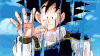What kind of TV do you use the most for DBZ and how big is it!
What TV do you watch your DBZ on?
Moderators: Kanzenshuu Staff, General Help
What TV do you watch your DBZ on?
Helloo,
What kind of TV do you use the most for DBZ and how big is it!

What kind of TV do you use the most for DBZ and how big is it!
-
Theophrastus
- Regular
- Posts: 522
- Joined: Fri Dec 12, 2014 4:00 pm
- Location: United States
Re: What TV do you watch your DBZ on?
Been a while since I've actually watched the anime, but the TV I use for basically everything is a small 18.5 inch 720p one in my room. Nothing special, but I'm not exactly a videophile.
Re: What TV do you watch your DBZ on?
42inch LED.
I watch all my Blu-Rays on it.
I watch all my Blu-Rays on it.
July 9th 2018 will be remembered as the day Broly became canon.
Re: What TV do you watch your DBZ on?
Nothing too special, 27" Sharp LCD, 1080p.
Re: What TV do you watch your DBZ on?
60" LG 1080p. Then I occasionally crack out the 100" projector for a Battle of Gods re-watch.
Re: What TV do you watch your DBZ on?
50 inch 2014 4k Vizio that I've tuned within an inch of it's life (or at least as close as I can without professional calibration gear.)
Visit The Fanboy Review for anime reviews.
Re: What TV do you watch your DBZ on?
I tend to switch between two displays.
If I'm sat at my desk, I'm using my ASUS PG279Q ROG Swift. It's 27", 2560x1440, IPS, and also has G-Sync, alongside a 165Hz refresh rate for the best gaming experience. It's calibrated with a Spyder4 Pro colour calibration tool.
If I want to kick back, then I'm watching everything on a Samsung UE46F8000 that, much like MarcFBR said, has had its display adjusted to as close as I can get it without using the profile generated by the aforementioned calibration tool. It's pretty nice, though I'd quite like to upgrade to a 4K TV at some point.
If I'm sat at my desk, I'm using my ASUS PG279Q ROG Swift. It's 27", 2560x1440, IPS, and also has G-Sync, alongside a 165Hz refresh rate for the best gaming experience. It's calibrated with a Spyder4 Pro colour calibration tool.
If I want to kick back, then I'm watching everything on a Samsung UE46F8000 that, much like MarcFBR said, has had its display adjusted to as close as I can get it without using the profile generated by the aforementioned calibration tool. It's pretty nice, though I'd quite like to upgrade to a 4K TV at some point.
Follow me on Twitter for countless shitposts.
Deadtuber.
Deadtuber.
- NitroEX
- I'm, pretty, cozy, here...
- Posts: 1690
- Joined: Sun Dec 04, 2011 10:21 am
- Location: Not America
Re: What TV do you watch your DBZ on?
Won't a 4:3 show like DBZ look like crap on a 4K TV? Not that that's the only reason you'd buy one but since those two subjects came up I figured I'd ask.Ajay wrote:though I'd quite like to upgrade to a 4K TV at some point.
Re: What TV do you watch your DBZ on?
Why would it?NitroEX wrote:Won't a 4:3 show like DBZ look like crap on a 4K TV? Not that that's the only reason you'd buy one but since those two subjects came up I figured I'd ask.Ajay wrote:though I'd quite like to upgrade to a 4K TV at some point.
I'm struggling to see the connection between aspect ratio and resolution.
Follow me on Twitter for countless shitposts.
Deadtuber.
Deadtuber.
- NitroEX
- I'm, pretty, cozy, here...
- Posts: 1690
- Joined: Sun Dec 04, 2011 10:21 am
- Location: Not America
Re: What TV do you watch your DBZ on?
I'm no expert on the subject, I just assumed the picture would have to be stretched and might become pixelated. Judging by your response I guess I'm wrong about that.Ajay wrote:Why would it?NitroEX wrote:Won't a 4:3 show like DBZ look like crap on a 4K TV? Not that that's the only reason you'd buy one but since those two subjects came up I figured I'd ask.Ajay wrote:though I'd quite like to upgrade to a 4K TV at some point.
I'm struggling to see the connection between aspect ratio and resolution.
Re: What TV do you watch your DBZ on?
Oh right! Nope, most if not all modern TVs will retain the original aspect ratio of the source material. Usually by default, but if not, you can find a menu to fix it.NitroEX wrote: I'm no expert on the subject, I just assumed the picture would have to be stretched and might become pixelated. Judging by your response I guess I'm wrong about that.
As for pixelation, these TVs have built in upscalers that interpolate SD and standard HD resolutions up to match the native 4K resolution of the screen. It's not magic, but it's never going to be outright worse than watching it on any other TV; you're not actually losing quality.
Hope that helps!
Follow me on Twitter for countless shitposts.
Deadtuber.
Deadtuber.
Re: What TV do you watch your DBZ on?
Generally true... but it depends on various elements of the upscaling. Some TVs do it better than others, some don't necessarily do it all that well (although this is less of an issue than it was with older HDTVs that sometimes scaled up things horribly.)Ajay wrote:Oh right! Nope, most if not all modern TVs will retain the original aspect ratio of the source material. Usually by default, but if not, you can find a menu to fix it.NitroEX wrote: I'm no expert on the subject, I just assumed the picture would have to be stretched and might become pixelated. Judging by your response I guess I'm wrong about that.
As for pixelation, these TVs have built in upscalers that interpolate SD and standard HD resolutions up to match the native 4K resolution of the screen. It's not magic, but it's never going to be outright worse than watching it on any other TV; you're not actually losing quality.
Hope that helps!
Visit The Fanboy Review for anime reviews.
Re: What TV do you watch your DBZ on?
Very true. Had an old LG TV that would blur the ever-loving shit out of anything lower than its native resolution.MarcFBR wrote:Generally true... but it depends on various elements of the upscaling. Some TVs do it better than others, some don't necessarily do it all that well (although this is less of an issue than it was with older HDTVs that sometimes scaled up things horribly.)
Follow me on Twitter for countless shitposts.
Deadtuber.
Deadtuber.
Re: What TV do you watch your DBZ on?
I usually watch it on my old Sylvania CRT Tv. Sometimes I'll hook it up to the vcr to watch my tapes and sometimes I'll watch my dvds on my dvd player. Vcr is usually my main preference.
- TheKingOfKamehamehas
- Beyond-the-Beyond Newbie
- Posts: 343
- Joined: Wed Feb 26, 2014 8:16 pm
- Location: Northern California
Re: What TV do you watch your DBZ on?
I mainly watch it on my 1080P Sony 50 Inch TV from 2014 in my living room. I paid so much for that TV and recently 4K has been really cheap which sucks for me. 
It gets the job done well and Dragon Ball looks pretty good even when I stretch the ratio to 16:9.
It gets the job done well and Dragon Ball looks pretty good even when I stretch the ratio to 16:9.
JacobYBM wrote:Art is subjective but boobies are forever.
Re: What TV do you watch your DBZ on?
How is that monitor? I've been keeping my eye on it since it dropped and have only heard good things about it other than people receiving lemons.Ajay wrote:I tend to switch between two displays.
If I'm sat at my desk, I'm using my ASUS PG279Q ROG Swift. It's 27", 2560x1440, IPS, and also has G-Sync, alongside a 165Hz refresh rate for the best gaming experience. It's calibrated with a Spyder4 Pro colour calibration tool.
If I want to kick back, then I'm watching everything on a Samsung UE46F8000 that, much like MarcFBR said, has had its display adjusted to as close as I can get it without using the profile generated by the aforementioned calibration tool. It's pretty nice, though I'd quite like to upgrade to a 4K TV at some point.
- sayian_nation_
- Beyond-the-Beyond Newbie
- Posts: 327
- Joined: Fri Feb 20, 2015 12:44 pm
Re: What TV do you watch your DBZ on?
On my 65 inch HD Sony Wega projection tv. Love it
Re: What TV do you watch your DBZ on?
Absurdly good.MrWalnut4 wrote:How is that monitor? I've been keeping my eye on it since it dropped and have only heard good things about it other than people receiving lemons.Ajay wrote:I'm using my ASUS PG279Q ROG Swift.
I'd had a Samsung 120Hz monitor since 2011, but was never satisfied with its colour accuracy. There were many IPS monitors out there, but I wasn't ever willing to give up 120Hz+, since 60Hz feels as shitty as 30 after going back. Seeing this monitor announced was a dream come true.
I'm loving it so far. Colours are outstanding, gradients are smooth, and the jump from 1920x1080 to 2560x1440 is wonderful -- seriously, the extra screen space is so nice. Though a word of warning: performance-wise, that jump is much bigger than I anticipated. I have a 5820K and two 980s in SLI, and even those have trouble pushing newer games up into the 100fps+ range at that resolution (I know that's extreme, but if you have a high refresh rate, you'll want to use it). Fortunately, G-Sync is pretty much crazy voodoo magic. Lower frame rates that would normally feel like utter shit don't actually feel too bad thanks to that tech. It was very handy while playing Rise of the Tomb Raider that featured some notoriously unoptimised areas.
One thing I would recommend, and it was noted in TFTCentral's review, is to keep the Response Time Overdrive setting on 'Normal' as the 'Extreme' setting introduces a lot of overshoot. It sits at about 5ms, which is a little higher than its TN counterparts, but the colour reproduction you get with IPS is a good trade-off.
Proper calibration is definitely essential as the monitor is quite green out of the box, and bright enough to make you feel like you're staring into the sun. The settings TFT list on their site are a good starting point, so tweaking from there should definitely give you optimal results.
Highly recommended. It's a little pricey, but it's absolutely worth it if you have a machine capable of driving it to its greatest potential. Now excuse me while I go and sell my kidneys for two 1080s...
Follow me on Twitter for countless shitposts.
Deadtuber.
Deadtuber.
Re: What TV do you watch your DBZ on?
Guh, so tempted to take out another student loan. Guess I'll have to settle until I can save up for the big guns this summer. Those 1080's though... EVGA is going to get an absurd amount of my money.Ajay wrote:Absurdly good.MrWalnut4 wrote:How is that monitor? I've been keeping my eye on it since it dropped and have only heard good things about it other than people receiving lemons.Ajay wrote:I'm using my ASUS PG279Q ROG Swift.
I'd had a Samsung 120Hz monitor since 2011, but was never satisfied with its colour accuracy. There were many IPS monitors out there, but I wasn't ever willing to give up 120Hz+, since 60Hz feels as shitty as 30 after going back. Seeing this monitor announced was a dream come true.
I'm loving it so far. Colours are outstanding, gradients are smooth, and the jump from 1920x1080 to 2560x1440 is wonderful -- seriously, the extra screen space is so nice. Though a word of warning: performance-wise, that jump is much bigger than I anticipated. I have a 5820K and two 980s in SLI, and even those have trouble pushing newer games up into the 100fps+ range at that resolution (I know that's extreme, but if you have a high refresh rate, you'll want to use it). Fortunately, G-Sync is pretty much crazy voodoo magic. Lower frame rates that would normally feel like utter shit don't actually feel too bad thanks to that tech. It was very handy while playing Rise of the Tomb Raider that featured some notoriously unoptimised areas.
One thing I would recommend, and it was noted in TFTCentral's review, is to keep the Response Time Overdrive setting on 'Normal' as the 'Extreme' setting introduces a lot of overshoot. It sits at about 5ms, which is a little higher than its TN counterparts, but the colour reproduction you get with IPS is a good trade-off.
Proper calibration is definitely essential as the monitor is quite green out of the box, and bright enough to make you feel like you're staring into the sun. The settings TFT list on their site are a good starting point, so tweaking from there should definitely give you optimal results.
Highly recommended. It's a little pricey, but it's absolutely worth it if you have a machine capable of driving it to its greatest potential. Now excuse me while I go and sell my kidney's for two 1080s...
Re: What TV do you watch your DBZ on?
Typically the small 18" Insignia flatscreen TV I have on my desk serving primarily as a second monitor for my laptop. I usually use said laptop to watch my DVDs, but resort to my PS2 if its optical drive is being uncooperative. When I really want to soak in the quality of a good transfer (Dragon Boxes are love, Dragon Boxes are life) or watch a Blu-ray, I'll instead use the big ol' 40-something-inch Samsung TV down in the living room.
[ BlueSky | Bsky: DBS Plots | DeviantArt | Twitter (Depreciated) ]
[PSN/Steam: KaboomKrusader | Switch FC: SW-4304-7361-2824 | ACNH Dream Address: DA-1637-4046-7415 ("SlamZone") ]
[PSN/Steam: KaboomKrusader | Switch FC: SW-4304-7361-2824 | ACNH Dream Address: DA-1637-4046-7415 ("SlamZone") ]