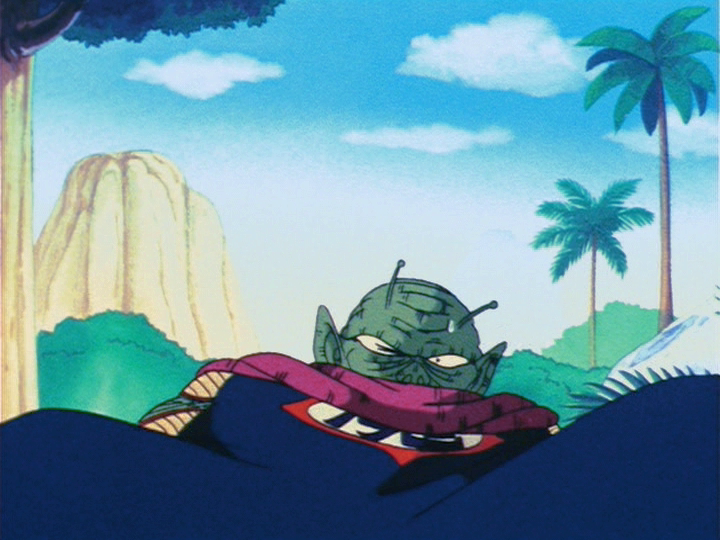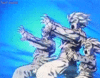Color Correcting the Dragon Box - 3 Part Spectacular
Moderators: Kanzenshuu Staff, General Help
-
HakkaiBills93
- Banned
- Posts: 551
- Joined: Fri Jul 07, 2017 3:04 pm
Re: Color Correcting the Dragon Box - 3 Part Spectacular
I maybe lack technical knowledge but all filters software i tried failed doing it .... With some filter i can sée it a little but it make the résult unwatchable
- Vegard Aune
- Advanced Regular
- Posts: 1081
- Joined: Tue Feb 27, 2007 12:38 pm
- Location: Norway
Re: Color Correcting the Dragon Box - 3 Part Spectacular
It might not be perfect... But I don't think anyone can deny that that is an immense improvement.HakkaiBills93 wrote:original dbox
the best that i can do for this issue
-
HakkaiBills93
- Banned
- Posts: 551
- Joined: Fri Jul 07, 2017 3:04 pm
Re: Color Correcting the Dragon Box - 3 Part Spectacular
little play with after effect today and here some little test screen


- Robo4900
- I Live Here
- Posts: 4421
- Joined: Mon Oct 03, 2016 2:24 pm
- Location: In another time and place...
Re: Color Correcting the Dragon Box - 3 Part Spectacular
Looks pretty good. A bit too blue though, IMO.
The point of Dragon Ball is to enjoy it. Never lose sight of that.
-
HakkaiBills93
- Banned
- Posts: 551
- Joined: Fri Jul 07, 2017 3:04 pm
Re: Color Correcting the Dragon Box - 3 Part Spectacular
where? not in the white as the white balance is goodRobo4900 wrote:Looks pretty good. A bit too blue though, IMO.
Re: Color Correcting the Dragon Box - 3 Part Spectacular
The balance is actually pretty off in each image - http://screenshotcomparison.com/comparison/126814HakkaiBills93 wrote:where? not in the white as the white balance is goodRobo4900 wrote:Looks pretty good. A bit too blue though, IMO.
The Vegeta shot, for example, is quite green. You can see the blacks of 17's shirt were heavily tinted.
Follow me on Twitter for countless shitposts.
Deadtuber.
Deadtuber.
-
HakkaiBills93
- Banned
- Posts: 551
- Joined: Fri Jul 07, 2017 3:04 pm
Re: Color Correcting the Dragon Box - 3 Part Spectacular
okay thanks i think i know where i did the mistake
-
HakkaiBills93
- Banned
- Posts: 551
- Joined: Fri Jul 07, 2017 3:04 pm
Re: Color Correcting the Dragon Box - 3 Part Spectacular
some time to play ^^


-
tellyzbad1
- Banned Alternate Account
- Posts: 59
- Joined: Tue Jun 27, 2017 11:31 am
Re: Color Correcting the Dragon Box - 3 Part Spectacular
my time to play ^^




-
HakkaiBills93
- Banned
- Posts: 551
- Joined: Fri Jul 07, 2017 3:04 pm
Re: Color Correcting the Dragon Box - 3 Part Spectacular
Sky is too dark and this kind of brights color are destructive for bright and dark scène for sure
-
HakkaiBills93
- Banned
- Posts: 551
- Joined: Fri Jul 07, 2017 3:04 pm
Re: Color Correcting the Dragon Box - 3 Part Spectacular
It s an improve for sure but i think that sky colors shouldnt look so dark blue . Can you show on dark and bright scène with this kind of settings thé result? I allways think and arent alone that you should keep thé grain
-
tellyzbad1
- Banned Alternate Account
- Posts: 59
- Joined: Tue Jun 27, 2017 11:31 am
Re: Color Correcting the Dragon Box - 3 Part Spectacular
héré you go génjo, i hopé this scene is dark énough for youHakkaiBills93 wrote:It s an improve for sure but i think that sky colors shouldnt look so dark blue . Can you show on dark and bright scène with this kind of settings thé result? I allways think and arent alone that you should keep thé grain

youre going to have to be more precise on what a "bright" scene is
-
HakkaiBills93
- Banned
- Posts: 551
- Joined: Fri Jul 07, 2017 3:04 pm
Re: Color Correcting the Dragon Box - 3 Part Spectacular
Scènes where there is things like Sun energy ki etc usually if you have a white really white it affect those scènes that s why thé white is usually more grey when you don t want to affect ...it is good looking for sure
you should also maybe cn doing something with this kind of dragon box issue?
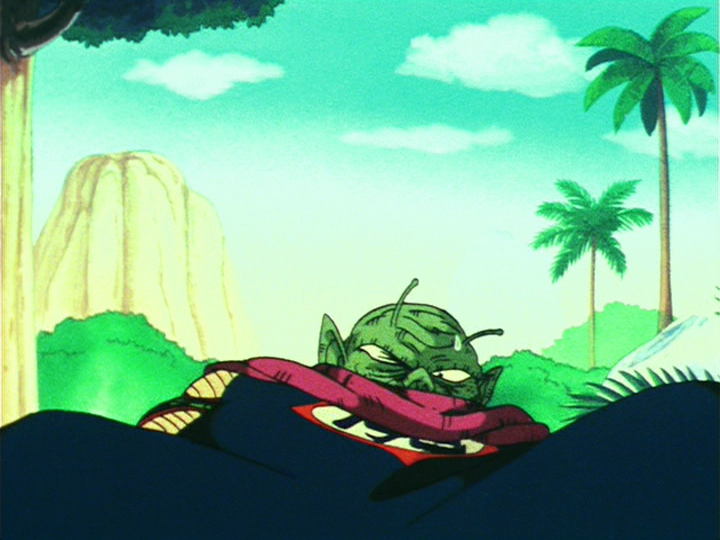
you should also maybe cn doing something with this kind of dragon box issue?
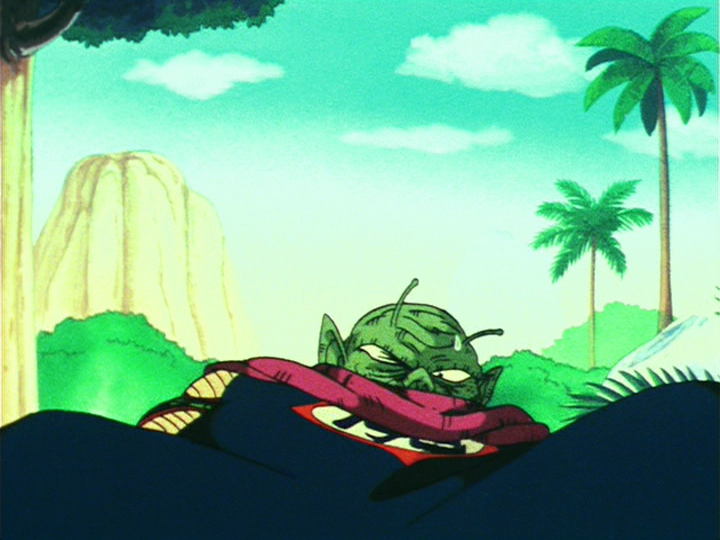
- ionutbigiu1
- Beyond Newbie
- Posts: 128
- Joined: Wed Jul 31, 2013 5:33 am
Re: Color Correcting the Dragon Box - 3 Part Spectacular
Maybe enigmo will say that, he can recover the details lost in this episode because his father works on an a secret Japan Toei Space Station where he can recover details just by looking at the missing ones though the power of a satellite, so who knows.
Re: Color Correcting the Dragon Box - 3 Part Spectacular
Can anybody explain in a nutshell how to do this properly since the images are down and it's hard to follow the guide.
- Robo4900
- I Live Here
- Posts: 4421
- Joined: Mon Oct 03, 2016 2:24 pm
- Location: In another time and place...
Re: Color Correcting the Dragon Box - 3 Part Spectacular
First, neutralise the colour cast by making sure the whites are a shade of gray rather than a shade of pink, blue, green, or whatever. Do this by changing the RGB values globally.Deli295 wrote:Can anybody explain in a nutshell how to do this properly since the images are down and it's hard to follow the guide.
Then, you use a colour-specific brightness/contrast/hue adjustment to change the intensity of certain colours to alter it to fit your tastes.
That second part is often where people go wrong IMO. Well, that and the part where a lot of people decide to add a ton of DNR or whatever to it, for whatever nonsensical reason. (Tellyzbad1, I'm looking at you. Regardless of views on DNR, applying it to commercially-released DVDs is foolish)
Honestly, I've always considered the first part alone to be more than enough.
Anyway, ideally, this should all be done separately per shot. Logistically, the best option is probably to do it on a reel-by-reel basis though(One CC for the opening, one for the recap, one for episode part A, one for the eyecatches, one for episode part B, one for the ending, one for the preview), and that'd definitely be good enough.
The point of Dragon Ball is to enjoy it. Never lose sight of that.
Re: Color Correcting the Dragon Box - 3 Part Spectacular
And you do all of this in VirtualDub, or you first use Photoshop or another program?
- Robo4900
- I Live Here
- Posts: 4421
- Joined: Mon Oct 03, 2016 2:24 pm
- Location: In another time and place...
Re: Color Correcting the Dragon Box - 3 Part Spectacular
Virtualdub's probably the way to go. Though I use GIMP and use the colour picker tool with it set to sample the average of a radius on screenshots so it can get a sample from a white area, and I check the white balance of the sample it gets. I do the actual adjustments in VDub, though.Deli295 wrote:And you do all of this in VirtualDub, or you first use Photoshop or another program?
The point of Dragon Ball is to enjoy it. Never lose sight of that.
Re: Color Correcting the Dragon Box - 3 Part Spectacular
Okay then, thanks!