Bruma rabu wrote:
Ah Dr Dre cc program, I was actually contemplating on using it but wouldn't I need to buy the Funi blu rays to get the reference shoots? Also don't the Funi blu rays have a blue hue to them?
The blu ray set was like $100 during Christmas on amazon, it's $175 now, but still pretty cheap.
Bruma rabu wrote:
Oh wow that looks really nice. I was trying to use it a few months back but I couldn't figure it out as I was also trying to learn how to use premiere pro. If i were to do a whole episode how many shots would I need? Would it be frame by frame or cut by cut?
It has to be done scene by scene because a LUT generated from one scene may not work on another. So you'll need 300+ frames per episode.
I have written a
helper script using Vapoursynth to do that. You manually jog down all the frame number of the scene changes into a text file, pass it to the script, and it will spit out a montage of 1-16 frames for each scene depending on your needs. I tested it out myself, took about 25-30 minutes of work, acceptable time.
If you've read my long post earlier, my idea is to scale this up to community project where everyone can contribute. We can then build up a library where works can be share, continue and update. So I have wrote some scripts to make the process as automatic as possible, that helper script is one of them.
My planned workflow went well until I found out that the reference and target images has to be align perfectly on top of each other to achieve a higher color matching quality. And the only program that can do this is Photoshop's "auto align", which can not be automated. This is where I got stuck, repeatedly aligning 300+ pairs of images manually is a lot of work.



 [/spoiler]
[/spoiler]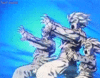
 [/spoiler][spoiler]
[/spoiler][spoiler] [/spoiler]
[/spoiler]