I actually quite like what you've done here. Though I'm not a CC expert, so take that as you will.Pride9000!!! wrote: Thu Nov 05, 2020 6:24 pm @Hugo2003DBZ I think it should look more like this
https://imgsli.com/MjgyNTA
Hello all of you wonderful people.
I originally thought of giving a giant list of comparisons D-Box vs my CC. But then I thought why not give you my best.
D-Box https://www.youtube.com/watch?v=UngWe2RjAcc
my CC https://www.youtube.com/watch?v=2BZm-59jyxA
It's not perfect but I love the way it looks. So a couple of months ago I learned how to CC Dragon Ball ZI uploaded a tutorial on how to do it. But there are many more techniques I have learned since then. People often say that doing a CC on DBZ is hard, but it isn't that hard I literally learn how to do that in a week. I know many of you do the cc in Avisynth or some of your even crazy enough to write your own code. But I went something nice and simple since I already had it installed I used the popular tool for colour correction and colour grading and that's Premiere Pro.
This is how I do my CC
First I choose the picture or clip that I want to CC (if it's a clip I'll break it down into sequences)
Step 1 fix the whites and blacks (apply a proper exposure to the picture) this will get rid of any greyish tints in the picture and this will make the whites white and the blacks black as it should be.
Step 2 a white balance is applied. To balance out all three colours in the colour white. red, green, blue “RGB” this gets rid of any unnecessary tinted colours in the picture.
Step 3 I apply a hue shift this will fix things like the green skies Goku's GI etc...
Here's some examples from my cc
https://imgsli.com/MjgyNTk
https://imgsli.com/MjgyNjA
So why am I telling you all of this. it's because I wanted to do my own CC for DBZ. Of course it would take me a very long time to do the whole thing and a lot of effort.
Unfortunately or should I say fortunately a group already is doing what I was planning to do and that group is "Seed of Might" viewtopic.php?p=1677902 I already made a post about this, so check it out if you're interested. The next thing that I'm going to learn is, how to fix: dust dirt scratch marks and tape marks and stabilization of the image but someone is probably going to beat me to the Punch again
Color Correcting the Dragon Box - 3 Part Spectacular
Moderators: Kanzenshuu Staff, General Help
- ArmenianPepsi
- Beyond-the-Beyond Newbie
- Posts: 396
- Joined: Fri Apr 24, 2020 4:02 am
Re: Color Correcting the Dragon Box - 3 Part Spectacular
First time Dragon Ball fan as of March 2020. Still learning the ropes. Nothing much else to say,
-
Lightningexpose
- Banned
- Posts: 91
- Joined: Thu Aug 20, 2020 9:57 am
Re: Color Correcting the Dragon Box - 3 Part Spectacular
It’s funny, apparently there was a video yesterday (now deleted) on YouTube of good dragon ball cc. I’ve only seen these screenshots on discord from someone who saw it when it was up.



I feel like this cel look is what some of you guys on this thread keep trying to do but just totally mess up—I’m talking mainly to the tachata10 guy or whatever the name is. This good cc example looks the most I’ve seen dbox ever look like the cel aesthetic. Eyes are fully white but skin doesn’t look bleached. Impressive separation.



I feel like this cel look is what some of you guys on this thread keep trying to do but just totally mess up—I’m talking mainly to the tachata10 guy or whatever the name is. This good cc example looks the most I’ve seen dbox ever look like the cel aesthetic. Eyes are fully white but skin doesn’t look bleached. Impressive separation.
Re: Color Correcting the Dragon Box - 3 Part Spectacular
project ai dragon ball z not great not terrible
Spoiler:
Spoiler:
Spoiler:
Re: Color Correcting the Dragon Box - 3 Part Spectacular
Looks very similar to Kai. If only it had the original film elements to work with rather than ok 2003 DVD transfers.Trachta10 wrote: Mon Nov 09, 2020 7:23 pm project ai dragon ball z not great not terrible
Spoiler:Spoiler:Spoiler:
Only dubs that matter are DB, Kai, & Super. Nothing else.
Vic Mignogna: Good actor & singer, but a MAJOR douchebag & idiot.
https://www.youtube.com/user/Scsigs
https://twitter.com/Scsigs
Vic Mignogna: Good actor & singer, but a MAJOR douchebag & idiot.
https://www.youtube.com/user/Scsigs
https://twitter.com/Scsigs
Spoiler:
- Kakkaroto735
- Beyond Newbie
- Posts: 129
- Joined: Fri Jan 17, 2020 7:16 pm
Re: Color Correcting the Dragon Box - 3 Part Spectacular
Some of the software is missing though...
- ect5150
- Advanced Regular
- Posts: 1063
- Joined: Fri Sep 15, 2006 9:17 pm
- Location: Tenkaichi Tournament Grounds
Re: Color Correcting the Dragon Box - 3 Part Spectacular
What software is this Project AI using? Where is more data on this?Trachta10 wrote: Sat Nov 14, 2020 9:48 pm more comparisons
http://www.framecompare.com/image-compa ... n/KKK6GNNX
ect5150
Better to keep your mouth shut and appear stupid than to open it and remove all doubt.
DB DBox color corrections & DBox color corrections.
Better to keep your mouth shut and appear stupid than to open it and remove all doubt.
DB DBox color corrections & DBox color corrections.
Re: Color Correcting the Dragon Box - 3 Part Spectacular
https://twitter.com/dbaiprojectect5150 wrote: Tue Nov 17, 2020 12:31 pmWhat software is this Project AI using? Where is more data on this?Trachta10 wrote: Sat Nov 14, 2020 9:48 pm more comparisons
http://www.framecompare.com/image-compa ... n/KKK6GNNX
http://discord.gg/q8SKJP6erS
- ronaldnorth_03
- Beyond Newbie
- Posts: 170
- Joined: Sun Oct 21, 2018 7:52 pm
Re: Color Correcting the Dragon Box - 3 Part Spectacular
Did you find any related to this video?Lightningexpose wrote: Sat Nov 07, 2020 12:22 pm It’s funny, apparently there was a video yesterday (now deleted) on YouTube of good dragon ball cc. I’ve only seen these screenshots on discord from someone who saw it when it was up.
I feel like this cel look is what some of you guys on this thread keep trying to do but just totally mess up—I’m talking mainly to the tachata10 guy or whatever the name is. This good cc example looks the most I’ve seen dbox ever look like the cel aesthetic. Eyes are fully white but skin doesn’t look bleached. Impressive separation.
- ronaldnorth_03
- Beyond Newbie
- Posts: 170
- Joined: Sun Oct 21, 2018 7:52 pm
Re: Color Correcting the Dragon Box - 3 Part Spectacular
Different colors
Dragon Box

Project AI

Enigmo? CC

Selecta Vision

My CC

Movie

Scan

Dragon Box

Project AI

Enigmo? CC

Selecta Vision

My CC

Movie

Scan

- Vorige Waffe
- Not-So-Newbie
- Posts: 91
- Joined: Fri Apr 01, 2016 6:50 pm
Re: Color Correcting the Dragon Box - 3 Part Spectacular
Stop posting filtered grainless trash, please.
Re: Color Correcting the Dragon Box - 3 Part Spectacular
Haven't checked this thread in a while it's astonishing what progress has been made regarding color correction! I have a question though, is the colormatch v1.2 a program that gives best results regarding matching the colors for the same scene from two different sources, or is there some better way to do it?
Re: Color Correcting the Dragon Box - 3 Part Spectacular
I don't know of any other program, I think there is colormatch 1.3, but is probably the sameyugidmx5 wrote: Mon Jan 25, 2021 2:26 pm Haven't checked this thread in a while it's astonishing what progress has been made regarding color correction! I have a question though, is the colormatch v1.2 a program that gives best results regarding matching the colors for the same scene from two different sources, or is there some better way to do it?
This gives good results when you have the same exact scene, but this is difficult because of the differences of each release, the cropped is different, so first you have to auto align the layers in photoshop
Re: Color Correcting the Dragon Box - 3 Part Spectacular
I always liked the "modern look" this scene has, I think is a cel scan, for me this is how the anime should look like

and this is the same frame in the 30th anniversary
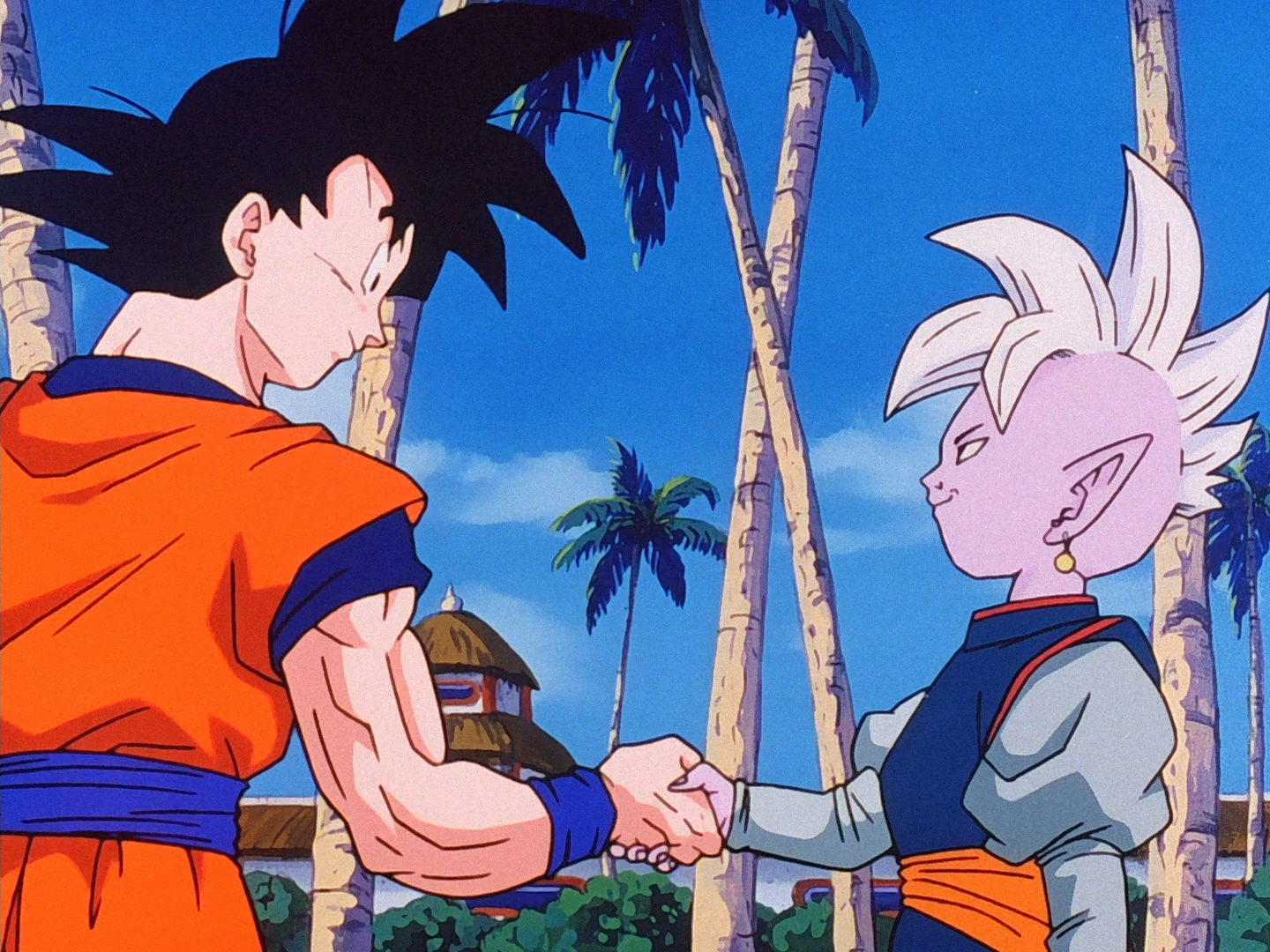
then using colormatch1.2 and darktable, I think I get that "modern look", it kind of look like a digital anime

more examples
https://imgsli.com/Mzg3MDI
https://imgsli.com/Mzg1OTc
https://imgsli.com/Mzg1OTk
https://imgsli.com/Mzg2MDA
https://imgsli.com/Mzg2MDE
https://imgsli.com/Mzg2MDI
https://imgsli.com/Mzg3MDQ

and this is the same frame in the 30th anniversary
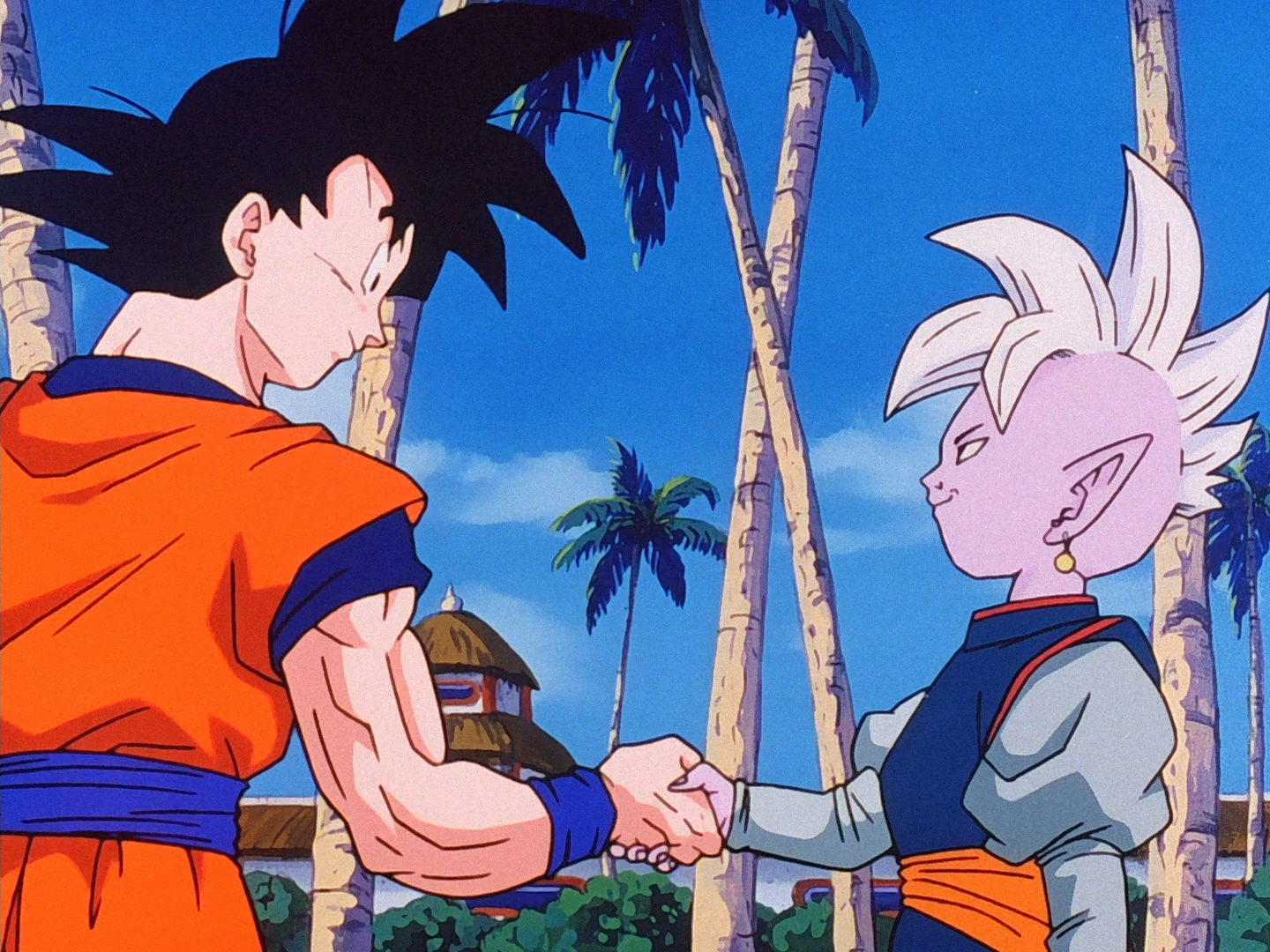
then using colormatch1.2 and darktable, I think I get that "modern look", it kind of look like a digital anime

more examples
https://imgsli.com/Mzg3MDI
https://imgsli.com/Mzg1OTc
https://imgsli.com/Mzg1OTk
https://imgsli.com/Mzg2MDA
https://imgsli.com/Mzg2MDE
https://imgsli.com/Mzg2MDI
https://imgsli.com/Mzg3MDQ
Re: Color Correcting the Dragon Box - 3 Part Spectacular
No offense, but, ew. Too much bloom, too soft of details & a look, & just no. That's not how that should look at all. It's an old show, not a modern one.Trachta10 wrote: Mon Jan 25, 2021 4:46 pm I always liked the "modern look" this scene has, I think is a cel scan, for me this is how the anime should look like
Spoiler:
Only dubs that matter are DB, Kai, & Super. Nothing else.
Vic Mignogna: Good actor & singer, but a MAJOR douchebag & idiot.
https://www.youtube.com/user/Scsigs
https://twitter.com/Scsigs
Vic Mignogna: Good actor & singer, but a MAJOR douchebag & idiot.
https://www.youtube.com/user/Scsigs
https://twitter.com/Scsigs
Spoiler:
Re: Color Correcting the Dragon Box - 3 Part Spectacular
I mostly had in mind the light color cast removal and then matching that result with the other video that I would want to have same colors, the colormatch is a great program, I just wondered if it had any alternative to it. Also about auto-aligning, is there any faster alternative to photoshop so that it could be done to the whole video without doing it frame by frame? I only could find the AutoOverlay avisynth plugin but that one seems a bit complicated to me.








