Dragon Ball Z Kai Part 6 Bluray Question
Moderators: Kanzenshuu Staff, General Help
- SonGokuJr1991
- Newbie
- Posts: 25
- Joined: Wed Apr 20, 2011 6:04 pm
- Location: Pennsylvania
- Contact:
Dragon Ball Z Kai Part 6 Bluray Question
Hey how's it going people? I have a question about the bluray. I just purchased it today and played it on my Playstation 3 with HDMI cable. For some reason I can't set it to fullscreen. The bluray is 4:3 and has those black bars on the left and right sides. I have Dragon Box Vol. 3 and i was able to put those DVDs on fullscreen. So why can't DBZ Kai blurays? I tried my TV picture settings and made it wide but the black bars are still there. Does anyone know the issue that's causing this? I'm using a 19 inch HDTV. I've seen a video online that has someone playing the bluray on fullscreen on their HDTV. Can't remember if it was the DVD or bluray version. I'd appreciate anyone's help 
- Corporate_Nothing
- Beyond Newbie
- Posts: 243
- Joined: Sun Nov 08, 2009 3:41 am
Re: Dragon Ball Z Kai Part 6 Bluray Question
"Fullscreen" is a bit of a misnomer in your case. What you're asking is how to ZOOM into what you perceive as the 4:3 image that your Playstation 3 is outputting. The problem is that all high definition content on Blu-Ray discs is actually displayed in 16:9 widescreen, but because Kai is scanned at 4:3, the end result is a 4:3 image in the middle of your screen with black bars on the left and right. I know someone else can explain this better than I can.SonGokuJr1991 wrote:Hey how's it going people? I have a question about the bluray. I just purchased it today and played it on my Playstation 3 with HDMI cable. For some reason I can't set it to fullscreen. The bluray is 4:3 and has those black bars on the left and right sides. I have Dragon Box Vol. 3 and i was able to put those DVDs on fullscreen. So why can't DBZ Kai blurays? I tried my TV picture settings and made it wide but the black bars are still there. Does anyone know the issue that's causing this? I'm using a 19 inch HDTV. I've seen a video online that has someone playing the bluray on fullscreen on their HDTV. Can't remember if it was the DVD or bluray version. I'd appreciate anyone's help
I might as well try to directly answer your question. I think the issue is that your TV can zoom into your Dragon Box DVDs in order to give you a "fullscreen" (as in, filling up every inch of your widescreen television) picture because they are natively output in standard definition, and all your TV is doing in this case is zooming in and blowing up the resulting image to give you a 16:9 image instead of a 4:3 image. But as I said, your Kai Blu-Ray is already in 16:9 and 1080p, you just don't see it as such because of the black bars on the left and right. Your TV cannot zoom into your Kai footage to give you a 16:9 image instead of a 4:3 image because it's already in 16:9 to begin with, it just so happens that a good portion of that 16:9 image consists of those black bars.
Last edited by Corporate_Nothing on Wed Feb 22, 2012 1:36 pm, edited 1 time in total.
It's been done countless times before, but...
ImmaDMCA
ImmaDMCA
- VegettoEX
- Kanzenshuu Co-Owner & Administrator
- Posts: 17739
- Joined: Sat Jan 10, 2004 3:10 pm
- Location: New Jersey
- Contact:
Re: Dragon Ball Z Kai Part 6 Bluray Question
I'm either misunderstanding your question, or you're misunderstanding the aspect ratios.
In a nutshell, both the Dragon Box releases and Kai are 4:3. They are both the square-ish picture. That's just how they are. That's the footage.
If you are playing either on an HDTV, you will see pillar bars on the left and right of the picture -- this maintains the proper 4:3 aspect ratio when played in a 16:9 window (which your HDTV happens to be). This prevents the image from being stretched left and right:
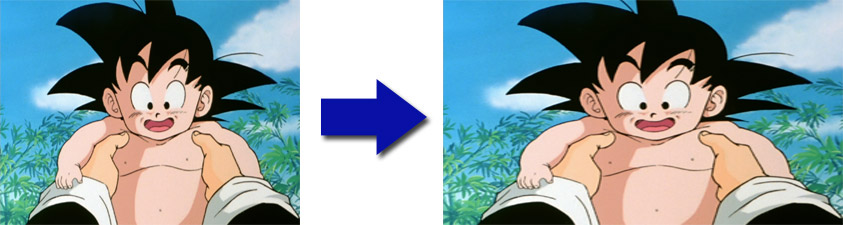
...or from being cropped on the top and bottom:
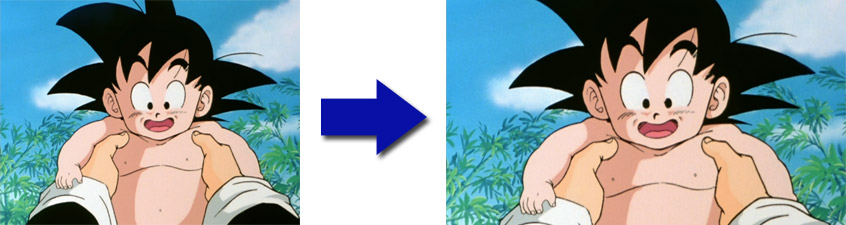
... to somehow (needlessly) "fill up" the screen.
There is a difference in the way that DVDs and Blu-rays store this video data, however. On DVDs, there is something called "anamorphic" encoding that allows the video footage to be stored in the same pixel window (it happens to be 720x480 if you're interested, but it's kinda irrelevant for the basic question) regardless of whether or not it's 4:3 footage or 16:9 footage. It figures out which aspect ratio it is, and displays it properly (for a 4:3 image, as 640x480):

On Blu-ray, no such thing exists, believe it or not -- all footage (more or less) is stored within a 16:9 window size, usually a full 1920x1080 pixel window (where the "1080" in "1080p" comes from). This means that if you have an old-school 4:3 picture, it's actually a 1440x1080 picture that ALSO has two 240x1080 black pillar bars encoded directly into the video file on the left and right side of that picture.

The only time you'd ever really need to "do" something to your image to make it display "properly" is if you are playing a Blu-ray on an old SDTV. Since the Blu-ray has the pillar bars hard-encoded into the video, and since it is a 4:3 display that will on-the-fly turn a 16:9 video stream into a letterboxed-4:3 picture, you'll end up with something double-pillar-boxed like this:

In (and only in) that case, you'll just have to fiddle with your "zoom" or "aspect" options either on your player's or TV's remote to bring it back up to filling the screen.
Long story short, if you're watching either your Dragon Box sets or Kai on an HDTV and you have black bars on the left and right, nothing is wrong. That's what the show -- remember, one produced in 1989 -- looks like.
In a nutshell, both the Dragon Box releases and Kai are 4:3. They are both the square-ish picture. That's just how they are. That's the footage.
If you are playing either on an HDTV, you will see pillar bars on the left and right of the picture -- this maintains the proper 4:3 aspect ratio when played in a 16:9 window (which your HDTV happens to be). This prevents the image from being stretched left and right:
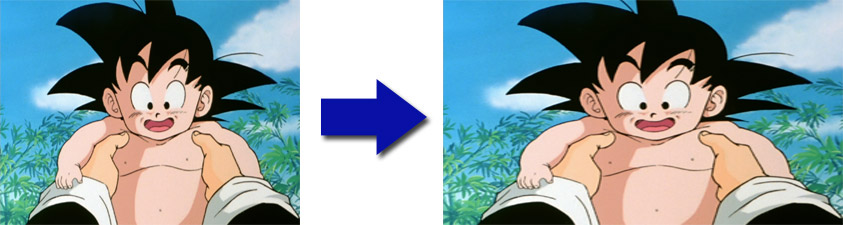
...or from being cropped on the top and bottom:
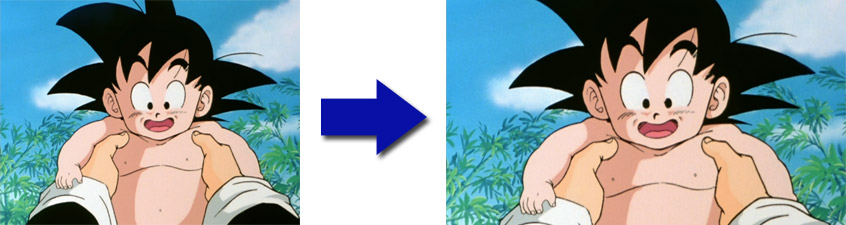
... to somehow (needlessly) "fill up" the screen.
There is a difference in the way that DVDs and Blu-rays store this video data, however. On DVDs, there is something called "anamorphic" encoding that allows the video footage to be stored in the same pixel window (it happens to be 720x480 if you're interested, but it's kinda irrelevant for the basic question) regardless of whether or not it's 4:3 footage or 16:9 footage. It figures out which aspect ratio it is, and displays it properly (for a 4:3 image, as 640x480):

On Blu-ray, no such thing exists, believe it or not -- all footage (more or less) is stored within a 16:9 window size, usually a full 1920x1080 pixel window (where the "1080" in "1080p" comes from). This means that if you have an old-school 4:3 picture, it's actually a 1440x1080 picture that ALSO has two 240x1080 black pillar bars encoded directly into the video file on the left and right side of that picture.

The only time you'd ever really need to "do" something to your image to make it display "properly" is if you are playing a Blu-ray on an old SDTV. Since the Blu-ray has the pillar bars hard-encoded into the video, and since it is a 4:3 display that will on-the-fly turn a 16:9 video stream into a letterboxed-4:3 picture, you'll end up with something double-pillar-boxed like this:

In (and only in) that case, you'll just have to fiddle with your "zoom" or "aspect" options either on your player's or TV's remote to bring it back up to filling the screen.
Long story short, if you're watching either your Dragon Box sets or Kai on an HDTV and you have black bars on the left and right, nothing is wrong. That's what the show -- remember, one produced in 1989 -- looks like.
:: [| Mike "VegettoEX" LaBrie |] ::
:: [| Kanzenshuu - Co-Founder/Administrator, Podcast Host, News Manager (note: our "job" titles are arbitrary and meaningless) |] ::
:: [| Website: January 1998 |] :: [| Podcast: November 2005 |] :: [| Fusion: April 2012 |] :: [| Wiki: 20XX |] ::
:: [| Kanzenshuu - Co-Founder/Administrator, Podcast Host, News Manager (note: our "job" titles are arbitrary and meaningless) |] ::
:: [| Website: January 1998 |] :: [| Podcast: November 2005 |] :: [| Fusion: April 2012 |] :: [| Wiki: 20XX |] ::
- Corporate_Nothing
- Beyond Newbie
- Posts: 243
- Joined: Sun Nov 08, 2009 3:41 am
Re: Dragon Ball Z Kai Part 6 Bluray Question
^ Awesome post. ^
SonGokuJr1991, I hope you can understand that Dragon Ball Z is actually MEANT to be watched with those pesky black bars on either side of your image, but if widescreen truly is your preference, it doesn't matter in the case of Kai on Blu-Ray because, according to my personal experience, you simply can't use those Zoom/"Fullscreen" options on your TV on any high definition sources, such as a video game or a Blu-Ray disc being played on your Playstation 3.
SonGokuJr1991, I hope you can understand that Dragon Ball Z is actually MEANT to be watched with those pesky black bars on either side of your image, but if widescreen truly is your preference, it doesn't matter in the case of Kai on Blu-Ray because, according to my personal experience, you simply can't use those Zoom/"Fullscreen" options on your TV on any high definition sources, such as a video game or a Blu-Ray disc being played on your Playstation 3.
It's been done countless times before, but...
ImmaDMCA
ImmaDMCA
- SonGokuJr1991
- Newbie
- Posts: 25
- Joined: Wed Apr 20, 2011 6:04 pm
- Location: Pennsylvania
- Contact:
Re: Dragon Ball Z Kai Part 6 Bluray Question
I know that they're supposed to be 4:3. Like i said before i have a Dragon Box and played the DVD's on fullscreen. When i say fullscreen I'm talking about the entire video filling up the whole screen. No black bars. I don't see how's that confusing. It says it in the settings of the Playstation 3 that you can put 4:3 DVD's to fullscreen. But I can't for the bluray which is weird to me. It's my first time buying Dragon Ball Z Kai on bluray. If i can't view it in fullscreen then i'll just get the DVD version. My TV isn't big so having the Dragon Boxes on full screen doesn't look bad at all. Thanks for the response.
- Tanooki Kuribo
- I Live Here
- Posts: 4563
- Joined: Wed Sep 08, 2004 12:23 am
- Location: Manhattan, New York
- Contact:
Re: Dragon Ball Z Kai Part 6 Bluray Question
Well, yea, Corporate_Nothing just explained that you just can't zoom in on the Blu-ray. Those black bars are actually part of the video. It's not an empty space where video can stretch out or something.SonGokuJr1991 wrote:... It says it in the settings of the Playstation 3 that you can put 4:3 DVD's to fullscreen. But I can't for the bluray which is weird to me. It's my first time buying Dragon Ball Z Kai on bluray...
- VegettoEX
- Kanzenshuu Co-Owner & Administrator
- Posts: 17739
- Joined: Sat Jan 10, 2004 3:10 pm
- Location: New Jersey
- Contact:
Re: Dragon Ball Z Kai Part 6 Bluray Question
It's confusing (and there's no need to be indignant about this -- we're trying to help you) because you used the phrase "fullscreen" which (and I understand your own personal confusion), no longer means (in technical video terms) an image that takes up every pixel on the screen -- instead, it refers to a 4:3 image.
What you're talking about, then, (as I described in my post earlier), is:
... stretching the image left and right:
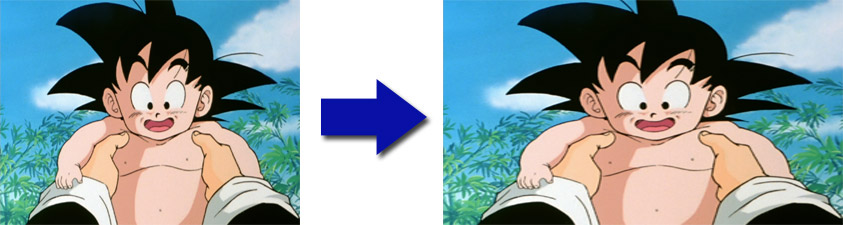
...or cropping (removing) the top and bottom:
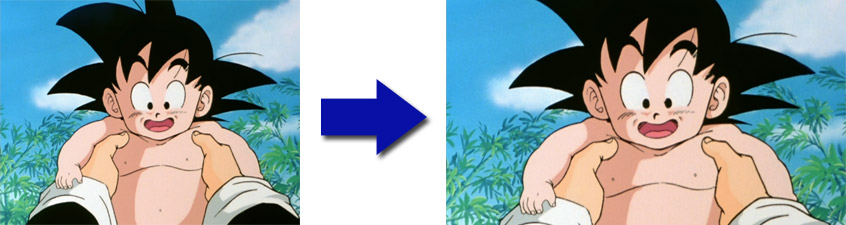
... to somehow (needlessly) "fill up" the screen.
If distorting the picture is something you want to do, those are your options. Again, Blu-ray handles video sizes differently than DVDs. Your player and TV will have different ways to accomplish this for Blu-ray versus DVD. You may not be able to do what you're looking to do with the Blu-ray.
What you're talking about, then, (as I described in my post earlier), is:
... stretching the image left and right:
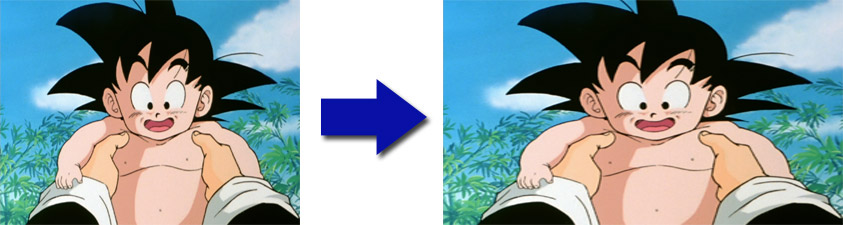
...or cropping (removing) the top and bottom:
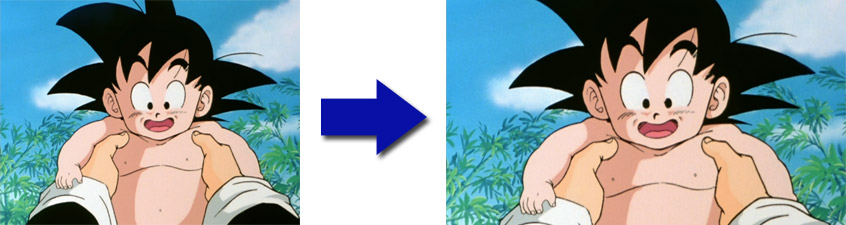
... to somehow (needlessly) "fill up" the screen.
If distorting the picture is something you want to do, those are your options. Again, Blu-ray handles video sizes differently than DVDs. Your player and TV will have different ways to accomplish this for Blu-ray versus DVD. You may not be able to do what you're looking to do with the Blu-ray.
:: [| Mike "VegettoEX" LaBrie |] ::
:: [| Kanzenshuu - Co-Founder/Administrator, Podcast Host, News Manager (note: our "job" titles are arbitrary and meaningless) |] ::
:: [| Website: January 1998 |] :: [| Podcast: November 2005 |] :: [| Fusion: April 2012 |] :: [| Wiki: 20XX |] ::
:: [| Kanzenshuu - Co-Founder/Administrator, Podcast Host, News Manager (note: our "job" titles are arbitrary and meaningless) |] ::
:: [| Website: January 1998 |] :: [| Podcast: November 2005 |] :: [| Fusion: April 2012 |] :: [| Wiki: 20XX |] ::
- SonGokuJr1991
- Newbie
- Posts: 25
- Joined: Wed Apr 20, 2011 6:04 pm
- Location: Pennsylvania
- Contact:
Re: Dragon Ball Z Kai Part 6 Bluray Question
How is this an awesome post? It's only a question. It's meant to be in 4:3. But not meant for me to watch it with the black bars. Just my opinion. Like i said my HDTV is 19 inches so putting these 4:3 episodes on fullscreen doesn't look bad.Corporate_Nothing wrote:^ Awesome post. ^
SonGokuJr1991, I hope you can understand that Dragon Ball Z is actually MEANT to be watched with those pesky black bars on either side of your image, but if widescreen truly is your preference, it doesn't matter in the case of Kai on Blu-Ray because, according to my personal experience, you simply can't use those Zoom/"Fullscreen" options on your TV on any high definition sources, such as a video game or a Blu-Ray disc being played on your Playstation 3.
- Corporate_Nothing
- Beyond Newbie
- Posts: 243
- Joined: Sun Nov 08, 2009 3:41 am
Re: Dragon Ball Z Kai Part 6 Bluray Question
DVDs. Not Blu-Ray. When you watch a 4:3 DVD, those black bars on the left and right are created by your television because there is no content to display on either side. When you watch a 4:3 Blu-Ray, those black bars are "hard-coded" into the video itself, as Mike explained. If you get a chance, play a Playstation 3 game and try to use your TV options to make it "fullscreen." You can't, because your television sees it as "fullscreen" already - a 16:9 image that fills up your entire screen. Again, as Mike explained, your Kai Blu-Ray is in "fullscreen," it just so happens that part of that full image is made up of those black bars that you can't get rid of.SonGokuJr1991 wrote:I know that they're supposed to be 4:3. Like i said before i have a Dragon Box and played the DVD's on fullscreen. When i say fullscreen I'm talking about the entire video filling up the whole screen. No black bars. I don't see how's that confusing. It says it in the settings of the Playstation 3 that you can put 4:3 DVD's to fullscreen. But I can't for the bluray which is weird to me. It's my first time buying Dragon Ball Z Kai on bluray. If i can't view it in fullscreen then i'll just get the DVD version. My TV isn't big so having the Dragon Boxes on full screen doesn't look bad at all. Thanks for the response.
The reason I keep saying "fullscreen" (notice the quotes) is because, in 2012 anyway, you are using the term incorrectly. Read this -
http://en.wikipedia.org/wiki/Fullscreen
In layman's terms, fullscreen means 4:3 and widescreen means 16:9. Fullscreen does not mean "fills up my entire widescreen TV."
-----
No one here can force you to tolerate watching Dragon Ball Z (including Kai) in 4:3 because "that's the way it's meant to be seen." I understand that it can be frustrating at times to watch something in 4:3 on a small 16:9 television/monitor, because you're not able to utilize every inch of that screen. But what you have to realize is, in the case of Kai on Blu-Ray (which I will henceforth refer to as "BD"), you simply CAN'T make it "fullscreen" the way you can with your DVDs. It is technically impossible. Neither your television nor your Playstation 3 can do so. The best advice I can offer you at this point is to either deal with it or save up for a larger television. As it stands, you're still getting a FAR better picture by watching Kai in 4:3 on BD than you would if you bought the DVD version and zoomed into it to make it "fullscreen."
YET ANOTHER EDIT: When I said "awesome post" I was referring to VegettoEX's post, not yours.
It's been done countless times before, but...
ImmaDMCA
ImmaDMCA
- SonGokuJr1991
- Newbie
- Posts: 25
- Joined: Wed Apr 20, 2011 6:04 pm
- Location: Pennsylvania
- Contact:
Re: Dragon Ball Z Kai Part 6 Bluray Question
I'm not trying to be idignant. Sorry if it sounded like that. No I'm not confused. It says fullscreen on the Playstation 3 settings. But it's only for DVD's i realized thanks to your response. I thought it would also be for blurays. The image and quality aren't really distorted when i do that.
- SonGokuJr1991
- Newbie
- Posts: 25
- Joined: Wed Apr 20, 2011 6:04 pm
- Location: Pennsylvania
- Contact:
Re: Dragon Ball Z Kai Part 6 Bluray Question
Thanks. I wasn't aware about that. Sorry for the confusion thenCorporate_Nothing wrote:DVDs. Not Blu-Ray. When you watch a 4:3 DVD, those black bars on the left and right are created by your television because there is no content to display on either side. When you watch a 4:3 Blu-Ray, those black bars are "hard-coded" into the video itself, as Mike explained. If you get a chance, play a Playstation 3 game and try to use your TV options to make it "fullscreen." You can't, because your television sees it as "fullscreen" already - a 16:9 image that fills up your entire screen. Again, as Mike explained, your Kai Blu-Ray is in "fullscreen," it just so happens that part of that full image is made up of those black bars that you can't get rid of.SonGokuJr1991 wrote:I know that they're supposed to be 4:3. Like i said before i have a Dragon Box and played the DVD's on fullscreen. When i say fullscreen I'm talking about the entire video filling up the whole screen. No black bars. I don't see how's that confusing. It says it in the settings of the Playstation 3 that you can put 4:3 DVD's to fullscreen. But I can't for the bluray which is weird to me. It's my first time buying Dragon Ball Z Kai on bluray. If i can't view it in fullscreen then i'll just get the DVD version. My TV isn't big so having the Dragon Boxes on full screen doesn't look bad at all. Thanks for the response.
The reason I keep saying "fullscreen" (notice the quotes) is because, in 2012 anyway, you are using the term incorrectly. Read this -
http://en.wikipedia.org/wiki/Fullscreen
In layman's terms, fullscreen means 4:3 and widescreen means 16:9. Fullscreen does not mean "fills up my entire widescreen TV."
-----
No one here can force you to tolerate watching Dragon Ball Z (including Kai) in 4:3 because "that's the way it's meant to be seen." I understand that it can be frustrating at times to watch something in 4:3 on a small 16:9 television/monitor, because you're not able to utilize every inch of that screen. But what you have to realize is, in the case of Kai on Blu-Ray (which I will henceforth refer to as "BD"), you simply CAN'T make it "fullscreen" the way you can with your DVDs. It is technically impossible. Neither your television nor your Playstation 3 can do so. The best advice I can offer you at this point is to either deal with it or save up for a larger television. As it stands, you're still getting a FAR better picture by watching Kai in 4:3 on BD than you would if you bought the DVD version and zoomed into it to make it "fullscreen."
YET ANOTHER EDIT: When I said "awesome post" I was referring to VegettoEX's post, not yours.
Thanks for the info.
- dbboxkaifan
- Banned
- Posts: 8906
- Joined: Wed Nov 02, 2011 11:32 pm
Re: Dragon Ball Z Kai Part 6 Bluray Question
With the Dragon Boxes 4:3 you probably stretched the image completely, however, with the Blu-rays it's 4:3 and with the black bars, you can't get rid of it unless you zoom it in.
Dragon Box = 4:3
Dragon Ball Z Kai = 4:3
Dragon Box = 4:3
Dragon Ball Z Kai = 4:3
FUNimation 2015 Releases I want:
- Kai 2.0 on Blu-ray
- Kai 2.0 on Blu-ray


