Old movie effect?
Moderators: Kanzenshuu Staff, General Help
- Sun_Wukong
- I Live Here
- Posts: 2052
- Joined: Mon Jan 12, 2004 3:57 pm
- Location: Ellicott City, MD
Old movie effect?
How would I go about making the effect of an old silent movie or a film that's showing its age? I've seen it done before, is it done on After Effects or Premiere?
- Sun_Wukong
- I Live Here
- Posts: 2052
- Joined: Mon Jan 12, 2004 3:57 pm
- Location: Ellicott City, MD
- VegettoEX
- Kanzenshuu Co-Owner & Administrator
- Posts: 17735
- Joined: Sat Jan 10, 2004 3:10 pm
- Location: New Jersey
- Contact:
I believe it requires Premiere 6.0 or later (this is specifically for Premiere 6.5), but go to the "Video Effects" control panel (if it's not already open, you can get to it with the "Window" menu)...
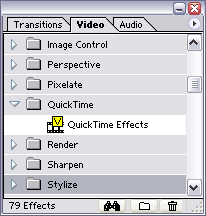
... and drag the "QuickTime Effects" option (under the heading of "QuickTime") onto a clip.
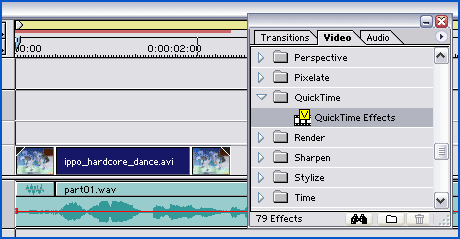
From there, a new control panel will open to adjust the effect's options. Double-click "Special Effects" and select "Film Noise".
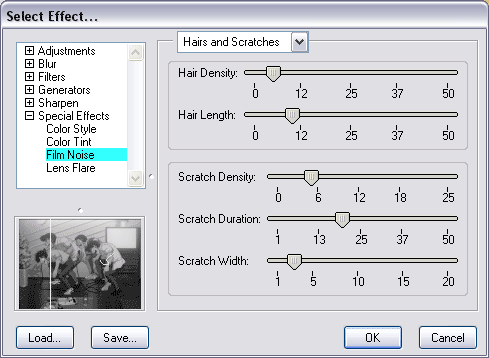
Play with the selections in here to get the desired end result.
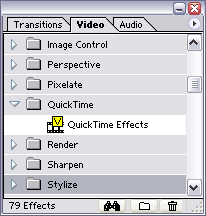
... and drag the "QuickTime Effects" option (under the heading of "QuickTime") onto a clip.
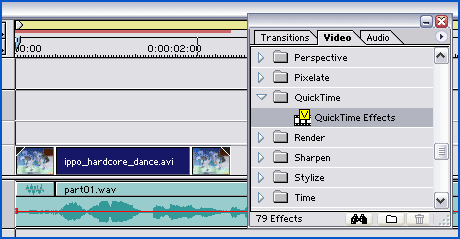
From there, a new control panel will open to adjust the effect's options. Double-click "Special Effects" and select "Film Noise".
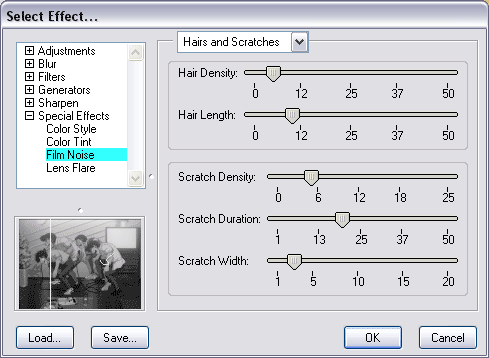
Play with the selections in here to get the desired end result.
:: [| Mike "VegettoEX" LaBrie |] ::
:: [| Kanzenshuu - Co-Founder/Administrator, Podcast Host, News Manager (note: our "job" titles are arbitrary and meaningless) |] ::
:: [| Website: January 1998 |] :: [| Podcast: November 2005 |] :: [| Fusion: April 2012 |] :: [| Wiki: 20XX |] ::
:: [| Kanzenshuu - Co-Founder/Administrator, Podcast Host, News Manager (note: our "job" titles are arbitrary and meaningless) |] ::
:: [| Website: January 1998 |] :: [| Podcast: November 2005 |] :: [| Fusion: April 2012 |] :: [| Wiki: 20XX |] ::
- Sun_Wukong
- I Live Here
- Posts: 2052
- Joined: Mon Jan 12, 2004 3:57 pm
- Location: Ellicott City, MD
I'd be happy with any version of Premiere...
I have WMM, and Pinnacle Studio. Quite frankly, I prefer the former.
I have WMM, and Pinnacle Studio. Quite frankly, I prefer the former.
[ BlueSky | Bsky: DBS Plots | DeviantArt | Twitter (Depreciated) ]
[PSN/Steam: KaboomKrusader | Switch FC: SW-4304-7361-2824 | ACNH Dream Address: DA-1637-4046-7415 ("SlamZone") ]
[PSN/Steam: KaboomKrusader | Switch FC: SW-4304-7361-2824 | ACNH Dream Address: DA-1637-4046-7415 ("SlamZone") ]
I know this isn't the correct topic for this (nor the forum for that matter)SSj Kaboom wrote:I'd be happy with any version of Premiere...
I have WMM, and Pinnacle Studio. Quite frankly, I prefer the former.
But I personally love pinnacle!
I think it's great.
There is no better combination in the world than Dragonball, Cherry Pepsi, and Cheez-Its. It's a proven fact.
The Super Saiya-jin Bobba Fetts: Gym Class Badminton Champions 2006!!
Wii Friend Code: 1134 6268 9135 3724/ Xbox live gamertag: Jrinu
Jump Ultimate Stars Code: 2534 9452 9303
The Super Saiya-jin Bobba Fetts: Gym Class Badminton Champions 2006!!
Wii Friend Code: 1134 6268 9135 3724/ Xbox live gamertag: Jrinu
Jump Ultimate Stars Code: 2534 9452 9303
Meh. Not only will Pinnacle not seem to want to work with any of my footage, but I have to actually further pay for any FX and extra crap that most other programs come with automatically._Jrinu_ wrote:I know this isn't the correct topic for this (nor the forum for that matter)SSj Kaboom wrote:I'd be happy with any version of Premiere...
I have WMM, and Pinnacle Studio. Quite frankly, I prefer the former.
But I personally love pinnacle!
I think it's great.
I would kill a dubbie for a recent version of Adobe Premiere. Two for AfterEffects.
[ BlueSky | Bsky: DBS Plots | DeviantArt | Twitter (Depreciated) ]
[PSN/Steam: KaboomKrusader | Switch FC: SW-4304-7361-2824 | ACNH Dream Address: DA-1637-4046-7415 ("SlamZone") ]
[PSN/Steam: KaboomKrusader | Switch FC: SW-4304-7361-2824 | ACNH Dream Address: DA-1637-4046-7415 ("SlamZone") ]
