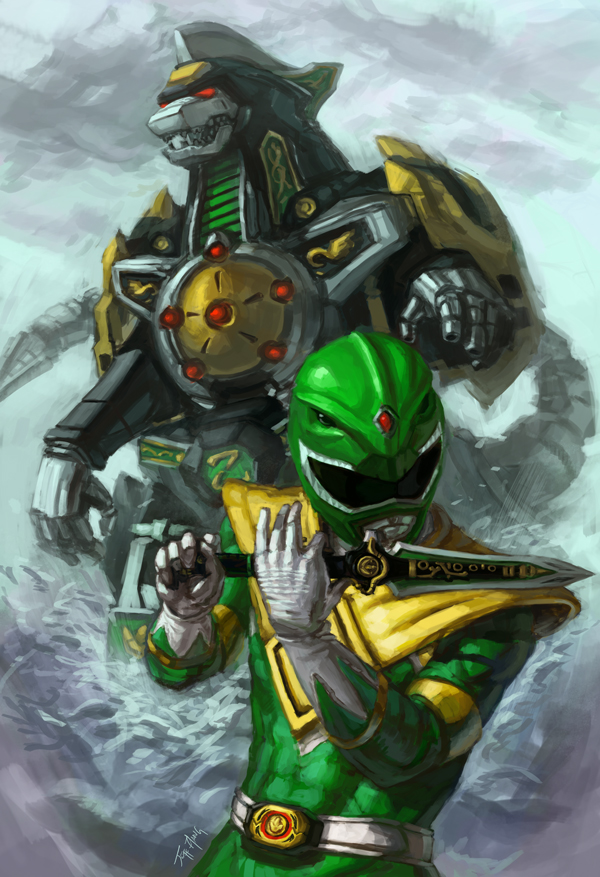I spent a while this afternoon trying to find the one for the fourth game, named Hyper Dimension, based on what I could observe from the three previous entries (assigning the value 00 to one of the first adresses would always be Bandai's way of accessing it).
The good news is: the Debug menu does exist in Hyper Dimension and just like with the previous games, some functions seem to work while others have problems.
The really bad news is that this time, the graphics haven't been spared, making the menu essentially invisible even in the Japanese version (which I used for my quest)!! Working through the debug menu is already something hazardous in previous games, but when you're blind, that's a huge extra inconvenience!
At most, going back and forth on some menus may make slightly visible garbage graphics appear, and that's all you'll get.

This is the most you can get of the debug menu on your display, and that picture's been brightened up a lot!
Consider the debug menu invisible...
The first option you can click on seems to be in line with the debug menus of the previous games: it will launch a battle with specific characters and settings. You can consider the first option the "START BATTLE WITH THOSE SETTINGS" option.
Default settings seem to constantly lead you to a Gotenks VS Gotenks fight (probably the default characters selected for Player 1 and Player 2) with 0 health points. You are unable to move at all, maybe because with no health, you are considered K.O. and control is taken away from you as soon as you have no health.

All settings are up for a Gotenks mirror match, but somebody forgot to give him a little health by default and therefore the ability to move around!
The second option is the usual landscape viewer. It's very handy compared to other games and contains all stages in all lightings (daylight / sunset / night) with the ability to freely move the camera around and also the ability to check layers independantly with the L and R buttons.
There's nothing better to make you see how those environments have been carefully crafted with multiple complex layers.
Strangely, health bar are here, still with Gotenks and Gotenks, but with 999 health points this time (just like when the game plays the attract demo).
Most stages will be composed of two layers so that they can move at different speeds: one for the main area and one that combines the foreground elements and the background elements in a same layer (at least that's how the debug menu regroups them).
The game was pretty well optimized in the sense that layers cut pretty much as soon as there's no chance to see more, so didn't waste whole bits of layers you would never see. For example, they didn't fill the background with the sky and then put the surface over it: the sky only goes down as far as you can possibly see it in normal conditions, and then the layer stops as soon as it would become impossible to see.
For those layers, developers carefully cut around clouds to makes a layer appear beneath them as the distant ground, involved a system of rotating perspective on the crater of Namek or even used Mode 7 for one of the sky stages.
Strange things though: why are the bushes behind the wall of the Tenkaichi Budokai on the complementary layer? Nothing ever gets between those and they don't move at a different speed either, they could have been part of the same layer... Could it be for when a fighter goes to the background specifically where the bushes are?



The most typical kind of stage will let you have a separate glimpse of the "main area" layer and the "complementary background/foreground" layer.
For the Mode 7 sky stage, the camera will actually only move the background sky (you cannot temper with the surface which is handled with Mode 7), giving you the impression that instead of moving the camera, you are moving the clouds left or right. When changing layers with L and R, it will work differently than other stages, in that it will instead go to an overhead view of the Mode 7 texture, which you can now manipulate as you see fit.


The Mode 7 stage viewer works a bit differently: it lets you manipulate the background sky or switches to an overhead view of the Mode 7 surface to manipulate. Did you ever notice that at night, there are lights from houses and towns on the islands? That attention to details!
The third option seems to lead to another menu, but right now, there's not much to be told as I'm a little lost there, being sort of blindfolded!
The fourth option leads to another menu of its own:
--> GO BACK: sends you back to the menu you started from.
--> TELEPORT STRAIGHT TO...: allows you to teleport to a specific context of the game, starting with option N°1. Push the left and right directions to select a number, then press the usual OK button.
1: Title screen.
2: Intro (as if you just turned the game on).
3: Character selection for two players.
4: Tenkaichi Budokai selection.
5: Tenkaichi Budokai starting with 8 players as Goku.
6: Result screens for two players (each of them having a "draw game" it seems, with 0 victories and 0 defeats).
7: Story mode begins.
8: Continue screen showing Krilin, but without senzu beans, leading you to a Game Over.
9: Ending, with text appearing on a background of Shenron. In this context, special battles were not completed, leading to the credits only showing Goku, Vegeta, Piccolo and Boo (with Gohan, Gotenks and Vegetto being absent).
10: Ending logo, with the drop of water falling from a plant and into a lake where a Dragon Ball turns to stone.
11: Ending credits, again with an incomplete characters count as the special battles have not been flagged as unlocked or done.
12 and beyond: black screen and crash.
There are other options on this page leading to yet other menus which can lead to other menus themselves!! I'll keep searching, but it's starting to get tough to bring out new stuff without getting lost!
So far, no sign of unused data with the stage viewer. Wish I could access the characters viewers though, to see if there are any lost sprites and animations like in Super Butoden 1 and Super Butoden 3.
Wanna try exploring a bit yourself? Be my guest with the code 7E003200 (both seem to work) when launching the game, deactivate the code once you're there (though you won't see it) and create a save state for an easy return there anytime.
I must say, with that invisible mess, I'm not sure I'll be able to discover much more on my own anyway.
Still hope to somehow catch the "characters viewer" option somewhere in that pitch black fortress to explore while being blind!