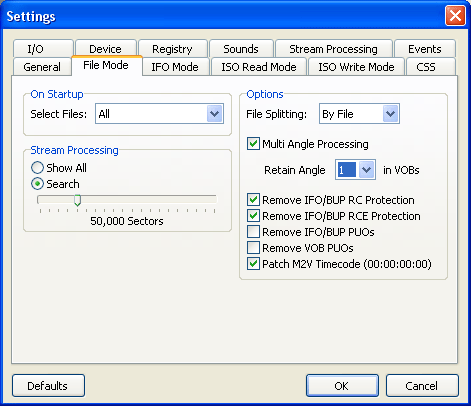Somewhere along the line, I made a booboo. Now, for some reason, my footage of Wrath of the Dragon is sort of... skipping back and forth weirdly. I didn't really notice it until I started trying to edit in Vegas, but I now realize it was there in VirtualDub, too.
It's actually skipping back and forth between the dub version and the japanese. It plays about two seconds of one, and then the same two seconds of the other. I figured that out when it started going back and forth between the Japanese and English title screens.
My steps:
1) DVD Decrypter - Took these three files.
- VTS_01_1.vob
VTS_01_2.vob
VTS_01_3.vob
3) VirtualDubMod - Loaded the .d2v, made a .avs, and added these lines to the script.
- SetMemoryMax(16)
mpeg2source("C:\WRATH_OF_THE_DRAGON\VIDEO_TS\Wrath_Of_The_Dragon.d2v").Telecide(1).Decimate(5)
deen("a2d",4,6,6)
tweak(sat=1.2)
tweak(bright=1.5)
4) ffdshow - Used makeAVIS to work off the .avs, since my laptop doesn't have the space to go around saving huge HuffYUV-compressed AVIs all willy-nilly.
5) Sony Vegas - Loaded the ".avi" to play around with, and that's when I noticed the weird skipping between versions.
So there's what I did. Now why is it skipping back and forth like this? Help a n00b out.